Shipium Console Sidebar
Sidebar Overview

The Sidebar appears on the left side of any page you are on in and has two primary purposes.
- Organization - The Sidebar groups Shipium functionality to make it easier to find and less distracting. Similar applications are put together in groupings such as "Site Reporting" or "Configure" to help you find what you are looking for quickly and explore related applications.
- Navigation - The Sidebar makes it convenient to quickly get to an application that you want to use regardless of where you are at the moment.
Sidebar Elements
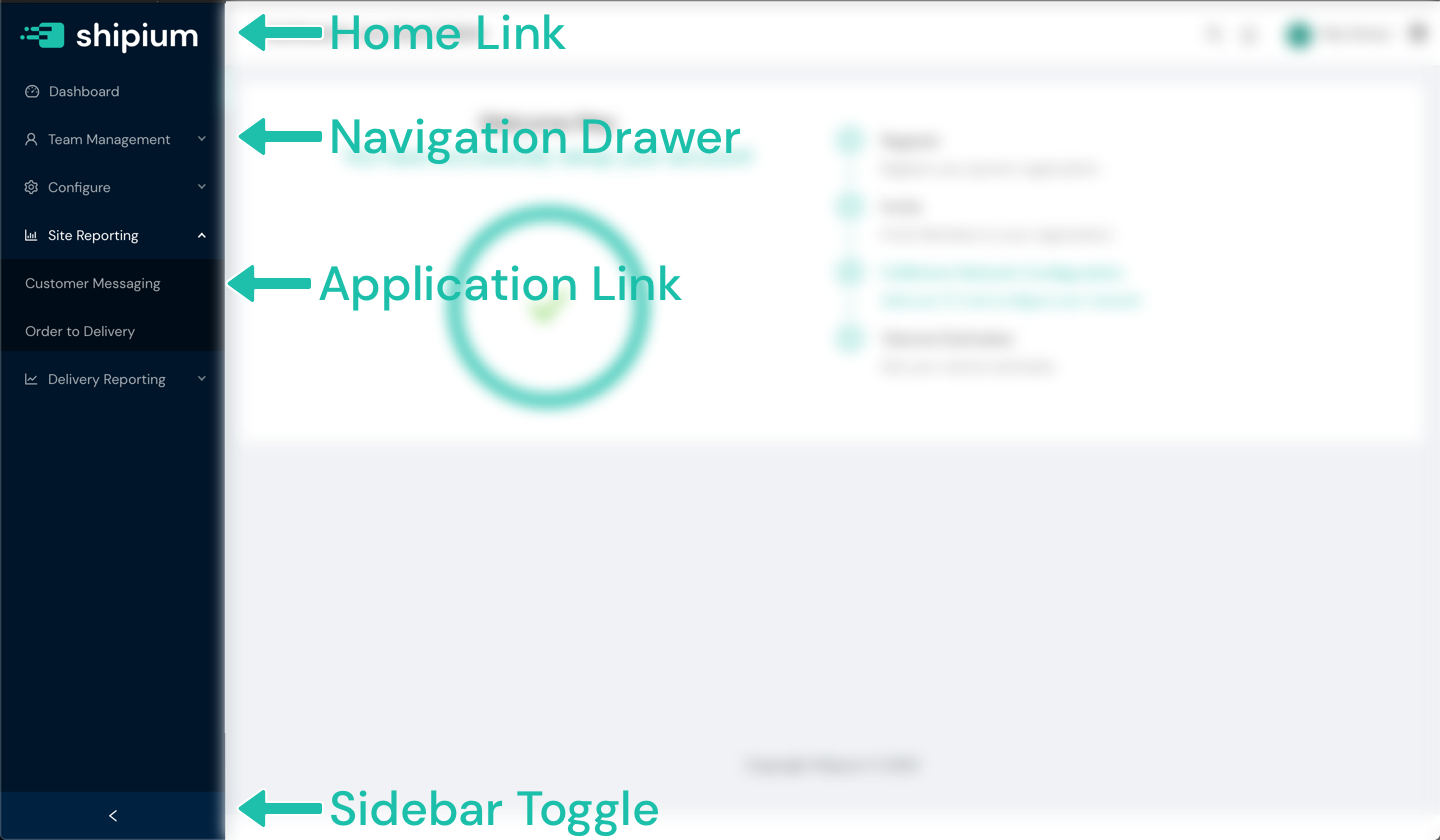
The sidebar is composed of 4 major pieces as labeled above.
- Home Link - As is true of many websites, this link will always take you back to the Shipium Console home page.
- Navigation Drawer - The Navigation Drawer helps you quickly get to applications you want by making them always accessible in a grouped form on the side of the console.
- Application Link - Within each Navigation Drawer, you will find one or more Application Links, each of which will take you to a particular Shipium application.
- Sidebar Toggle - You don't always need the Sidebar and it does take up space. You can make your current Application bigger on the screen by minimizing the Sidebar whenever you want.
Below, you can find details for each of these pieces, other than the Home Link, which is pretty self-explanatory.
Sidebar Navigation Drawer and Application Links
You have probably seen similar UI elements on many pages across the web, so we won't waste your time explaining too much here. However, we do wish to point out that as you start to use Shipium, reading through the Navigation Drawer and Application Links is a great way to get a better feel for what the major pieces are and what Applications are available to you.
Explore!
Don't be afraid to click around the Navigation Drawer and explore the different Applications. It's a great way to discover new parts of Shipium that may be useful to you.
Sidebar Toggle
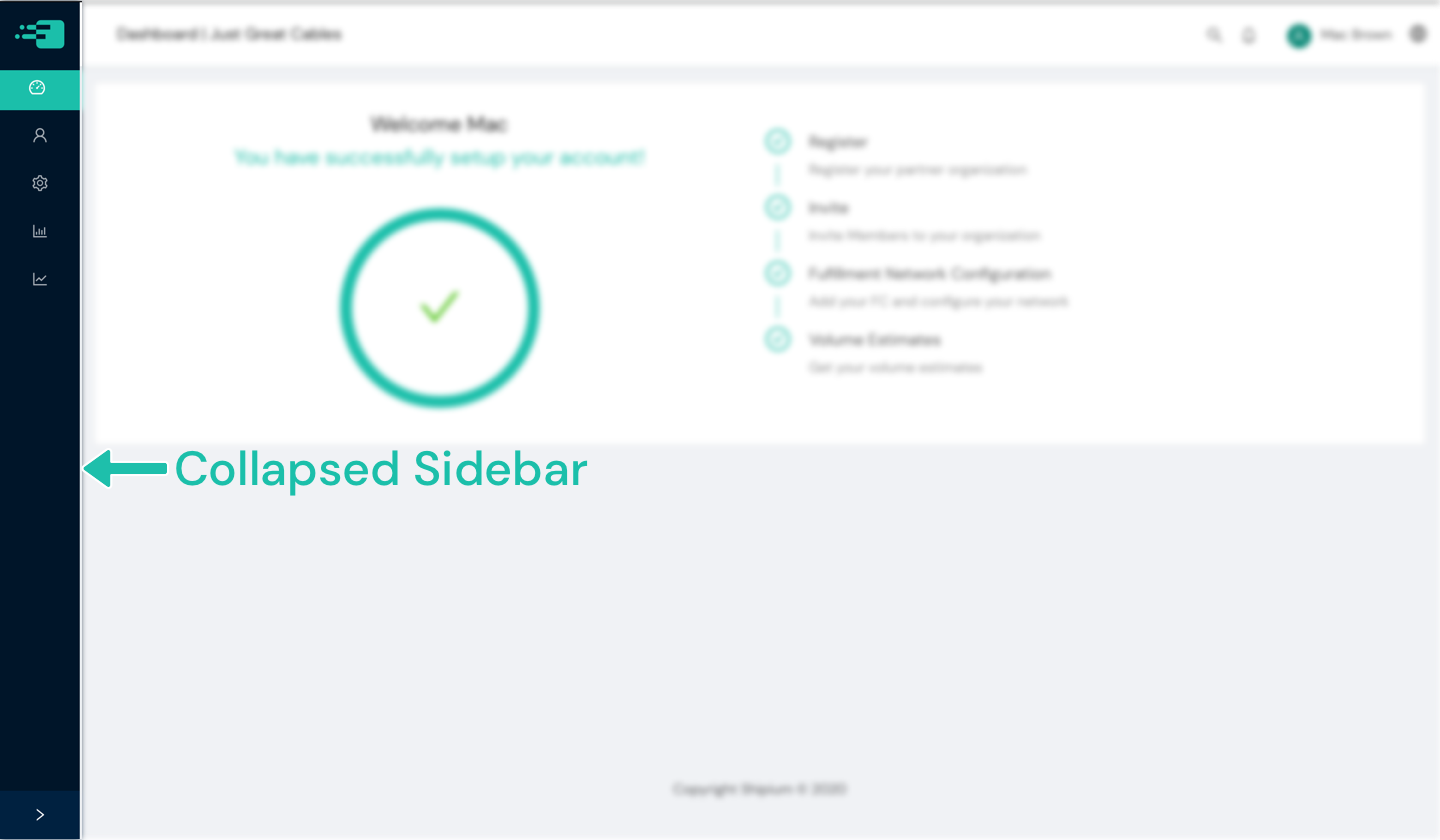
At the end of the day, Shipium's Applications are tools to help you run your business and delight your Customers. To that end, you can get that pesky (if useful) Sidebar out of your way using the Sidebar toggle, which will free up some horizontal space for you. Click it again to open the Navigation Drawer back up.
Updated 6 months ago
