Delivery Reporting | Shipment Search
Find shipment detail data in the Shipium Console.
About delivery reporting and shipment search
To locate details about a shipment, you'll need to access the Shipium Console and navigate to Delivery Reporting and then Shipment Search.
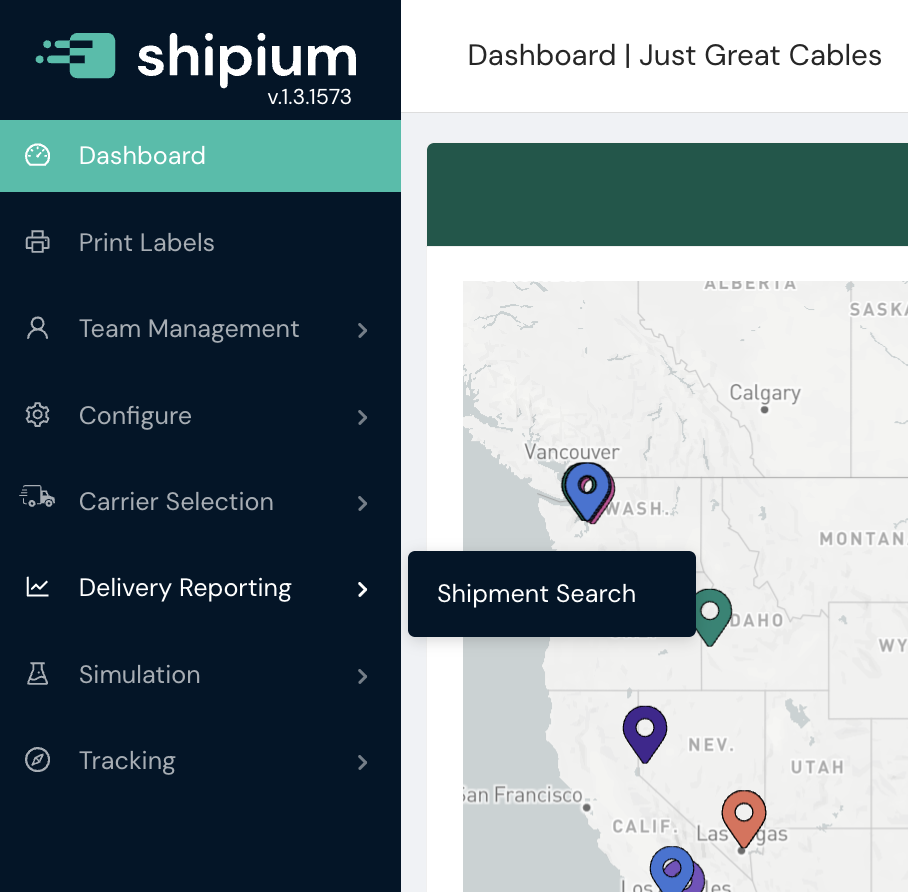
You can use a variety of search parameters to find details about a shipment as noted in the individual sections that follow. Shipment details are available in the console for 100 days after shipment completion.
Search
Fields that can narrow your simple search include the:
- date range of your shipment search; and
- LTL filter, which enables you to include or exclude less than truckload (LTL) shipments (visibility of this filter is shipment-characteristic dependent).
Date range recommendedDuring your shipment search, if a date range is not provided, the search defaults to shipments from the previous week.
For the date range, you can select specific start and end dates or choose from the Today, Yesterday, Trailing Week, or All Time ranges.
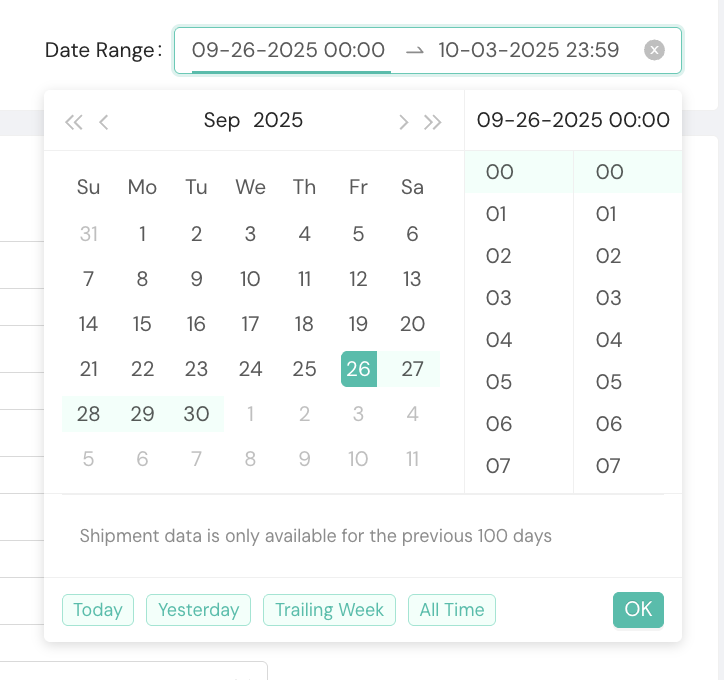
You can enter a full or partial string that matches any of the search parameters in the following table into the search box.
| Search parameter | Description |
|---|---|
| Shipium Shipment ID | A globally unique identifier (GUID) representing the Shipium shipment identifier |
| Shipium Label ID | GUID representing the Shipium label identifier |
| Carrier | The carrier's name (e.g., usps, ups) |
| Service Method | String representing the configured service method name (e.g., fedex-ground-service-method) |
| Shipment Tag | Any additional tag your organization assigned to the shipment |
| Label Statuses | Supported statuses include failover, failure, generated, label_created, manifest_failure, manifested, success, and voided. |
| Destination Postal Code | The postal code of the shipment destination (e.g., 98110) |
| Custom Label Value | String representing any of the custom label values passed to Shipium on label creation |
| Carrier Selection ID | GUID representing the Shipium carrier selection identifier |
| Fulfillment Context ID | GUID representing the fulfillment context identifier |
| Order Product ID | Product identifier passed when creating the shipment |
| LTL Shipment ID | GUID representing the LTL shipment identifier |
| Partner Shipment ID | Identifier passed to Shipium representing your organization's shipment identifier |
| Partner Reference Identifier | Identifier passed to Shipium representing a free form reference identifier |
| Carrier Tracking ID | Tracking identifier provided by the carrier |
Advanced filters
You can use the advanced search filters to narrow your results.
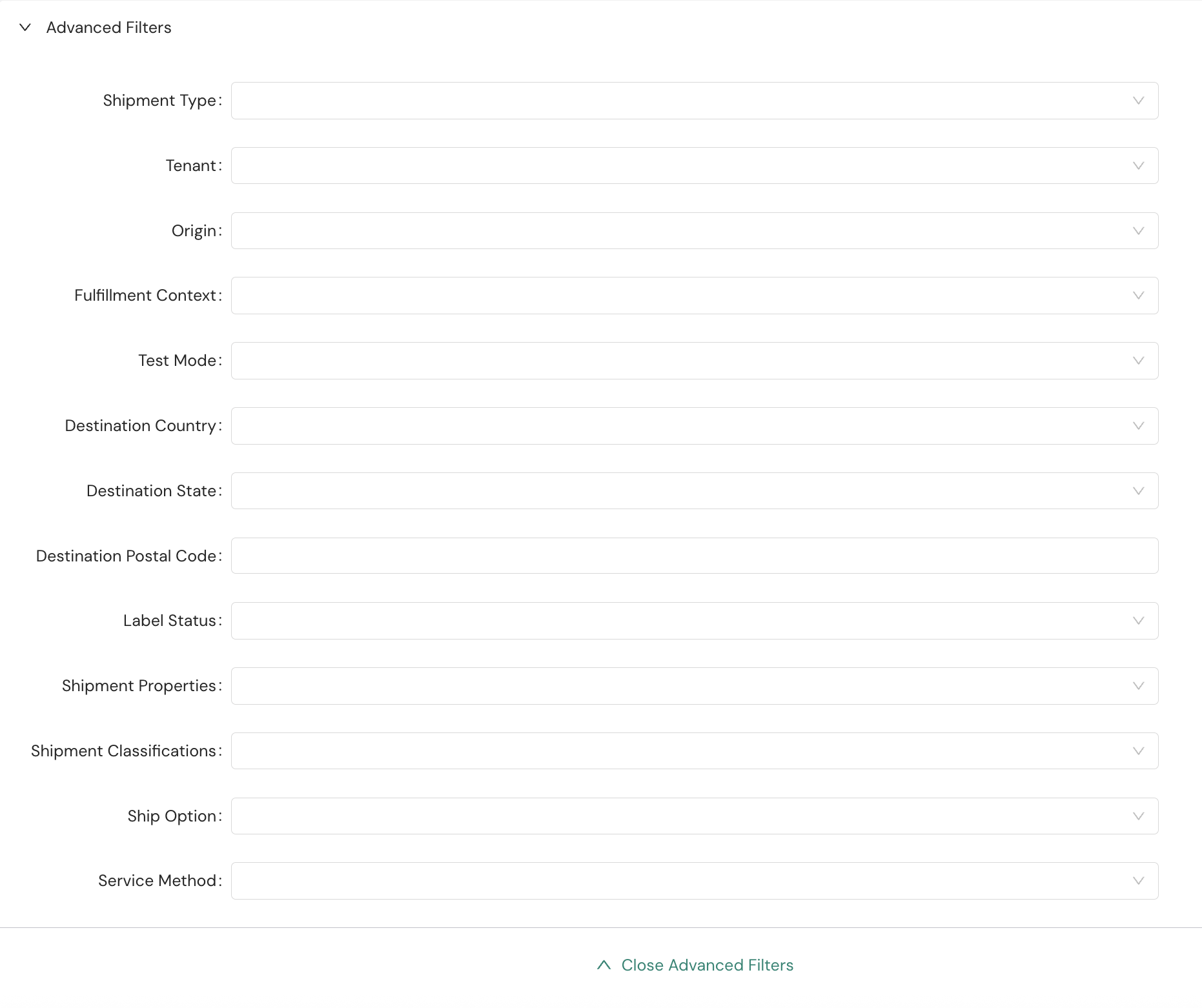
For each filter, when you select the dropdown menu, you'll see a summary of shipment information for that particular filter. For example, in the following screenshot, you can see the number of shipments that were shipped by each shipment type.
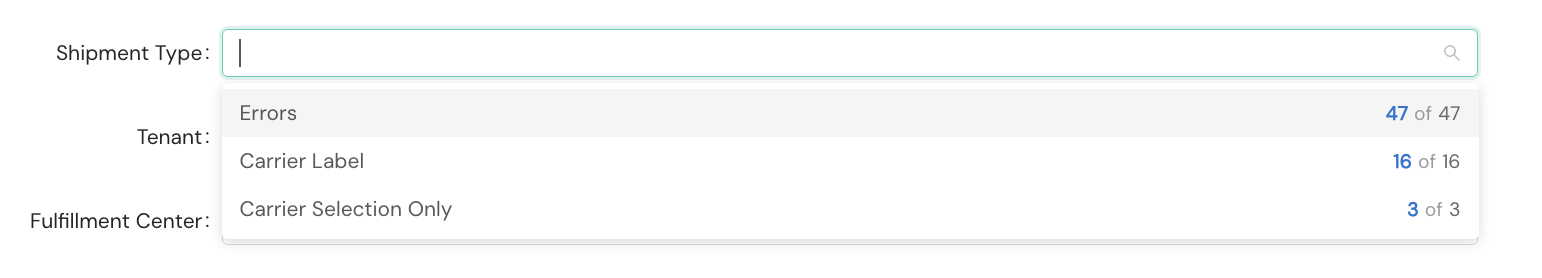
- Shipment Type. Th shipment type filter allows you to filter shipments by the service that was used to create them: carrier selection, label creation, or both.
- Tenant. The tenant filter allows you to filter shipments by the tenant with which they are associated.
- Origin. The origin filter allows you to filter shipments by their origin.
- Fulfillment Context. The fulfillment context filter allows you to filter shipments by their fulfillment context.
- Test Mode. The test mode filter allows you to include or exclude test shipments from your search.
- Destination Country. The destination country filter allows you to filter shipments by their destination country.
- Destination State. The destination state filter allows you to filter shipments by their destination state.
- Destination Postal Code. The destination postal code filter allows you to filter shipments by their destination postal code.
- Label Status. The label status filter allows you to filter shipments by the status of their label. Status values include Success, Success Generated, Success Created, Success Manifested, Success Failover, Success Voided, Failure, and Success Manifest Failure.
- Shipment Properties. The shipment properties filter allows you to filter shipments by properties of the shipment, such as if it contains hazardous materials or is being shipped to a P.O. box.
- Shipment Classifications. The shipment classification filter allows you to filter shipments by classifications of the shipment, such as if there was a fuel surcharge applied.
- Ship Option. The ship option filter allows you to filter shipments by their ship option.
- Service Method. The service method filter allows you to filter shipments by the service method used, such as FedEx Ground or UPS Next Day Air.
Search results
You can determine the level of detail returned in your search results list by selecting either the list icon or the card icon at the top right of your search results. The list view abbreviates shipment details, while the card view provides greater detail, as shown in the following card view screenshot. Clicking on any shipment ID will take you to a details screen for the shipment, where you'll see the results that are defined in the following sections.
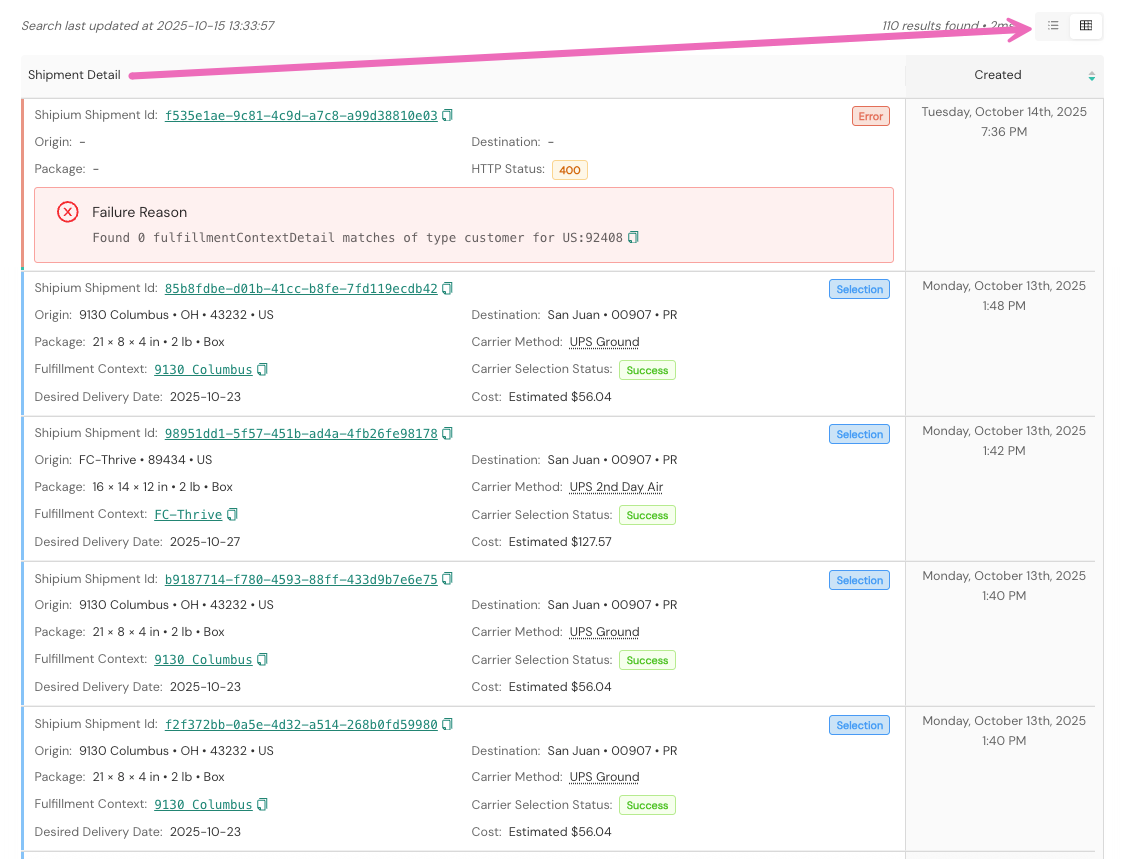
Field definitions for search results
This section lists terms and descriptions associated with shipment search details within the Shipium platform. They are organized by the search detail categories that appear on the shipment search results screen:
Request details
Information provided in the Request Details section includes the address from which the package was shipped (origin) and the address to which the package was shipped (destination). Shipment details are also returned for a shipment search, including the type of shipment, the package's dimensions and weights, the desired delivery date, the shipped date timestamp, and other special shipping properties.
By toggling the caret next to API Request Body, you also can view the JSON request body for the API call. This is the raw JSON API request body used to generate the shipment.
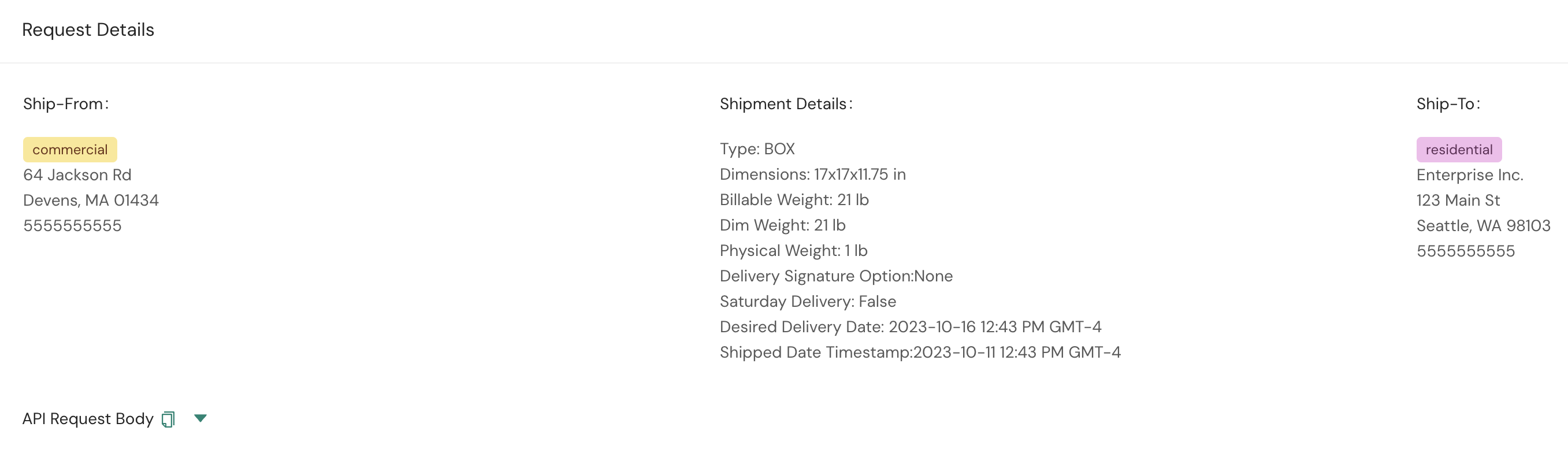
A connector icon next to API Request Body indicates the request was made via API call.
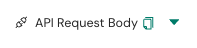
A printer icon next to API Request Body indicates the request was made via the Print Labels tool.
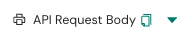
Term | Description |
|---|---|
Ship-From | The address from which the package was shipped; the address is part of origin configuration. |
Shipment Details | Details of the shipment, to follow: |
Type | The type of package; this value can be:
|
Dimensions | Physical dimensions of the package |
Billable Weight | The weight used on the rate table to select an estimated cost; the physical weight is configured by the carrier and is typically rounded up. Dimensional weight will be displayed if used for rate selection. |
Dim (Dimensional) Weight | Dimweight is the amount of space a package occupies in relation to its actual weight, as defined by the carrier. This value is typically Length (l) x Width (w) x Height (h) / dimweight divisor. Note: The actual weight value returned in the API response is represented as the rounded weight in the console. |
Physical Weight | The physical weight of the package included in the API request body |
Delivery Signature Option |
|
Saturday Delivery |
|
Desired Delivery Date (DDD) | The DDD provided in the API request body; it is expressed in Coordinated Universal Time (UTC) in the time local to the user and in compliance with ISO 8601 standards. |
Shipped Date Timestamp | The date the shipment left the warehouse; the Shipped Date Timestamp is expressed in UTC in the time local to the user and in compliance with ISO 8601 standards. |
Ship-To | The commercial or residential address of the package recipient |
API Request Body | The API request body in JSON format |
Label
The Label section includes a print preview of the shipping label along with a unique label identifier, label status, shipping price, carrier and service method for the shipment, and label properties. Shipment details are also returned for a shipment search, including the type of shipment, the package's dimensions and weights, the desired delivery date, the shipped date timestamp, and other special shipping properties.
You can download a ZPL version of the label, print the label, or cancel a shipment from this section.
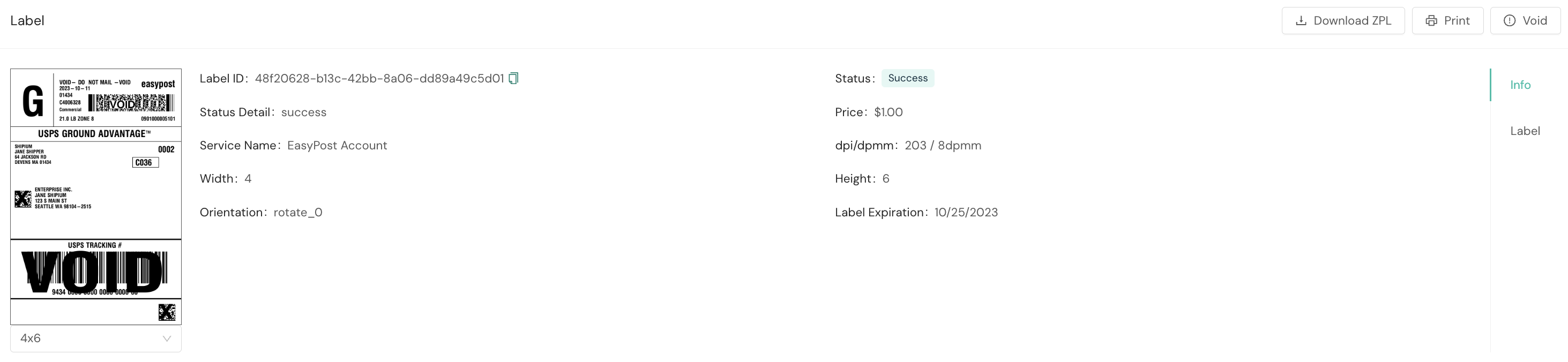
Term | Description |
|---|---|
Label ID | The Shipium unique label identifier |
Status | The status of the shipment label. This value can be:
|
Status Detail | The status detail of the shipment label. This value can be:
|
Price | The Shipium estimated cost for the shipment, based on the carrier |
Service Name | The carrier and service method for the shipment |
dpi/dpmm | The resolution of the label printing:
|
Width | The width of the label, in inches |
Height | The height of the label, in inches |
Orientation | The rotation applied to the label; the default value is 0 (zero). |
Label Expiration | The Shipium estimated date of label expiration |
Right-Side Menu | The menu options at right, to follow: |
Info | The information detailed above from the primary Label screen |
Request | The label request payload |
Response | The label request response |
ZPL | The label request in ZPL format |
Raw | The raw label request |
Label | A printing preview of the label |
Shipment order items
Information in the Shipment Order Items section includes a unique product identifier for the shipment, the order quantity, any product tags assigned by your organization, and an indicator for hazardous materials in the order. This section also includes other unique identifiers for the shipment order, such as Shipium Order ID.
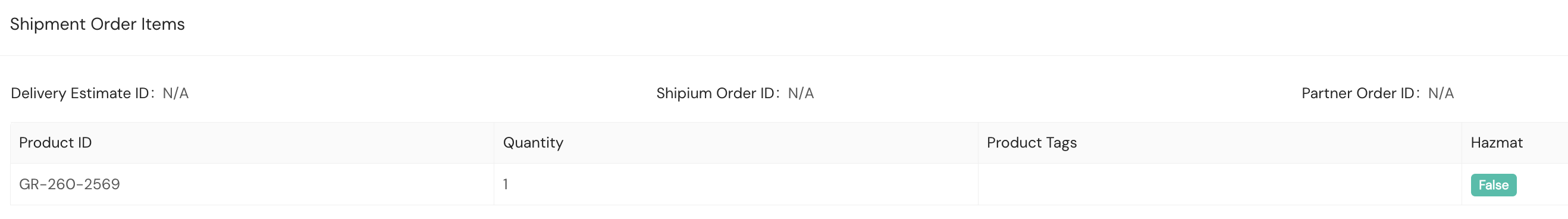
| Term | Description |
|---|---|
| Delivery Estimate ID | A Shipium ID from the estimate provided by Delivery Promise; the default value is Not Applicable (N/A). |
| Shipium Order ID | A Shipium ID of a group of delivery estimates purchased, provided by Delivery Promise; the default value is N/A. |
| Partner Order ID | An order ID included in the API request body; the default value is N/A. |
| Product ID | The product ID passed in the API request body |
| Quantity | The number of items in the shipment |
| Product Tags | Any tags passed in the API request body |
| Hazmat (Hazardous Materials) | - If hazmat was indicated in the API request body, the value is True. - If hazmat was not indicated in the API request body, the value is False. |
Rate selection results
The Rate Selection Results section includes the carrier and service method selected for the shipment, the shipment effective date, shipment weights, a delivery zone identifier, a Shipium modeled total calculated cost, and a breakdown of cost elements.
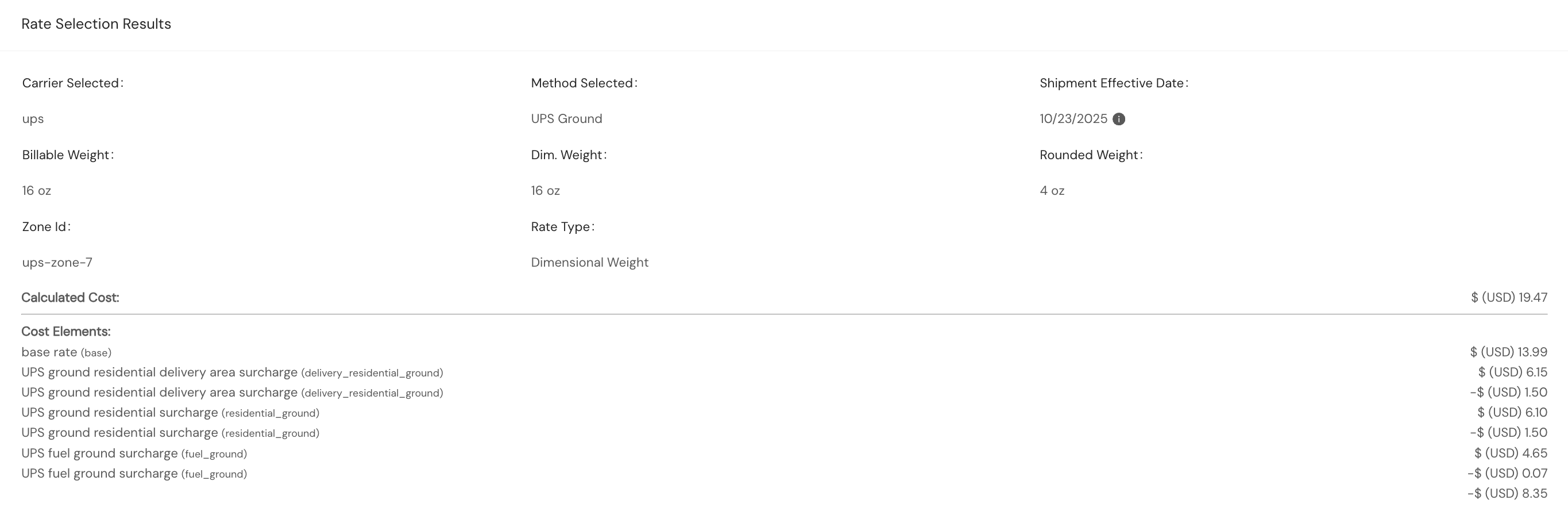
| Term | Description |
|---|---|
| Carrier Selected | The carrier selected to transport the package |
| Method Selected | The service method selected to transport the package |
| Shipment Effective Date | The first date that the request can be shipped; the date is determined by the value passed in the API request body, plus the configuration for your organization's account (e.g., weekends, holidays, carrier schedule). |
| Billable Weight | The weight used on the rate table to select an estimated cost; the physical weight is configured by the carrier and is typically rounded up. Dimensional weight will be displayed if used for rate selection. |
| Dim (Dimensional) Weight | Dimweight is the amount of space a package occupies in relation to its actual weight, as defined by the carrier. This value is typically Length (l) x Width (w) x Height (h) / dimweight divisor. Note: The actual weight value returned in the API response is represented as the rounded weight in the console. |
| Rounded Weight | The actual weight of the package included in the API request body (returned as the actualWeight in the response) |
| Zone ID | The Shipium delivery zone as defined by the carrier-identified zone |
| Rate Type | The rate type indicates how the shipping cost was calculated; values can be Dimensional Weight, Cubic, Oversize Rate, and Weight. For Weight, the cost is based on actual weight of the package; actual weight is represented as Rounded Weight in the console. |
| Calculated Cost | The Shipium modeled total cost of the shipment estimated by your organization's account configuration and carrier contract |
| Cost Elements | Breakdown of the calculated cost, to follow: |
| Base Rate (Base) | The rate table (weight to zone) |
| Surcharges | Any additional carrier costs associated with the shipment; surcharges apply globally. |
| Surcharge Modifiers | Any discounts applied to the surcharges, as established in your organization's carrier contract; you also may have custom surcharge modifiers configured. |
Service method
The Service Method section provides details about the carriers and service methods that were evaluated but not selected for a shipment. Information includes a Shipium modeled cost of the shipment, the estimated delivery date, and the selection status for each carrier and service method. The selection status provides a reason why the carrier and service method were not selected.
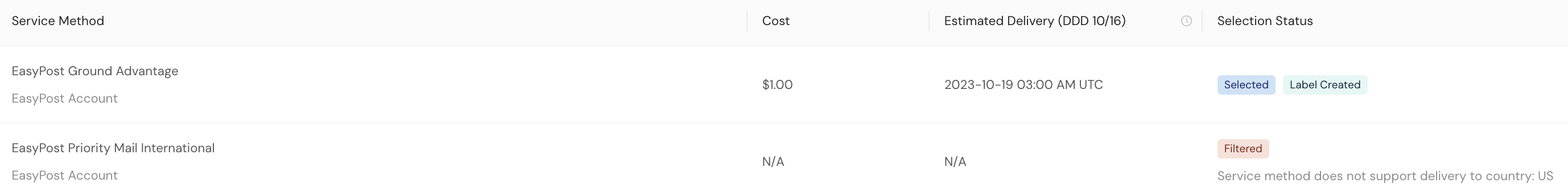
Term | Description |
|---|---|
Service Method | |
Cost | The Shipium modeled cost of the shipment |
Estimated Delivery (DDD) | The Shipium predicted date for a delivery at product checkout, based on time-in-transit values; the clock icon at the top of the column enables you to change time zones. |
Selection Status | The status of the carrier service method evaluated for the requested shipment; the reason for each method that was not selected is provided. This value can be:
|
Resources
Your Shipium team member is available to help along the way. However, you might find these resources helpful:
Updated 3 months ago
