Third Party Billing
Configure your organization's account to bill another account, or third party, for the cost of shipping a package.
About third party billing
Third party billing is an optional way for your organization to bill another account, or third party, for the cost of shipping a package. For example, your organization may need to bill Company X for a business-to-business (B2B) order shipment, using Company X's carrier account rates. You also might wish to bill two different accounts for the shipment: one for shipping fees and one for taxes and duties associated with the shipment.
The Shipium platform supports third party billing for carriers including Canada Post, DHL, FedEx, Midland, OnTrac, Purolator E-Ship, UPS, and USPS Direct shipping domestically in the U.S. and shipping internationally. Carriers will bill shipping charges to a party other than the shipper or receiver.
Fulfillment contexts
In order to use Shipium’s APIs, your organization needs to establish your fulfillment network configurations within the Shipium platform. We refer to these configurations as Fulfillment Contexts. A fulfillment context allows you to configure the characteristics for your network origins, carrier contracts, label augmentations, third party billing, injection shipping, and tenants, in addition to other feature settings. Third party billing is optional but can be established for a fulfillment context.
Third party billing without console configuration
If your organization needs to include third party billing account information in calls to Shipium's APIs without configuring your third party billing account in the Shipium Console, you can include the payorAccounts object in the shipmentParameters or multiParcelShipmentParameters of your API call. You can find guidance in Bill a Third Party.
Enable third party billing
To enable third party billing for your Shipium account, you'll first need to create a third party billing carrier account with your desired carrier. After you've set up third party billing with your carrier, you'll be ready to create your Shipium third party billing account(s) and third party billing group(s) within the Shipium Console.
The third party billing account is an individual carrier account you create for billing a third-party entity. The third party billing group organizes third party billing accounts into a single group for a simpler workflow. For example, your organization may wish to set up two separate carrier accounts for Company X, a FedEx carrier account and a UPS carrier account. In this case, as an example, you would have:
- Third Party Billing Group: Company-X
- Third Party Billing Accounts within the Company-X Third Party Billing Group
- Third Party Billing Account for FedEx: Company-X-FedEx
- Third Party Billing Account for UPS: Company-X-UPS
Configure third party billing
In order to configure third party billing for a fulfillment context, you'll need to access Fulfillment Contexts in the Configure section of the lefthand navigation menu within the Shipium Console. These instructions assume you've already established a fulfillment context in the Shipium platform. If you haven't yet set up a fulfillment context, you can find guidance for how to do so in the fulfillment contexts documentation.
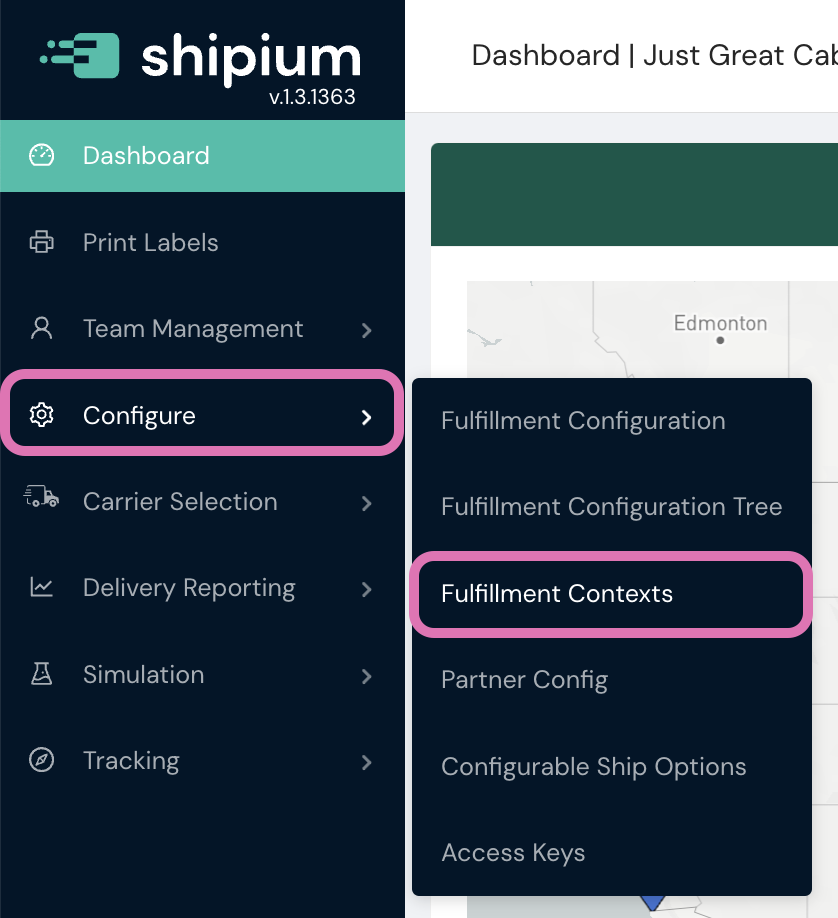
To locate the fulfillment context for which you wish to configure third party billing, you can use the search bar at the top of the Fulfillment Contexts homepage or simply scroll through a list of the available contexts. Once you've located the desired context, you can access it by clicking on its name.
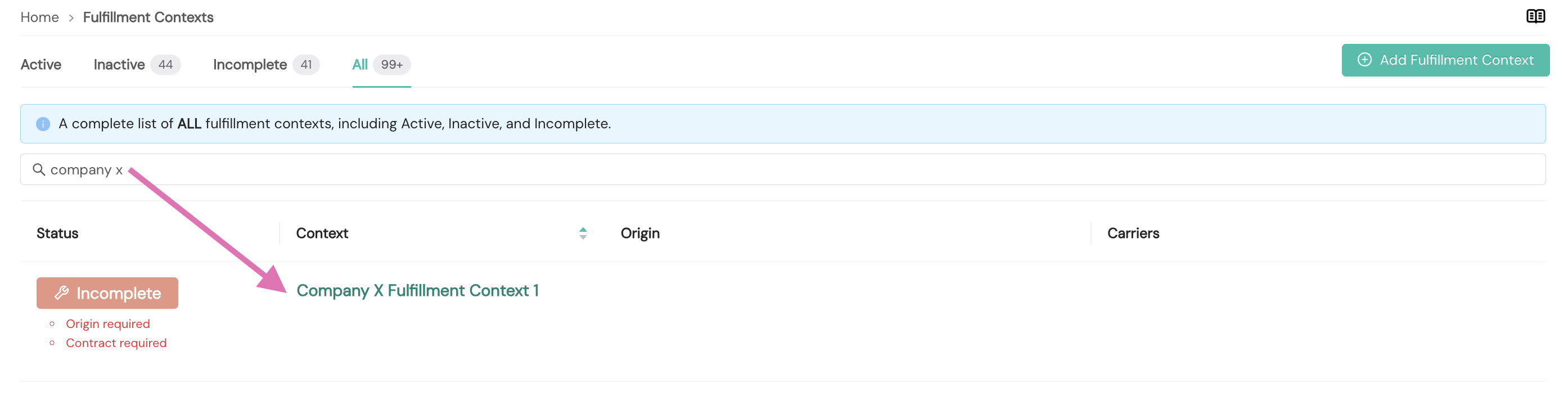
Within the Third Party Billing tab of the context, you can add third party billing by selecting the Add Third Party Billing button within the message that there is no third party billing information associated with the fulfillment context or by selecting Add Third Party Billing from the dropdown menu at the right of the screen.
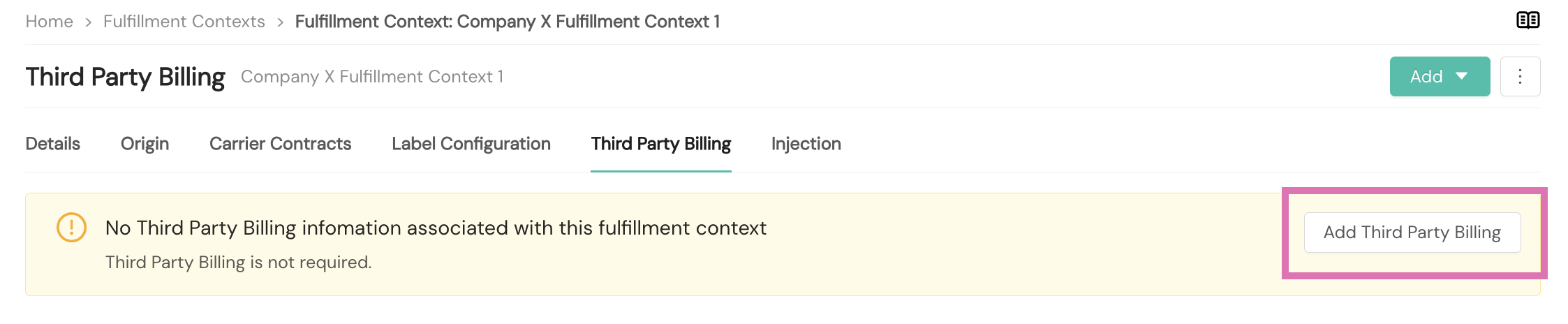
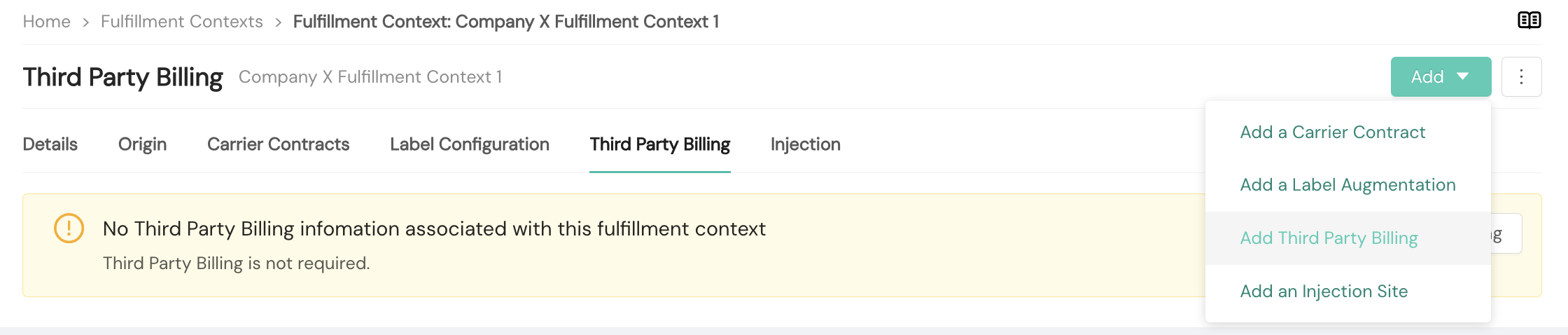
Third party billing group
To create a third party billing account, you'll first establish a third party billing group, which combines individual third party billing accounts. You can select an existing third party billing group or create a new one.
You'll provide details to be associated with the new third party billing group, as shown in the following screenshot and detailed below.
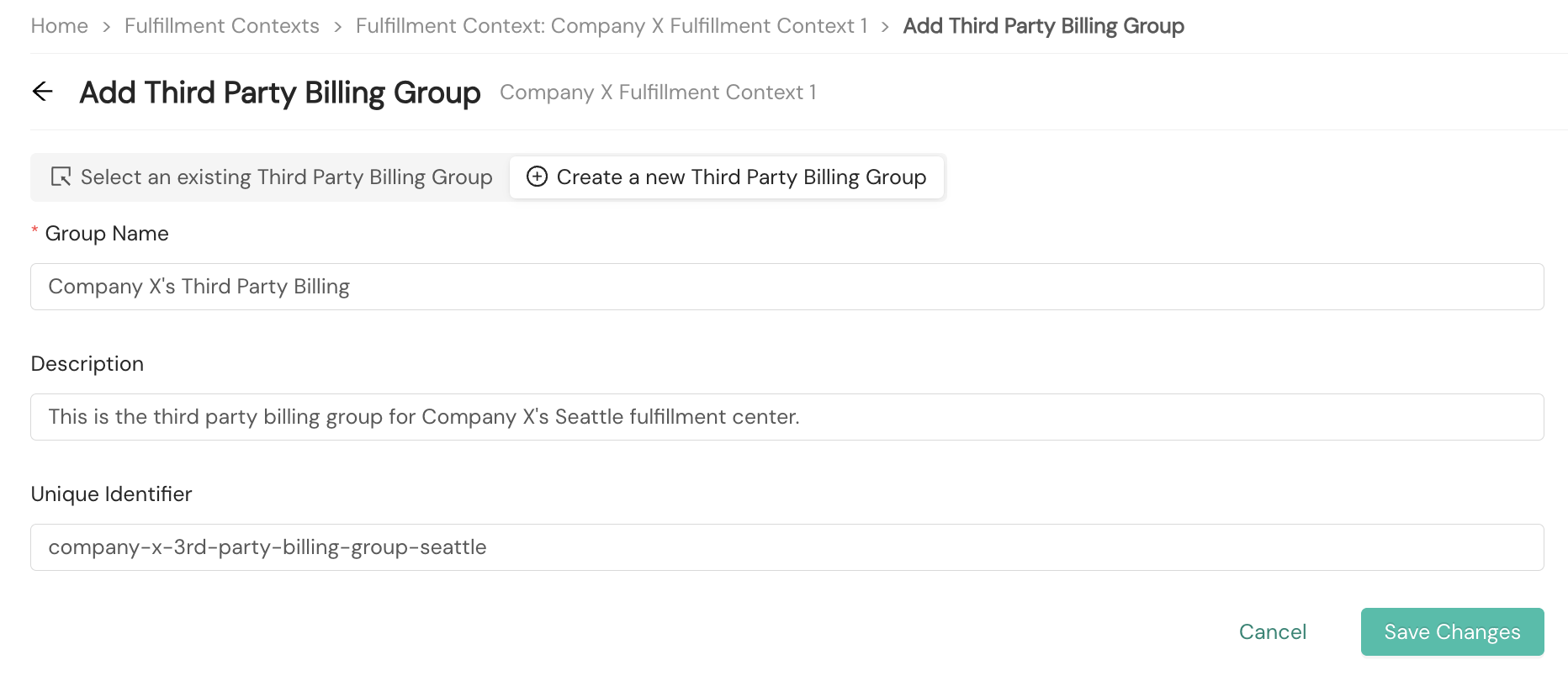
- Group Name. Required. A human-readable name your organization will use to refer to the third party billing group
- Description. Optional. An optional description your organization can use to help you organize your third party billing groups
- Unique Identifier. Optional. An optional field that enables your organization to more easily reference the third party billing group; this unique ID is case sensitive.
Third party billing account
Once you've established a third party billing group, you can create a third party billing account, which you'll use to bill any third-party entities in your organization's network. Within the Accounts section of the Third Party Billing tab of the fulfillment context, you'll select the Add button.
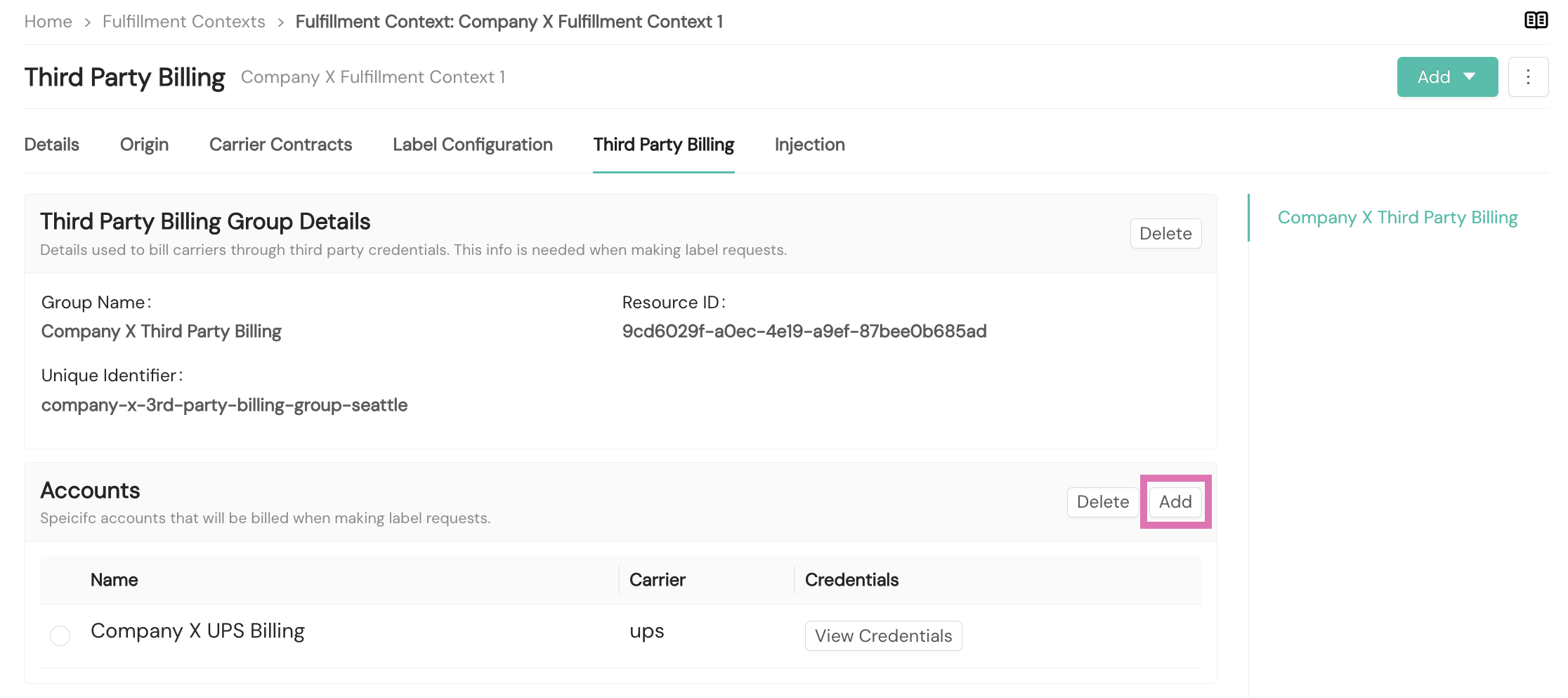
You can create a new third party billing account or select an existing one.
You'll provide details to be associated with the new third party billing account, as shown in the following screenshot and detailed below. Some account-specific fields such as credentials do not appear until dependent ones are populated.
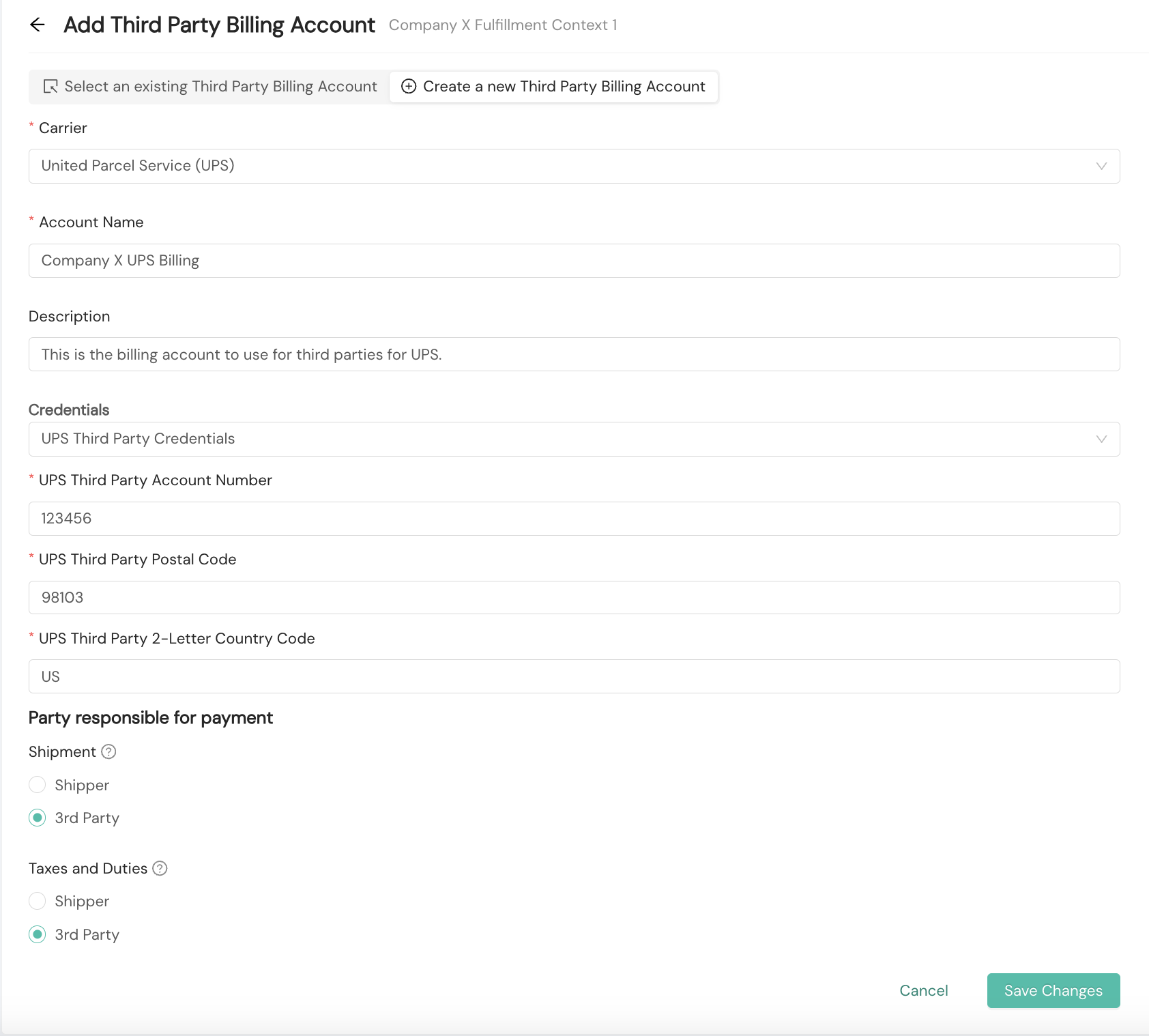
- Carrier. Required. You'll select the desired carrier from a dropdown menu.
- Account Name. Required. A human-readable name your organization will use to refer to the third party billing account
- Description. Optional. An optional description your organization can use to help you organize your third party billing accounts
- Party responsible for payment. Required. The entity responsible for shipment and taxes and duties fees; the default value for both is "3rd Party".
- Shipment. Specify if the shipper or the third party should pay shipping costs for a label.
- Taxes and Duties. Specify if the shipper or the third party should pay taxes and duties for a label.
Maintain and make changes to a third party billing group or account
You can access the fulfillment context's third party billing groups and accounts via the Third Party Billing tab within the fulfillment context. Each section includes a Delete button that enables deletion of the context component.
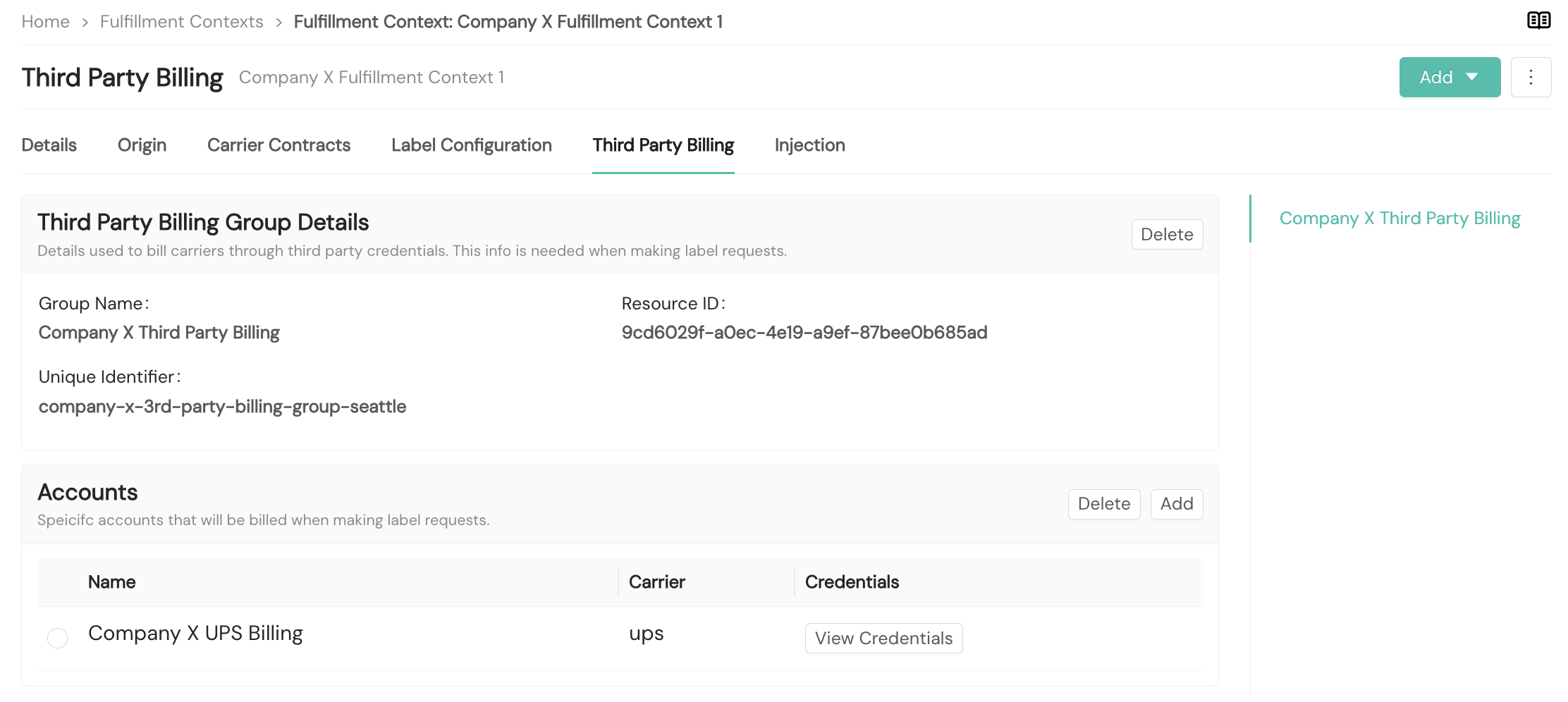
To add a third party billing group, you'll select Add Third Party Billing from the Add dropdown menu at the right side of the screen.
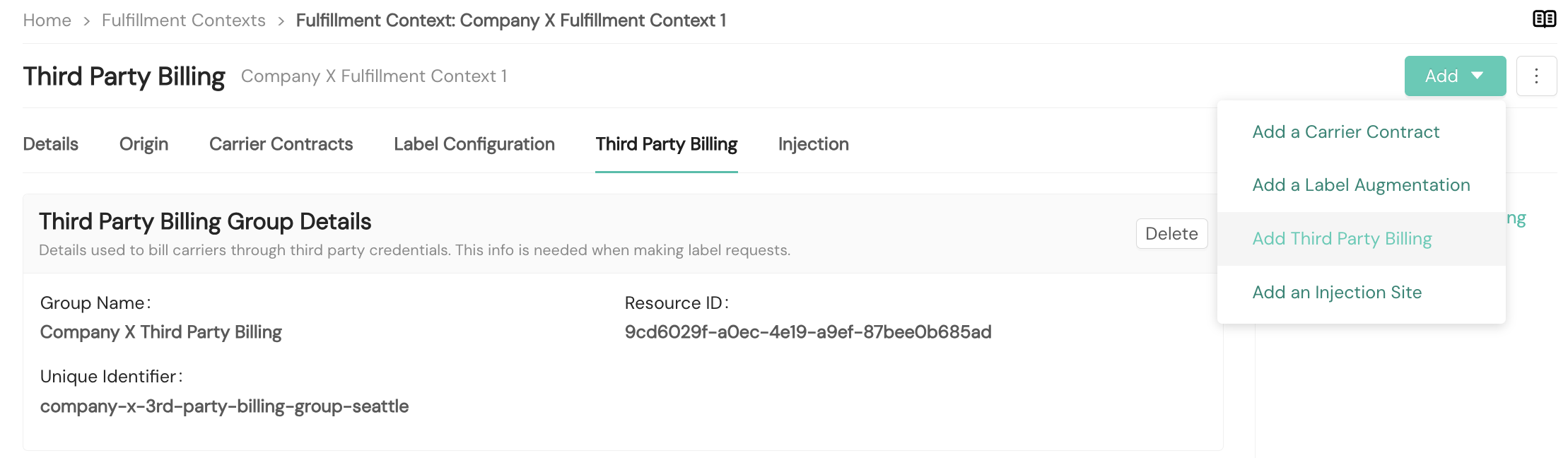
You can add a third party billing account by selecting the Add button within the Accounts section of the Third Party Billing tab.
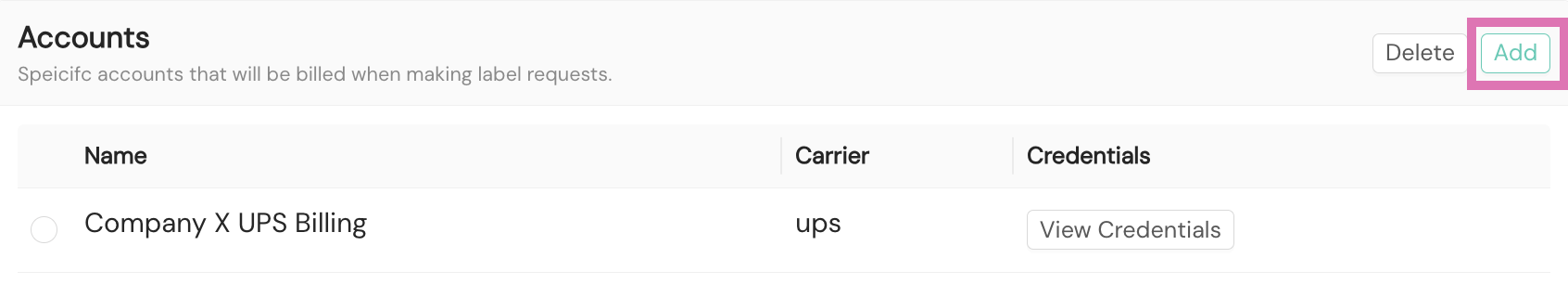
Resources
Your Shipium team member is available to help along the way. However, you might find these resources helpful:
Updated 3 months ago
