USPS
Configure your account to use USPS service methods.
About USPS service methods
Shipium supports use of USPS service methods via USPS (Direct), EasyPost, Endicia, and Pitney Bowes. This document includes guidance for configuring your account to use USPS Direct service methods and for special use cases such as passing particular packaging types to the carrier in your calls to our APIs.
USPS Direct
Account requirements
To start using USPS Direct service methods within the Shipium platform, you'll need to ensure your account is authorized to interact with USPS's APIs.
A USPS business account is required to use the USPS Direct service methods. You'll need to provide your:
- company name;
- contact name; and
- contact email address.
You also can create a business account and generate a Mailer ID for label generation via the USPS Customer Onboarding Portal: https://cop.usps.com.
If you already have a USPS business account, you should reach out to your USPS account representative for USPS API onboarding support.
Configure USPS Direct for your account
To set up a carrier contract for USPS Direct, you'll need to access the Shipium Console and follow instructions for adding a carrier contract to a fulfillment context. If your organization doesn't use fulfillment contexts for configuration, you can use the fulfillment configuration workflow.
For either approach, once you reach the step to edit or add a carrier account for USPS Direct, you'll be asked to enter credentials required by USPS, in addition to the fields Shipium requires. All fields are required unless noted as optional.
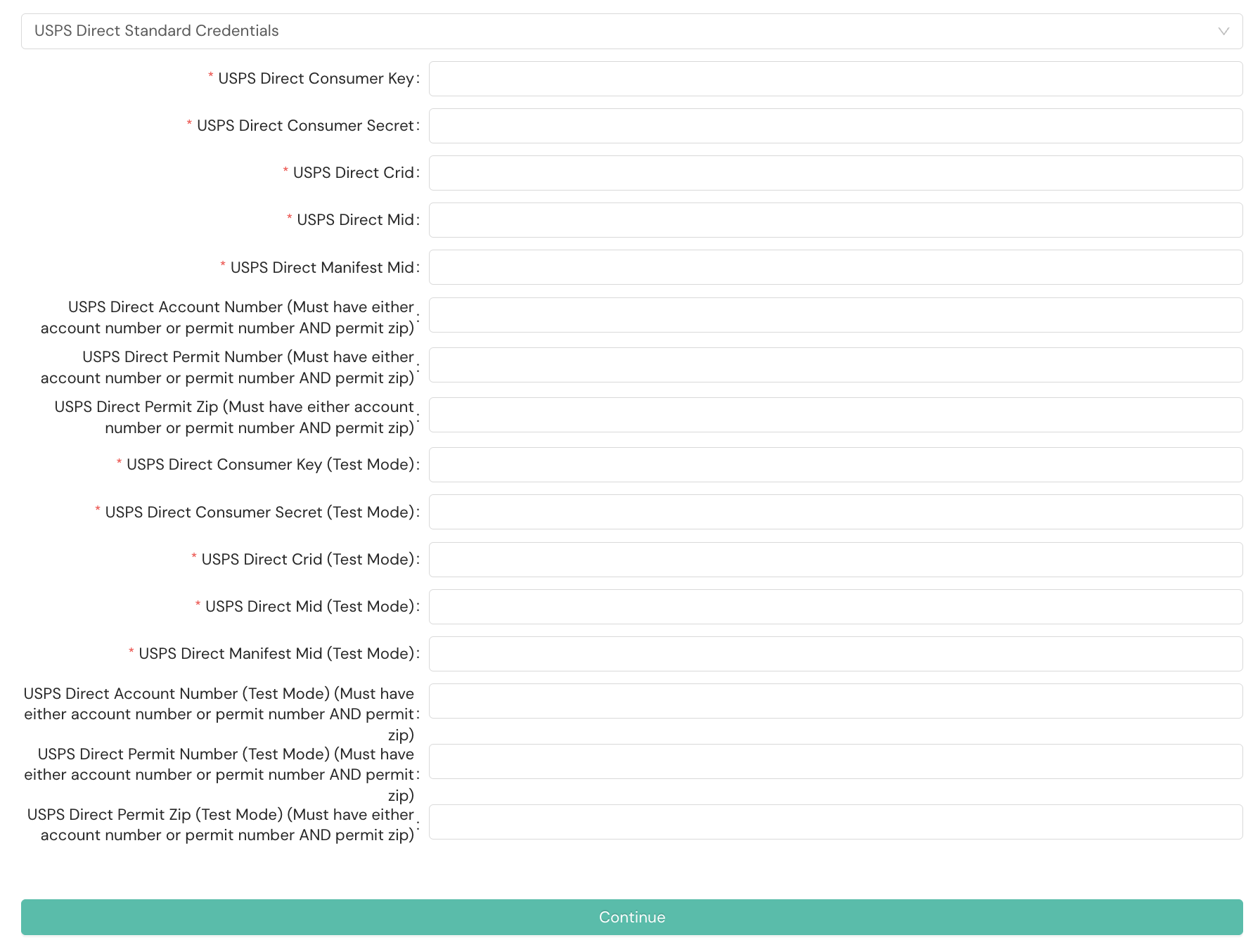
- Credentials. You'll select USPS Direct Standard Credentials from the dropdown menu.
- USPS Direct Consumer Key. Your USPS account Consumer Key
- USPS Direct Consumer Secret. Your USPS account Consumer Secret
- USPS Direct CRID. Your USPS account Customer Reference/Registration ID
- USPS Direct MID. Your USPS account Mailer ID
- USPS Direct Manifest MID. Your USPS account Mailer ID for manifesting
- USPS Direct Account Number. Optional, but required if not providing a permit number and permit ZIP. Your USPS account number; you must provide either an account number OR a permit number and permit ZIP.
- USPS Direct Permit Number. Optional, but required if not providing an account number. Your USPS permit number; you must provide either an account number OR a permit number and permit ZIP.
- USPS Direct Permit ZIP. Optional, but required if providing the USPS Direct Permit Number. The ZIP code associated with your permit number; you must provide either an account number OR a permit number and permit ZIP.
- USPS Direct Consumer Key (Test Mode). Your USPS account Consumer Key for test mode
- USPS Direct Consumer Secret (Test Mode). Your USPS account Consumer Secret for test mode
- USPS Direct CRID (Test Mode). Your USPS account Customer Reference/Registration ID for test mode
- USPS Direct MID (Test Mode). Your USPS account Mailer ID for test mode
- USPS Direct Manifest MID (Test Mode). Your USPS account Mailer ID for manifesting for test mode
- USPS Direct Account Number (Test Mode). Optional, but required if not providing a permit number and permit ZIP. Your USPS account number for test mode; you must provide either an account number OR a permit number and permit ZIP.
- USPS Direct Permit Number (Test Mode). Optional, but required if not providing an account number. Your USPS permit number for test mode; you must provide either an account number OR a permit number and permit ZIP.
- USPS Direct Permit ZIP (Test Mode). Optional, but required if providing the USPS Direct Permit Number. The ZIP code associated with your permit number for test mode; you must provide either an account number OR a permit number and permit ZIP.
Shipping options with USPS Direct
Packaging types
Priority Mail Flat Rate®
USPS Priority Mail Flat Rate is a flat-rate shipping option that lets your organization ship packages that weigh 70 pounds or less to anywhere in the U.S. for a fixed price. You can find more details about this shipping method in USPS's Priority Mail documentation. Shipium supports selection of the Priority Mail Flat Rate shipping method.
To use the USPS Priority Mail Flat Rate shipping method, you'll first need to set up a carrier contract for the USPS Priority Mail Flat Rate in the Shipium Console.
Configure USPS Priority Mail Flat Rate for your account
To start using USPS Priority Mail Flat Rate within the Shipium platform, you'll need to set up your account in the Shipium Console to include the USPS Priority Mail Flat Rate service method. You can find instructions for establishing a fulfillment context for your organization and attaching a carrier service method and rate to that context in the Fulfillment Contexts documentation.
Specifically, once you have configured a fulfillment context with an origin (or fulfillment center), you'll follow the guidance in the Carrier Contracts documentation to establish carrier contracts, accounts, and rates. The carrier rates configuration is where you'll select the USPS Priority Mail Flat Rate service method from a dropdown menu, as shown in the following screenshot.
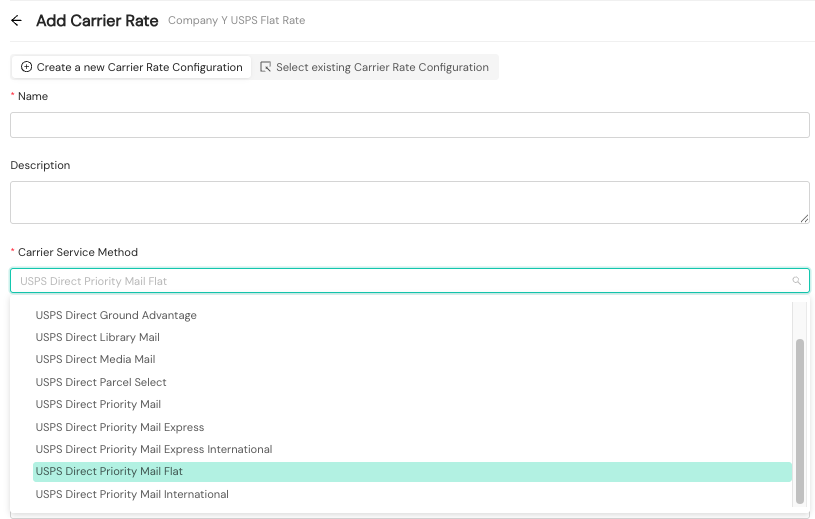
After completing this configuration, you can designate USPS Priority Mail Flat Rate as your shipping method.
Designate USPS Priority Mail Flat Rate as your shipping method
USPS Priority Mail Flat Rate allows you to use designated packaging and pay one flat rate. The maximum allowed weight is 70 pounds.
To use USPS's packaging for the Priority Mail Flat Rate, you'll need to designate the type of USPS Priority Mail Flat Rate packaging that you wish to use. The following is a snippet of a JSON request call to Shipium's APIs. The minimum required fields for successfully selecting a USPS Priority Mail Flat Rate delivery method are included in the sample request and are defined in the table below. These fields are included in the shipmentParameters or multiParcelShipmentParameters of the call.
"packagingType": {
"packagingMaterial": "usps_large_box"
},
"totalWeight": {
"weightUnit": "lb",
"weight": 0.5Request field | Details |
|---|---|
| Type: String (enumeration) |
| Type: String (enumeration) |
| Type: Number (float) |
Letter mail
If you'd like to send letter mail via USPS Direct's first-class mail service, you'll need to include a value of letters as the type of packaging material when using USPS's Priority Mail or Priority Mail Express service method. You'll also need to specify one of the supported service methods in your call. Size and weight restrictions apply:
- Maximum dimensions of 11-1/2 inches long, 6-1/8 inches high, and 1/4 inch thick
- Maximum weight of 3.5 ounces
In some instances, letter mail may qualify for USPS's Ground Advantage service method. You can find more information in the Letter Mail with Ground Advantage Service Method section.
The following is a snippet of a JSON request call to Shipium's APIs. The minimum required fields for successfully selecting the letter mail service method are included in the sample request and are defined in the table below. These fields are included in the shipmentParameters or multiParcelShipmentParameters of the call.
{
...
"shipmentParameters": {
...
"packagingType": {
"packagingMaterial": "letters"
},
"totalWeight": {
"weightUnit": "oz",
"weight": 0.5
},
...
"carrierServiceMethodAllowList": [
"usps-direct-priority-mail-service-method",
"usps-direct-priority-mail-express-service-method",
"usps-direct-priority-mail-international-service-method",
"usps-direct-priority-mail-express-international-service-method"
],
...
}Request field | Details |
|---|---|
| Type: String (enumeration) |
| Type: String (enumeration) |
| Type: Number (float) |
| Type: String (enumeration) |
Letter mail with Ground Advantage service method
USPS Ground Advantage typically is designated for shipping packages and certain types of large or irregular mail, not standard letters. However, letter mail could qualify for Ground Advantage based on its size, shape, and rigidity. When the following conditions are met, the item is treated as a package and it qualifies for Ground Advantage:
- Dimensions exceed limits. The mail piece is longer than 11-1/2 inches, taller than 6-1/8 inches, or thicker than 1/4 inch.
- Rigidity. The envelope is rigid (e.g., contains cardboard or another stiffener) and does not bend.
- Non-uniform thickness. The envelope is lumpy or contains items that make it uneven in thickness.
- Shape. The piece is not rectangular or has corners with a radius greater than 1/8 inch.
The following table summarizes which letter types might qualify for Ground Advantage. Letter mail that meets standard letter size and thickness requirements cannot be sent via Ground Advantage. It must be sent using First-Class Mail or other letter-specific services, as described in the previous section.
| Letter type | Qualifies for Ground Advantage? | Notes |
|---|---|---|
| Standard flexible letter ✳️ | No | Use First-Class Mail |
| Large envelope (> 11.5 in x 6.125 in x 0.25 in) | Yes | Must be sent as a package |
| Rigid envelope (cannot bend) | Yes | Must be sent as a package |
| Lumpy / non-uniform envelope | Yes | Must be sent as a package |
| Letter with tracking/insurance needs | No (unless above apply) | Consider Certified Mail or Priority Mail for tracking |
✳️ A standard flexible letter has a minimum length of 5 in and maximum length of 11-1/2 in; minimum height of 3-1/2 in and maximum height of 6-1/8 in; and minimum thickness of 0.007 in and maximum thickness of 1/4 in.
USPS via Endicia
Shipping options with USPS via Endicia
Packaging types
Letter mail via Endicia
If you'd like to send letter mail using USPS's first-class mail service via Endicia, you'll need to include a value of envelope as the type of packaging material and select a Priority Mail or Priority Mail Express service method. You'll also need to specify one of the supported service methods in your call. Size and weight restrictions apply:
- Maximum dimensions of 11-1/2 inches long, 6-1/8 inches high, and 1/4 inch thick
- Maximum weight of 3.5 ounces
In some instances, letter mail may qualify for USPS's Ground Advantage service method via Endicia. You can find more information in the Letter Mail with Ground Advantage Service Method via Endicia section.
Opt for 'testMode' = 'true'When testing envelope labels in Endicia's production environment, you can't void the labels in the same way you would void a test label in the staging environment. To "void" a label in the production environment and potentially receive a refund, you must initiate a refund request through Endicia. You can find more information on using test mode in the Label Test Mode documentation.
The following is a snippet of a JSON request call to Shipium's APIs. The minimum required fields for successfully selecting the letter mail service method are included in the sample request and are defined in the table below. These fields are included in the shipmentParameters or multiParcelShipmentParameters of the call.
/{
...
"shipmentParameters": {
...
"packagingType": {
"packagingMaterial": "envelope"
},
"totalWeight": {
"weightUnit": "oz",
"weight": 0.5
},
...
"carrierServiceMethodAllowList": [
"usps-priority-mail-service-method",
"usps-priority-mail-express-service-method",
"usps-priority-mail-international-service-method",
"usps-priority-mail-express-international-service-method"
],
...
}Request field | Details |
|---|---|
| Type: String (enumeration) |
| Type: String (enumeration) |
| Type: Number (float) |
| Type: String (enumeration) |
Letter mail with Ground Advantage service method via Endicia
USPS Ground Advantage typically is designated for shipping packages and certain types of large or irregular mail, not standard letters. However, letter mail could qualify for Ground Advantage when shipping with Endicia based on its size, shape, and rigidity. When the following conditions are met, the item is treated as a package and it qualifies for Ground Advantage:
- Dimensions exceed limits. The mail piece is longer than 11-1/2 inches, taller than 6-1/8 inches, or thicker than 1/4 inch.
- Rigidity. The envelope is rigid (e.g., contains cardboard or another stiffener) and does not bend.
- Non-uniform thickness. The envelope is lumpy or contains items that make it uneven in thickness.
- Shape. The piece is not rectangular or has corners with a radius greater than 1/8 inch.
The following table summarizes which letter types might qualify for Ground Advantage. Letter mail that meets standard letter size and thickness requirements cannot be sent via Ground Advantage. It must be sent using First-Class Mail or other letter-specific services, as described in the previous section.
| Letter type | Qualifies for Ground Advantage? | Notes |
|---|---|---|
| Standard flexible letter ✳️ | No | Use First-Class Mail |
| Large envelope (> 11.5 in x 6.125 in x 0.251 in) | Yes | Must be sent as a package; the envelope's thickness must exceed 0.25 in. |
| Rigid envelope (cannot bend) | Yes | Must be sent as a package |
| Lumpy / non-uniform envelope | Yes | Must be sent as a package |
| Letter with tracking/insurance needs | No (unless above apply) | Consider Certified Mail or Priority Mail for tracking |
✳️ A standard flexible letter has a minimum length of 5 in and maximum length of 11-1/2 in; minimum height of 3-1/2 in and maximum height of 6-1/8 in; and minimum thickness of 0.007 in and maximum thickness of 1/4 in.
USPS via Pitney Bowes
Pitney Bowes offers two types of service methods through Shipium: Expedited service methods that serve as a proxy for USPS, and Presort service methods that use Pitney Bowes' own shipping resources for flats and marketing mail.
Credential types
When configuring Pitney Bowes in the Shipium Console, you'll select from two credential options based on the service methods you plan to use.
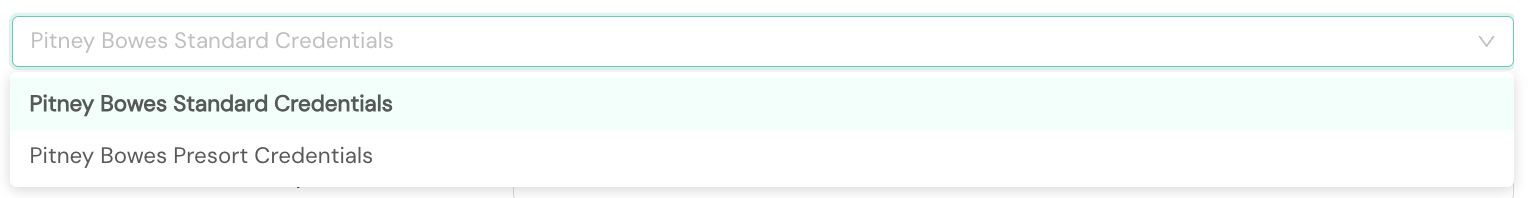
- Pitney Bowes Standard Credentials. Use this credential type if you're using Pitney Bowes Expedited service methods, which proxy USPS services.
- Pitney Bowes Presort Credentials. Use this credential type if you're using Pitney Bowes Presort service methods for flats or marketing mail, such as
pb-presort-standard-service-method. This credential type includes additional required fields for permit information.
Configure Pitney Bowes for your account
To set up a carrier contract for Pitney Bowes, you'll need to access the Shipium Console and follow instructions for adding a carrier contract to a fulfillment context. If your organization doesn't use fulfillment contexts for configuration, you can use the fulfillment configuration workflow.
For either approach, once you reach the step to edit or add a carrier account for Pitney Bowes, you'll be asked to select a credential type and enter the required fields.
Standard Credentials
Select Pitney Bowes Standard Credentials from the dropdown menu if you're using Pitney Bowes Expedited service methods. All fields are required unless noted as optional.
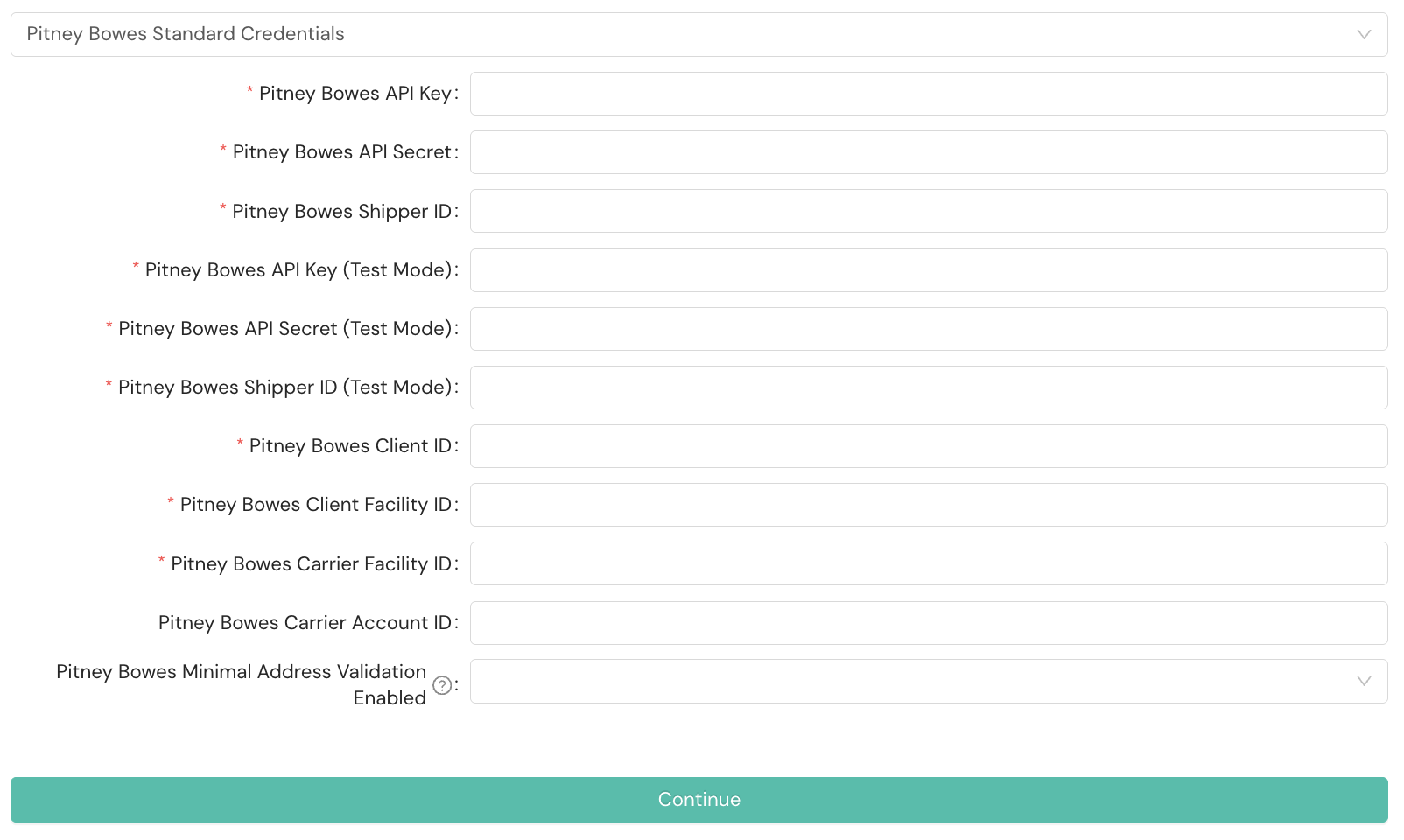
- Pitney Bowes API Key. Your Pitney Bowes API Secret
- Pitney Bowes API Secret. Your Pitney Bowes API Secret
- Pitney Bowes Shipper ID. Your Pitney Bowes Shipper ID
- Pitney Bowes API Key (Test Mode). Your Pitney Bowes API Key for test mode
- Pitney Bowes API Secret (Test Mode). Your Pitney Bowes API Secret for test mode
- Pitney Bowes Shipper ID (Test Mode). Your Pitney Bowes Shipper ID for test mode
- Pitney Bowes Client ID. Your Pitney Bowes Client ID
- Pitney Bowes Client Facility ID. Your Pitney Bowes Client Facility ID
- Pitney Bowes Carrier Facility ID. Your Pitney Bowes Carrier Facility ID
- Pitney Bowes Carrier Account ID. Optional. Your Pitney Bowes Carrier Account ID
- Pitney Bowes Minimal Address Validation Enabled. Optional. When enabled, address validation will not make changes to the delivery line (street address). Address validation will make corrections only to the city, state, and postal code.
Presort Credentials
Select Pitney Bowes Presort Credentials from the dropdown menu if you're using Pitney Bowes Presort service methods for flats or marketing mail. All fields are required unless noted as optional.
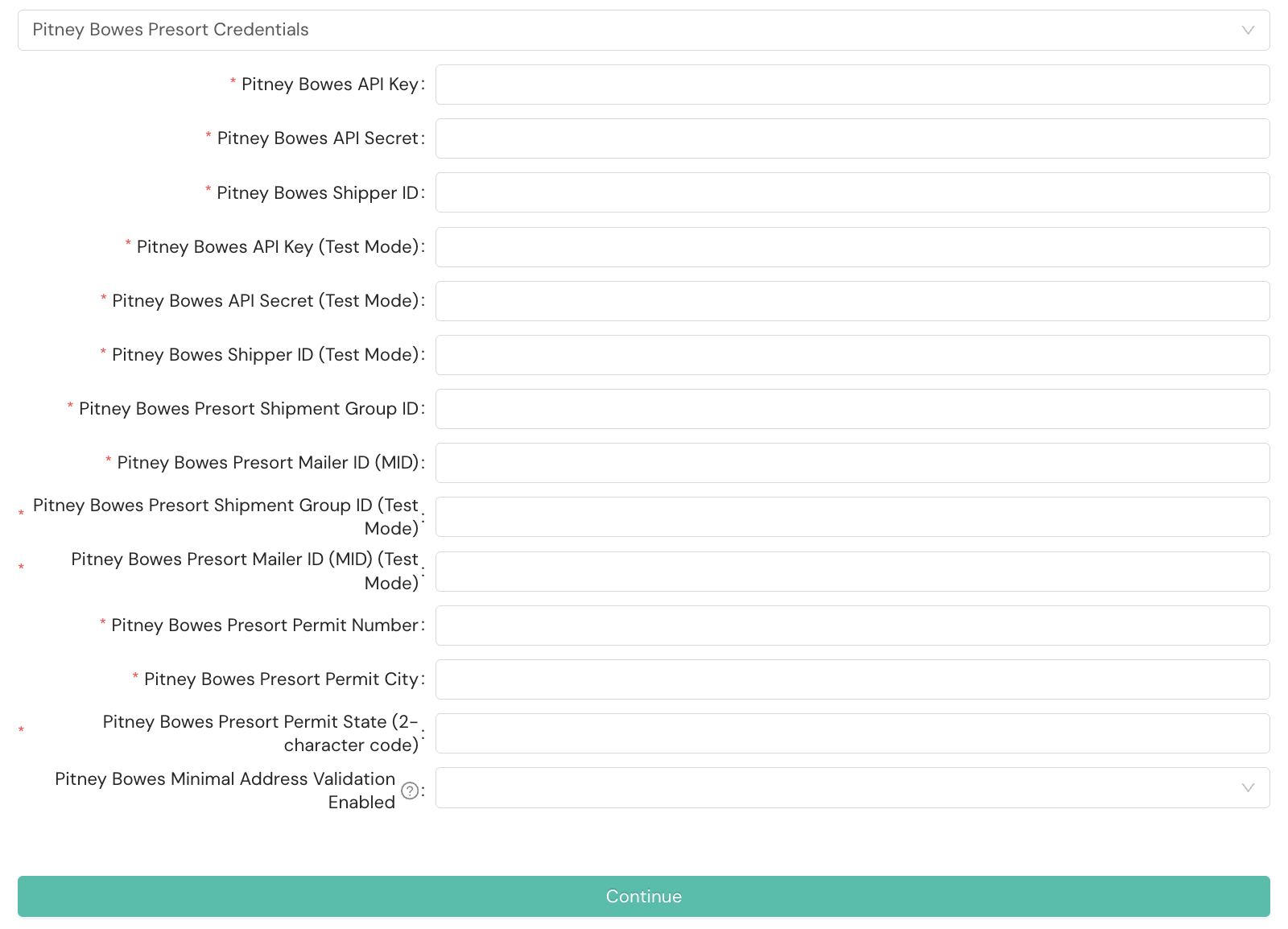
- Pitney Bowes API Key. Your Pitney Bowes API Key
- Pitney Bowes API Secret. Your Pitney Bowes API Secret
- Pitney Bowes Shipper ID. Your Pitney Bowes Shipper ID
- Pitney Bowes API Key (Test Mode). Your Pitney Bowes API Key for test mode
- Pitney Bowes API Secret (Test Mode). Your Pitney Bowes API Secret for test mode
- Pitney Bowes Shipper ID (Test Mode). Your Pitney Bowes Shipper ID for test mode
- Pitney Bowes Presort Shipment Group ID. Your Pitney Bowes Presort Shipment Group ID
- Pitney Bowes Presort Mailer ID (MID). Your Pitney Bowes Presort Mailer ID
- Pitney Bowes Presort Shipment Group ID (Test Mode). Your Pitney Bowes Presort Shipment Group ID for test mode
- Pitney Bowes Presort Mailer ID (MID) (Test Mode). Your Pitney Bowes Presort Mailer ID for test mode
- Pitney Bowes Presort Permit Number. Your permit number for flats, provided by Pitney Bowes
- Pitney Bowes Presort Permit City. The city from which your permit was issued
- Pitney Bowes Presort Permit State (2-character code). The 2-character state code from which your permit was issued (for example, IL)
- Pitney Bowes Minimal Address Validation Enabled. Optional. When enabled, address validation will not make changes to the delivery line (street address). Address validation will make corrections only to the city, state, and postal code.
Resources
Your Shipium team member is available to help along the way. However, you might find these resources helpful:
Updated about 11 hours ago
