FedEx
Ensure your FedEx account is registered and verified, and create FedEx shipping labels.
About FedEx® shipping
You can create FedEx® shipping labels for the service methods and packaging types listed in this document.
FedEx® service methods supported
The following service methods are supported for FedEx:
- FedEx International Economy®
- FedEx International Ground®
- FedEx® International Connect Plus
- FedEx Standard Overnight®
- FedEx 2Day®
- FedEx 2Day® A.M.
- FedEx Home Delivery®
- FedEx First Overnight®
- FedEx Priority Overnight®
- FedEx Express Saver®
- FedEx Ground®
- FedEx International Priority® Express
- FedEx International First®
- FedEx International Priority®
- FedEx Economy®
- FedEx Ground® Economy
- FedEx Ground® Economy Bound Printed Matter
- FedEx Ground® Economy Media Mail
- FedEx Ground® Economy Returns
- FedEx Ground® Economy (under 1 lb.)
- FedEx® Electronic Trade Documents
- FedEx First Overnight® Extra Hours
- FedEx Standard Overnight® Extra Hours
- FedEx Priority Overnight® Extra Hours
- FedEx One Rate®. Additional details for using FedEx One Rate® are included in the FedEx One Rate® section of this document.
FedEx® Delivery Signature Options:
- No Signature Required
- Indirect Signature Required
- Direct Signature Required
- Adult Signature Required
FedEx® packaging types supported
The following packaging types are supported for FedEx shipments:
- FedEx® Envelope
- FedEx® Pak
- FedEx® Box
- FedEx® Small Box
- FedEx® Medium Box
- FedEx® Large Box
- FedEx® Extra Large Box
- FedEx® Tube
- Your Packaging
FedEx service marks are owned by Federal Express Corporation and are used by permission.
Configure your FedEx account with Shipium
To configure your FedEx account within the Shipium platform, you'll first need to confirm the account number associated with your login. The FedEx Log In homepage is where you'll log in to verify the account.
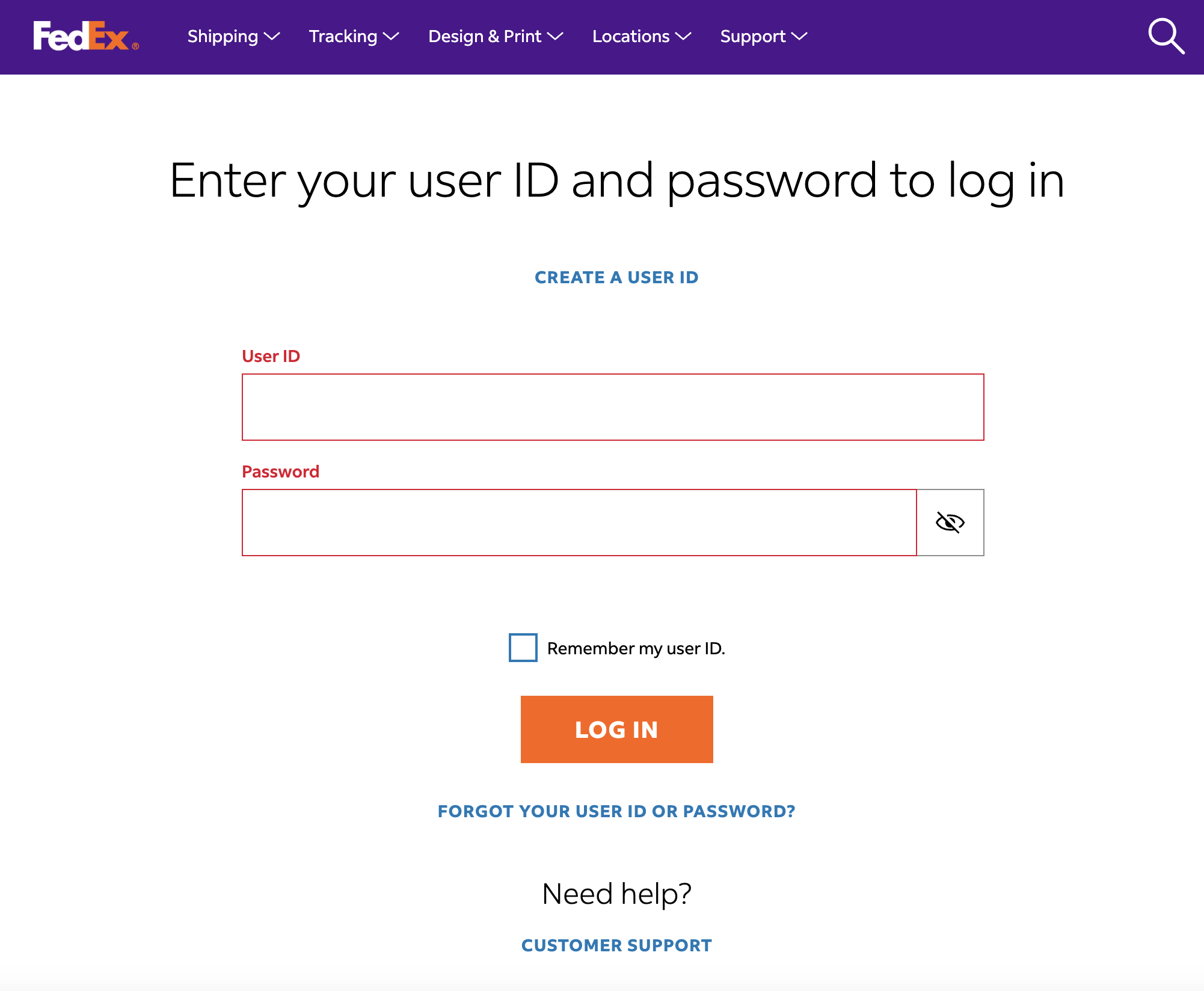
Next, you'll need to access the Shipium Console. From the navigation menu, you'll select Configure and then FedEx Account Registration.
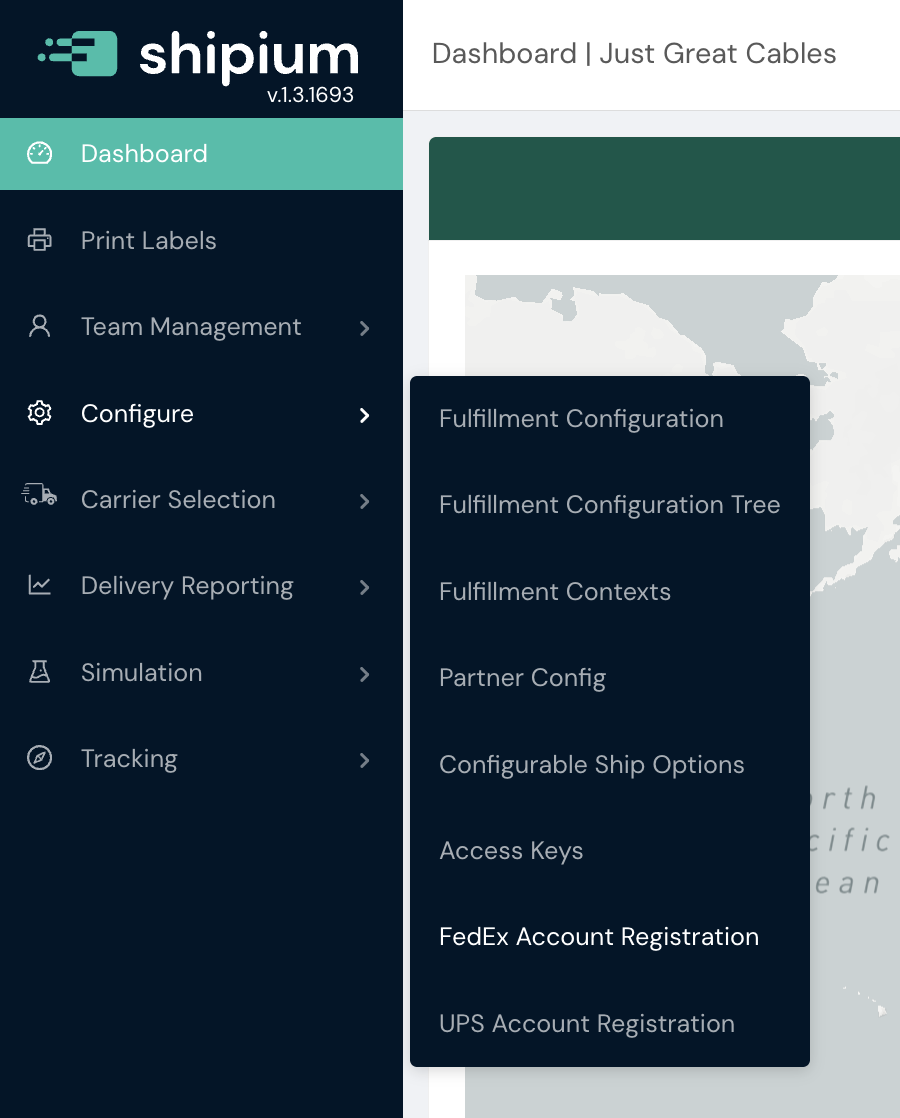
You'll provide your FedEx account billing address and indicate your acceptance of the license agreement authorizing Shipium to access your FedEx account on your behalf. Once you've entered all the required information, you'll select the Validate button.
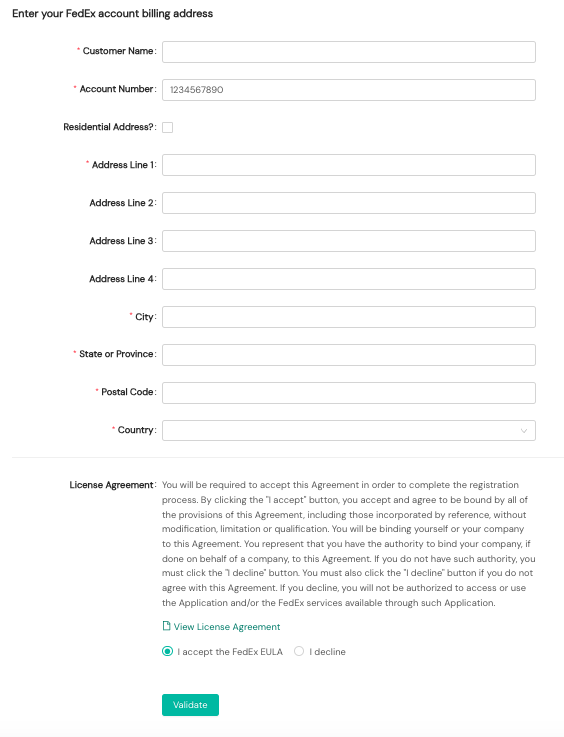
The next step is selecting the multi-factor authentication method preferred for the account. You can provide a past FedEx invoice, you can be sent a one-time PIN, or you can contact FedEx directly. If providing a past invoice, you'll enter the required data and select Validate.
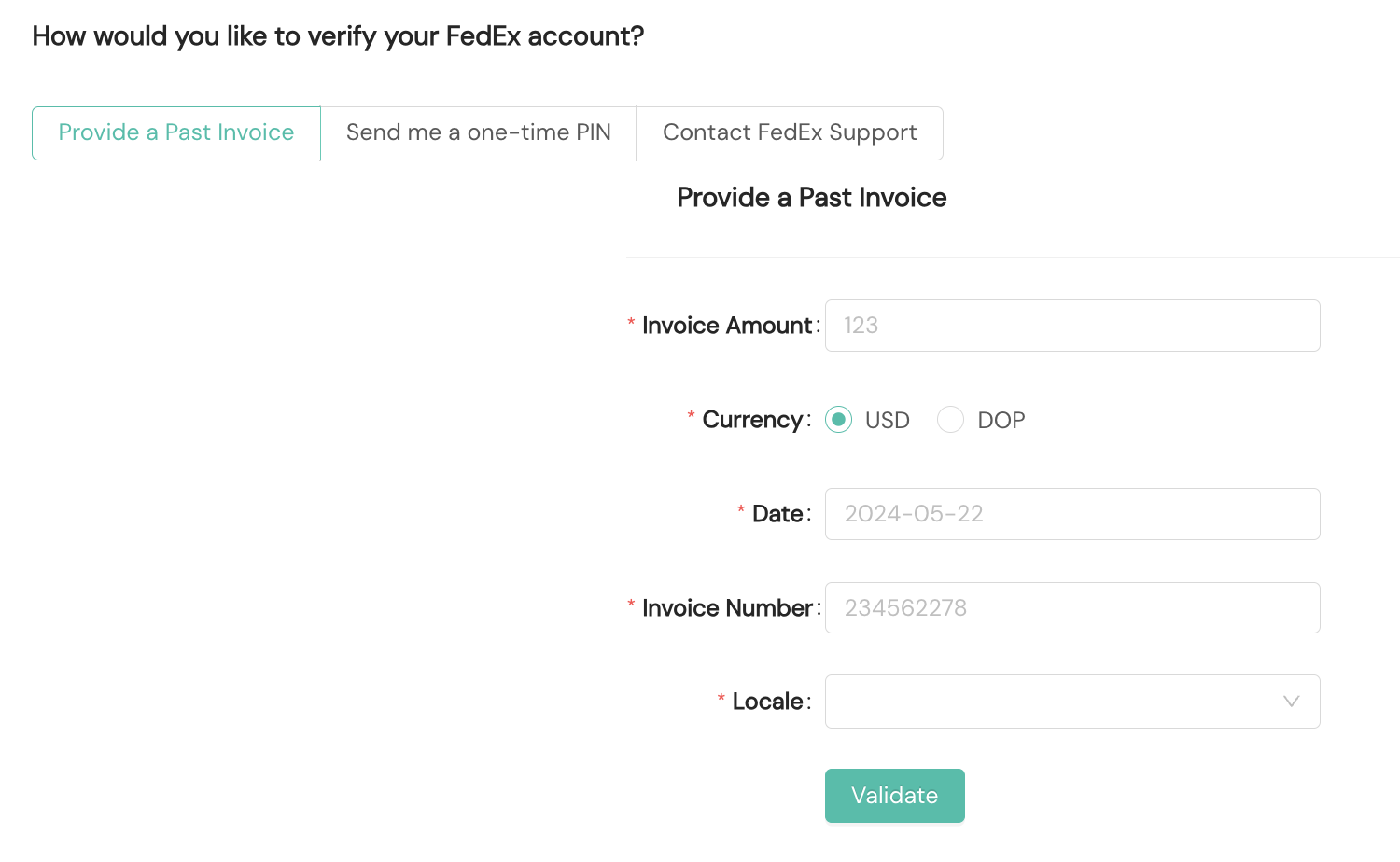
If choosing the PIN method, you'll choose the way you wish to receive the PIN verification: via SMS text message, email, or phone call. You'll provide the seven-digit verification code once you have it.
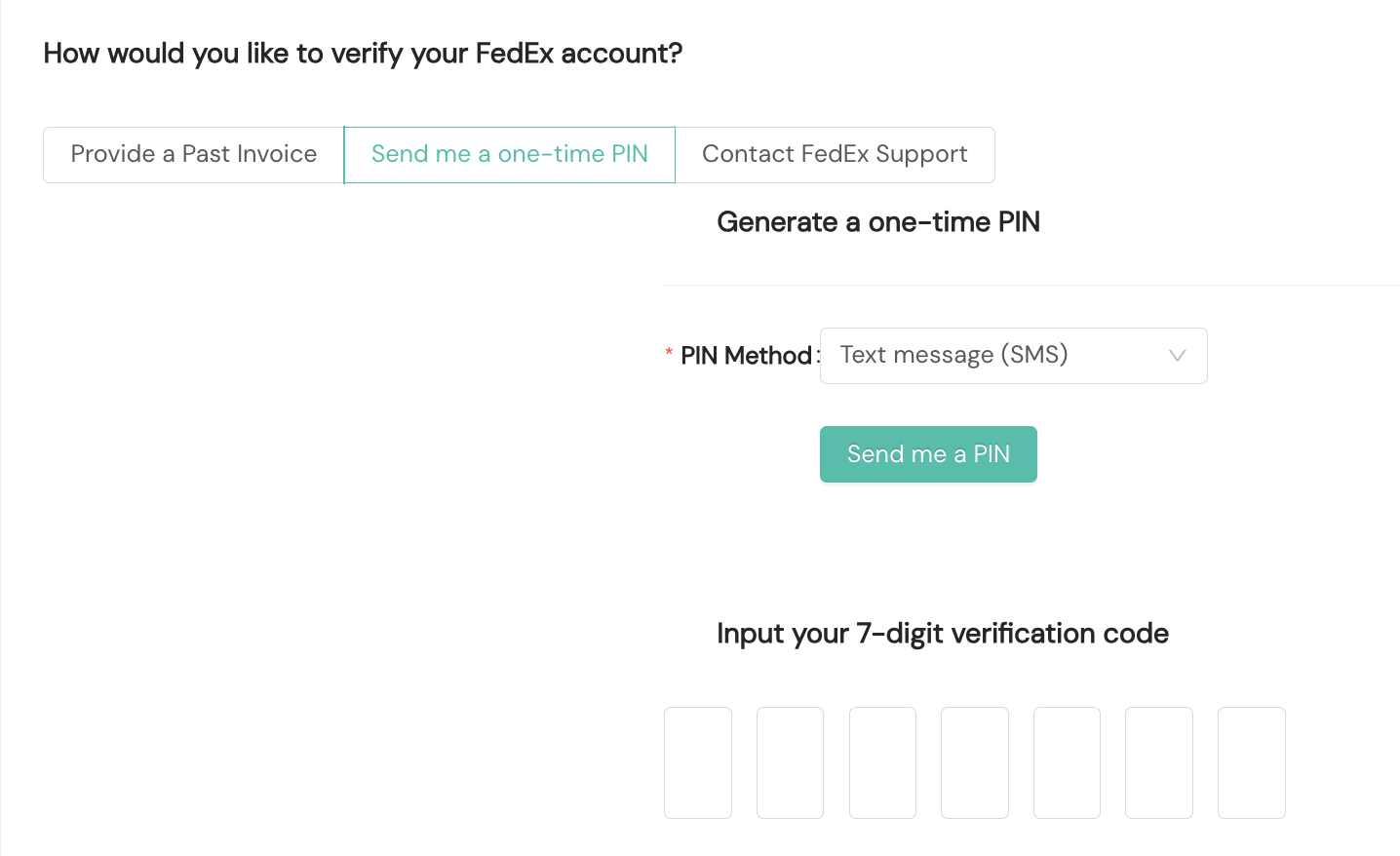
If contacting FedEx, you'll call customer support and provide the required details to validate your identity and authorize your access and select Validate once you've completed the process.
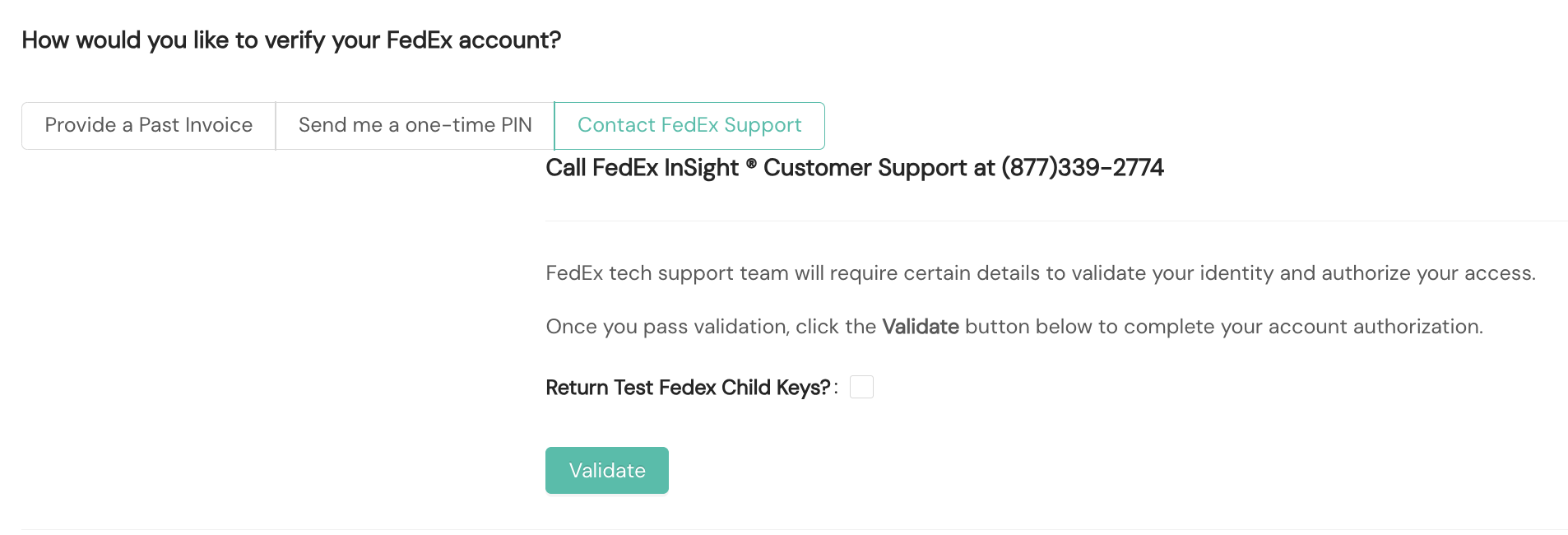
Finally, you'll see the successful registration message in the console. With a successful registration, the values for your FedEx Child API Key and FedEx Child API Secret will auto populate.
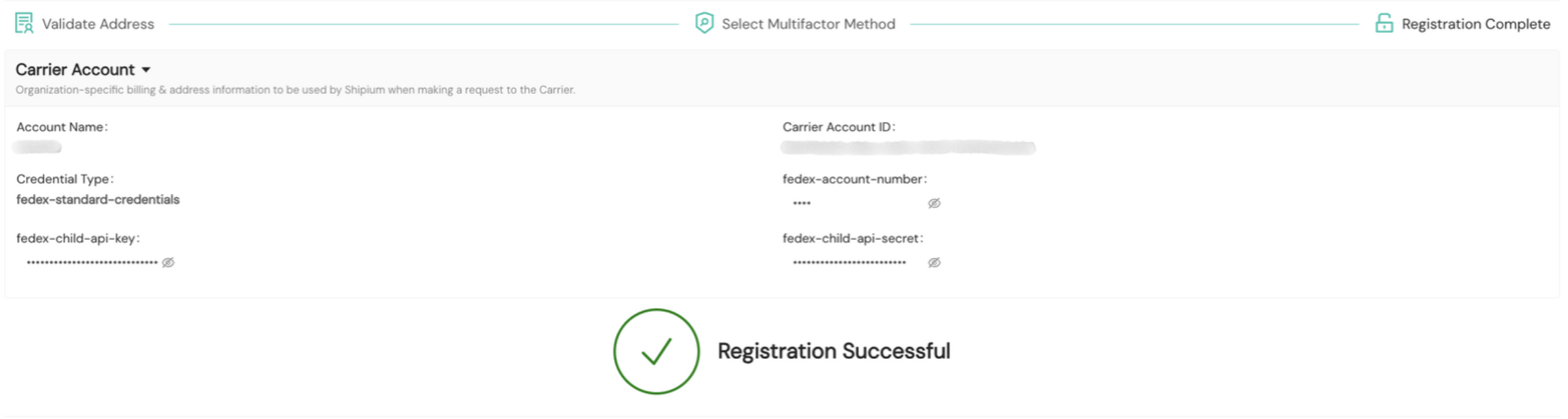
Billing options
FedEx supports multiple billing account types as well as billing multiple payor accounts separately for costs associated with a shipment. You can find information about billing options for FedEx in Specifying Payors.
Shipping options
Declared value for packages
When shipping with FedEx, you may optionally declare a value for the package being shipped. The following FedEx service methods are available to declare a package value:
- FedEx Express Saver®
- FedEx Express Saver® - FedEx One Rate®
- FedEx First Overnight®
- FedEx Ground®
- FedEx Ground® - From Alaska
- FedEx Ground® - From Hawaii
- FedEx Ground® Economy
- FedEx Ground® Economy (under 1 lb.)
- FedEx Priority Overnight®
- FedEx Priority Overnight® - From Alaska
- FedEx Priority Overnight® - From Hawaii
- FedEx Priority Overnight® - FedEx One Rate®
- FedEx Priority Overnight® - FedEx One Rate® From Alaska
- FedEx Priority Overnight® - FedEx One Rate® From Hawaii
To declare a package value, you'll include the optional fields in the table below as part of the shipmentParameters in your API call.
Request field | Details |
|---|---|
| Type: Number (float) |
| Type: String |
A snippet of the JSON request for the API call with the optional declared value fields is included. This example is for a single-parcel shipment. The request fields for a multi-parcel shipment would be included in multiParcelShipmentParameters.
{
"shipmentParameters": {
"totalDeclaredValue": {
"declaredValue": 5000,
"currencyCode": "usd",
...
}
}FedEx® Ground Economy (formerly SmartPost)
FedEx Ground Economy, formerly referred to as FedEx SmartPost, is a shipping method that requires you to provide an identification (ID) number for the FedEx processing hub located closest to your fulfillment center, or origin. You can find guidance for providing your hub ID in the Carrier Contracts documentation. For packages weighing 15.99 ounces or less, the FedEx Ground Economy service method is rated on actual weight and is not subject to dimensional weight.
Hold at location
You may opt to designate a shipment as "hold at location", or HAL, if you'd like to have a package held for pickup at a FedEx location nearby rather than having it delivered to an address. To flag a package as HAL, you'll need to include the fields in the tables below as part of the labelParameters in your API call.
Conditional fields
Request field | Details |
|---|---|
| Type: Boolean |
Optional fields
Request field | Details |
|---|---|
| Type: String |
A snippet of the JSON request for the API call with the optional hold at location fields is included.
{
"labelParameters": {
"holdAtLocation": {
"useHoldAtLocation": true,
"holdAtLocationId": "USA 123",
...
}
}Packaging types
FedEx One Rate®
FedEx One Rate® is a flat-rate shipping option that lets your organization ship packages that weigh 50 pounds or less to anywhere in the U.S. for a fixed price. This shipping method does not include dangerous goods. You can find more details about this shipping method in FedEx's One Rate documentation.
Shipium supports selection of the FedEx One Rate® shipping method. Some FedEx One Rate® methods require designating them in your calls to Shipium's Carrier and Method Selection and Label Service APIs, while others are automatically included in rate shopping considerations based on package dimensions.
To use the FedEx One Rate® shipping methods, you'll first need to set up a carrier contract for the FedEx One Rate® in the Shipium Console.
Configure FedEx One Rate® for your account
To start using FedEx One Rate® within the Shipium platform, you'll need to set up your account in the Shipium Console to include applicable FedEx One Rate® service methods. You can find instructions for establishing a fulfillment context for your organization and attaching a carrier service method and rate to that context in the Fulfillment Contexts documentation.
Specifically, once you have configured a fulfillment context with an origin (or fulfillment center), you'll follow the guidance in the Carrier Contracts documentation to establish carrier contracts, accounts, and rates. The carrier rates configuration is where you'll select the FedEx One Rate® service methods applicable to your account.
Within the carrier rate workflow, you'll select the carrier service method to associate with the carrier rate from a dropdown menu, as shown in the following screenshot.
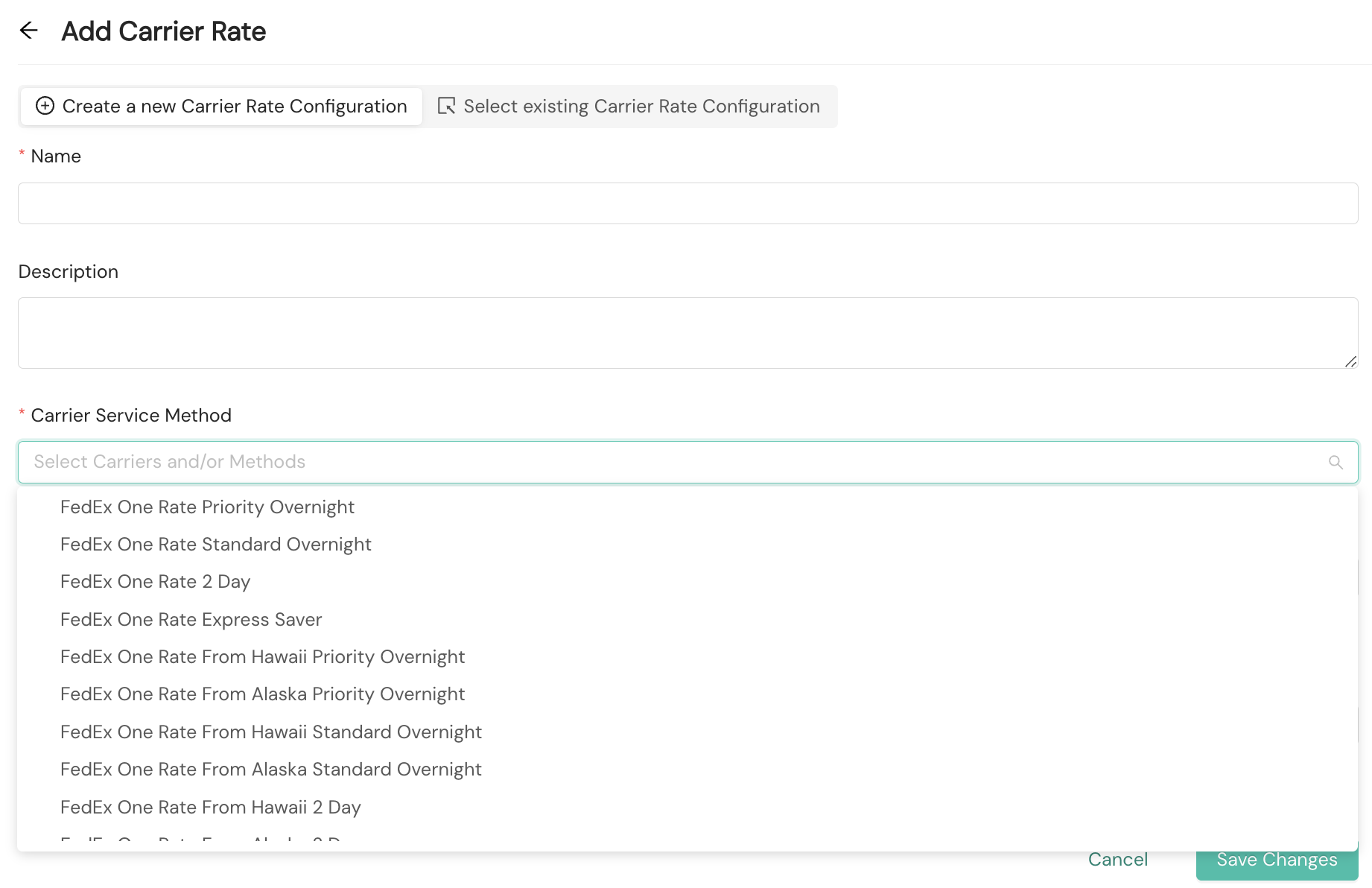
After completing this configuration, you can designate FedEx One Rate® as your shipping method.
Designate FedEx One Rate® as your shipping method
For FedEx One Rate® methods that include boxes, you do not need to specify the method type in your API call. These methods are automatically included in rate shopping, based on the package dimensions you include in your call request. Dimensions for the packaging your organization will use to ship via FedEx One Rate® must be within the volume thresholds defined by FedEx for each box package type:
- FedEx One Rate® - FedEx® Extra Large Box, maximum volume 2,200 cubic inches
- FedEx One Rate® - FedEx® Large Box, maximum volume 1,100 cubic inches
- FedEx One Rate® - FedEx® Medium Box, maximum volume 650 cubic inches
- FedEx One Rate® - FedEx® Small Box, maximum volume 420 cubic inches
However, for three of the non-box FedEx One Rate® methods, you'll need to designate the specific method you wish to use. As part of the shipment parameters of an API call, you'll provide one of these three FedEx One Rate® service methods as the shipment's packaging material, as part of the packaging type:
- FedEx One Rate® - FedEx® Envelope
- FedEx One Rate® - FedEx® Pak
- FedEx One Rate® - FedEx® Tube
The following is a snippet of a JSON request call to Shipium's APIs. The minimum required fields for successfully selecting a FedEx One Rate delivery method are included in the sample request and are defined in the tables below, which also include optional fields that you may include in your call.
You can find information about package dimensions and FedEx One Rate® service methods in FedEx's One Rate documentation.
"packagingType": {
"packagingMaterial": "fedex_one_rate_envelope"
},
"totalWeight": {
"weightUnit": "lb",
"weight": 0.5Required fields
Request field | Details |
|---|---|
| Type: String (enumeration) |
| Type: String (enumeration) |
| Type: Number (float) |
Conditional fields
Request field | Details |
|---|---|
| Type: String (enumeration) |
| Type: Number (float) |
| Type: Number (float) |
| Type: Number (float) |
Optional fields
Request field | Details |
|---|---|
| Type: String |
| Type: String |
| Type: String (enumeration) |
| Type: Number (float) |
The sample snippet from the JSON request would look like this if you included the optional fields referenced in the table above. If you choose not to provide the optional fields in your API call, they will be autofilled.
"packagingType": {
"packagingMaterial": "fedex_one_rate_envelope",
"packagingSizeName": "4x6x10 Envelope",
"packagingTypeId": "ebd94f8b-d390-4c9c-987f-b88343f5bf45",
"linearDimensions": {
"linearUnit": "in",
"length": 10,
"width": 6,
"height": 4
},
"packagingWeight": {
"weightUnit": "lb",
"weight": 0.5
}
},
"totalWeight": {
"weightUnit": "lb",
"weight": 1
}FedEx® 25kg Box and FedEx® 10kg Box
FedEx provides special 25 kilogram (kg) and 10 kg boxes for international priority services, for which flat rate pricing applies.
The following is a snippet of a JSON request call to Shipium's APIs. The required packaging type field for selecting a 25 kg or 10 kg box is included in the sample request and defined in the table below. For single-parcel shipments, this is included in shipmentParameters; for multi-parcel shipments, it is included in multiParcelShipmentParameters.
"packagingType": {
"packagingMaterial": "fedex_twenty_five_kg_box"
}Request field | Details |
|---|---|
| Type: String (enumeration) |
Tire loss labels
If you need to provide tire identification labels when shipping with FedEx, you'll include the type you need as part of the packaging type within shipmentParameters (or multiParcelShipmentParameters for multi-parcel shipments) when calling Shipium's APIs. The required packaging type field for selecting the type of label for a tire is included in the sample request and defined in the table below.
"packagingType": {
"packagingMaterial": "small_tire"
}Request field | Details |
|---|---|
| Type: String (enumeration) |
FAQ
Q: Can I use FedEx Ground® shipping as part of the FedEx One Rate®?
A: No. FedEx Ground® shipping is not available with FedEx One Rate® pricing.
Q: Will there be additional surcharges, like fuel, added to my invoice if I use FedEx One Rate® shipping methods?
A: Additional surcharges can apply. The FedEx One Rate documentation provides details.
Q: Can I ship hazardous materials (hazmat) via FedEx One Rate® methods?
A: No. Because dangerous goods cannot be shipped in FedEx Express® packaging, FedEx One Rate® is not available. The FedEx One Rate documentation provides details.
Resources
Your Shipium team member is available to help along the way. However, you might find these resources helpful:
Updated about 2 months ago
