Partial (Multi-Step) Shipments
Create shipments with partial information, and patch data for complete shipments at a later time.
About partial shipments
Creating shipments in a multi-step process might be of benefit to your organization. For instance, you may want to create a shipment without yet having the linear dimensions or weight of the package due to having separate order management and fulfillment systems. With the partial shipment approach, you can provide incomplete data when you initially create a shipment and then return to that shipment to complete the missing information at a later time. Once all data has been provided, you'll be able to select a carrier and service method and/or create a shipping label for the shipment.
This document instructs you on how to:
- create a shipment with only partially required information;
- patch in the information at a later time; and
- call Shipium's Carrier and Method Selection & Shipment Label API to rate shop the best carrier service method and print a label for a completed shipment.
Create a partial shipment
You create a shipment using a POST call to /v1/deliveryexperience/shipment with the minimum required fields shown in the following example.
Authentication for API callsIn the cURL examples on this page, the environment variable
AUTHSTRINGis used to handle authorization. The recipe below shows how to set it correctly for both OAuth and API Key users.
Using a partner shipment IDYou can include an optional
partnerShipmentIdin your request. This unique identifier can be used to reference the shipment in your own systems. ThepartnerShipmentIdwill be returned in the response and can be used for tracking and reconciliation purposes. When creating a shipment, if apartnerShipmentIdis provided, it can be used in place of theshipiumShipmentIdin subsequent API calls that take a shipment identifier as a path parameter.
Example cURL request
This example shows the cURL request.
curl --request POST
--url <https://api.shipium.com/api/v1/deliveryexperience/shipment>
--header 'accept: application/json'
--header $AUTHSTRING
--header 'content-type: application/json'
--data 'INSERT REQUEST BODY FROM BELOW'Example request body
This example shows the minimum fields required for the JSON request body.
{
"currencyCode": "usd",
"partnerShipmentId": "myCustomPartnerShipmentId123",
"orderedDateTime": "2024-04-07T18:30:55.558Z",
"shippedDateTime": "2024-04-07T18:30:55.558Z",
"destinationAddress": {
"addressType": "residential",
"street1": "100 Main St.",
"city": "Bellevue",
"state": "WA",
"postalCode": "98005",
"countryCode": "US",
"name": "John Doe",
"phoneNumber": "2062652733"
},
"shipFromAddress": {
"addressType": "commercial",
"city": "Pottsville",
"state": "PA",
"postalCode": "17901",
"street1": "5003 Premier Pkwy",
"street2": "",
"countryCode": "US"
},
"orderItemQuantities": [
{
"shipiumOrderId": 123,
"productId": "ET-14-4000",
"quantity": 2,
"productDetails": [],
"hazmat": false
},
{
"productId": "7G-100-0756",
"quantity": 1,
"productDetails": [],
"hazmat": false
}
]
}Example response body
{
"shipiumShipmentId":"407213e1-c542-45a3-b4fb-97dc417c5439",
"partnerShipmentId": "myCustomPartnerShipmentId123",
"orderedDateTime":"2024-04-07T18:30:55.558Z",
"shippedDateTime":"2024-04-07T18:30:55.558Z",
"originTimezoneId":"America/New_York",
"destinationTimezoneId":"America/Los_Angeles",
"ignoreUpgradeSpendLimits":false,
"fulfillmentType":"customer",
"orderItemQuantities":[
{
"productId":"ET-14-4000",
"quantity":2,
"productDetails":[],
"shipiumOrderId":"123",
"hazmat":false
},
{
"productId":"7G-100-0756",
"quantity":1,
"productDetails":[],
"hazmat":false
}
],
"destinationAddress":
{
"name":"John Doe",
"phoneNumber":"2062652733",
"street1":"100 Main St.",
"city":"Bellevue",
"state":"WA",
"countryCode":"US",
"postalCode":"98005",
"addressType":"residential"
},
"shipFromAddress":
{
"name":"Mac Brown",
"phoneNumber":"2155555555",
"phoneNumberCountryCode":"MX",
"emailAddress":"[email protected]",
"company":"Saks Off 5th",
"street1":"25 Keystone Blvd",
"city":"Pottsville",
"state":"PA",
"countryCode":"US",
"postalCode":"17901"
},
"fulfillmentContextId":"1f19ca28-9798-42b2-9e8c-f9c3a72c9bab",
"requestFulfillmentContextIds":[],
"originId":"5a1ea728-4ba2-4cc6-892c-1f122f350775",
"shipmentTags":[],
"saturdayDelivery":false,
"deliverySignatureOption":"None",
"forceThirdPartyBilling":false,
"createdWithVersion":"v2",
"multiParcel":false,
"missingRequiredLabelFields":[
"totalWeight",
"packagingType"
]
}Patch missing information for the partially created shipment
To update the shipment that was partially created in the previous step so that it can be used for carrier selection or shipping, you will patch the updated information to /api/v1/deliveryexperience/shipment/{shipmentId} and include the required shipmentId parameter. This can be the shipiumShipmentId returned in the response when you created the partial shipment or an optional partnerShipmentId you passed in the previous call to create the shipment.
Example cURL request
This example shows the cURL request.
curl --request PATCH
--url <https://api.shipium.com/api/v1/deliveryexperience/shipment/{shipmentId}>
--header 'accept: application/json'
--header $AUTHSTRING
--header 'content-type: application/json'
--data 'INSERT REQUEST BODY FROM BELOW'Example request body
This example shows the minimum fields required for the JSON request body.
{
"orderedDateTime": "2024-04-07T18:30:55.558Z",
"shippedDateTime": "2024-04-29T09:12:33.123Z",
"destinationAddress": {
"name": "John Doe",
"phoneNumber": "2062652733",
"street1": "100 Main St.",
"city": "Bellevue",
"state": "WA",
"countryCode": "US",
"postalCode": "98005",
"addressType": "residential"
},
"packagingType": {
"packagingMaterial": "box",
"packagingSizeName": "13x12x10 Box",
"linearDimensions": {
"linearUnit": "in",
"length": 13,
"width": 12,
"height": 10
},
"packagingWeight": {
"weightUnit": "lb",
"weight": 50
}
},
"totalWeight": {
"weightUnit": "lb",
"weight": 50
}
}Example response body
{
"shipiumShipmentId":"407213e1-c542-45a3-b4fb-97dc417c5439",
"orderedDateTime":"2024-04-07T18:30:55.558Z",
"shippedDateTime":"2024-04-29T09:12:33.123Z",
"originTimezoneId":"America/New_York",
"destinationTimezoneId":"America/Los_Angeles",
"ignoreUpgradeSpendLimits":false,
"fulfillmentType":"customer",
"orderItemQuantities":[
{
"productId":"ET-14-4000",
"quantity":2,
"productDetails":[],
"shipiumOrderId":"123",
"hazmat":false
},
{
"productId":"7G-100-0756",
"quantity":1,
"productDetails":[],
"hazmat":false
}
],
"destinationAddress":
{
"name":"John Doe",
"phoneNumber":"2062652733",
"street1":"100 Main St.",
"city":"Bellevue",
"state":"WA",
"countryCode":"US",
"postalCode":"98005",
"addressType":"residential"
},
"shipFromAddress":
{
"name":"Mac Brown",
"phoneNumber":"2155555555",
"phoneNumberCountryCode":"MX",
"emailAddress":"[email protected]",
"company":"Saks Off 5th",
"street1":"25 Keystone Blvd",
"city":"Pottsville",
"state":"PA",
"countryCode":"US",
"postalCode":"17901"
},
"fulfillmentContextId":"1f19ca28-9798-42b2-9e8c-f9c3a72c9bab",
"requestFulfillmentContextIds":[],
"originId":"5a1ea728-4ba2-4cc6-892c-1f122f350775",
"packagingType":
{
"packagingMaterial":"box",
"packagingSizeName":"13x12x10 Box",
"linearDimensions":
{
"linearUnit":"in",
"length":13.0,
"width":12.0,
"height":10.0}
,
"packagingWeight":
{
"weightUnit":"lb",
"weight":50.0
}
},
"totalWeight":
{
"weightUnit":"lb",
"weight":50.0
},
"shipmentTags":[],
"saturdayDelivery":false,
"deliverySignatureOption":"None",
"forceThirdPartyBilling":false,
"createdWithVersion":"v2",
"multiParcel":false
}The information fields that can be patched for a shipment that has already been partially created are included in the following table. The fields for packagingTypeId and linearDimensions are mutually exclusive; if they are both included together, an error will be returned.
Request field | Details |
|---|---|
| Type: String (date-time) |
| Type: String |
| Type: String |
| Type: String |
| Type: String |
| Type: String |
| Type: String |
| Type: String |
| Type: String |
| Type: String |
| Type: String (enumeration) |
| Type: String (enumeration) |
| Type: String |
| Type: String |
| Type: String (enumeration) |
| Type: Number (float) |
| Type: Number (float) |
| Type: Number (float) |
| Type: String (enumeration) |
| Type: Number (float) |
| Type: String (enumeration) |
| Type: Number (float) |
Request carrier selection and/or label generation for the completed shipment
To rate shop the best carrier service method and print a label for a completed shipment, you will call Shipium's Carrier and Method Selection & Shipment Label API. The Carrier and Method Selection & Shipment Label API document provides an overview of special cases that can be handled when calling the API. Those same cases are supported for shipments completed in a multi-phase process as well.
Example cURL call
This example shows a request to determine the carrier service method for a shipment and also retrieve a shipment label:
curl --request POST
--url https://api.shipium.com/api/v1/shipment/carrierselection/label
--header 'accept: application/json'
--header $AUTHSTRING
--header 'content-type: application/json'
--data 'INSERT REQUEST BODY FROM BELOW'Example request body
The minimum fields in the following example should be included in your JSON request. Rather than a shipmentParameters object that would typically be included in a call to the Carrier and Method Selection & Shipment Label API, you'll include the createUsingExistingShipment object with either the shipiumShipmentId that was returned in the partial shipment creation step (and that you used to patch the shipment with additional data in the next step) or the partnerShipmentId you provided in both prior calls.
For this example, a value of true is being passed for the generateLabel, includeLabelImageInResponse, and manifest fields. Shipment manifests are required by some carriers. You can read more in Manifest Shipments.
{
"currencyCode": "usd",
"generateLabel": true,
"ignoreRuleSets": true,
"labelParameters": {
"currencyCode": "usd",
"includeLabelImagesInResponse": true,
"labelFormats": [
"zpl"
],
"eligibleForManifest": true
},
"createUsingExistingShipment": {
"shipiumShipmentId": "5191f46a-7d43-4d8f-a859-f9193938b30f",
"partnerShipmentId": "ae73cc23-7146-4b2c-ab2b-d91be4ce884e"
}
}Example response body for a successful shipment
{
"shipiumShipmentId": "5191f46a-7d43-4d8f-a859-f9193938b30f",
"orderedDateTime": "2022-04-07T18:30:55.558Z",
"shippedDateTime": "2024-04-09T14:39:27.511Z",
"ignoreUpgradeSpendLimits": false,
"fulfillmentType": "customer",
"orderItemQuantities": [
{
"productId": "ET-14-4000",
"quantity": 2,
"productDetails": [],
"hazmat": false
}
],
"destinationAddress": {
"name": "Wile E. Coyote",
"phoneNumber": "888-555-1234",
"street1": "123 Main St.",
"street2": "Suite 42",
"city": "Albuquerque",
"state": "NM",
"countryCode": "US",
"postalCode": "87121",
"addressType": "commercial"
},
"shipFromAddress": {
"name": "Ro Drunner",
"phoneNumber": "6612475319",
"emailAddress": "[email protected]",
"company": "Sell It",
"street1": "401 N. Centre St.",
"city": "Pottsville",
"state": "PA",
"countryCode": "US",
"postalCode": "17901",
},
"fulfillmentContextId": "1f19ca28-9798-42b2-9e8c-f9c3a72c9bab",
"requestFulfillmentContextIds": [],
"originId": "5a1ea728-4ba2-4cc6-892c-1f122f350775",
"packagingType": {
"packagingMaterial": "box",
"linearDimensions": {
"linearUnit": "in",
"length": 15.0,
"width": 10.0,
"height": 5.0
},
"packagingWeight": {
"weightUnit": "oz",
"weight": 13.0
}
},
"totalWeight": {
"weightUnit": "oz",
"weight": 13.0
},
"shipmentTags": [],
"carrierSelection": {
"status": "success",
"statusDetails": "success",
"carrierSelectionId": "777584eb-0f08-44d6-98d0-df8bc1eba1c1",
"shipiumShipmentId": "5191f46a-7d43-4d8f-a859-f9193938b30f",
"partnerShipmentId": "ae73cc23-7146-4b2c-ab2b-d91be4ce884e",
"partnerId": "76abb3d4-8990-4f80-aa13-4c2007cb852a",
"carrierAccountId": "625db658-e091-4e1b-888a-321270c8e6af",
"serviceMethodIdentifier": "1f19ca28-9798-42b2-9e8c-f9c3a72c9bab:ZmVkZXgtZXhwcmVzcy1zYXZlci1zZXJ2aWNlLW1ldGhvZDo6OGUzYmIxOGUtMTA3Ni00ODUxLWE4ZTYtZWViZTZmNWUwOTkwOjYyNWRiNjU4LWUwOTEtNGUxYi04ODhhLTMyMTI3MGM4ZTZhZjphOGVjYTRlYS1kMDcwLTRkZWMtOGZiMC0xNGNjMTQxMzJmNWQ6ZmVkZXg6NWExZWE3MjgtNGJhMi00Y2M2LTg5MmMtMWYxMjJmMzUwNzc1Ojo",
"carrier": "fedex",
"carrierServiceMethodId": "fedex-express-saver-service-method",
"serviceMethodName": "FedEx Express Saver",
"totalCost": 3.25,
"carrierCompareCost": 3.25,
"carrierInvoiceCost": 3.25,
"operationalCost": 3.25,
"thirdPartyBilling": false,
"carrierSelectionDateTime": "2024-04-09T14:39:27.773Z",
"carrierZoneId": "fedex-express-zone-7"
},
"carrierLabel": {
"shipiumShipmentId": "5191f46a-7d43-4d8f-a859-f9193938b30f",
"partnerShipmentId": "ae73cc23-7146-4b2c-ab2b-d91be4ce884e",
"carrierSelectionId": "777584eb-0f08-44d6-98d0-df8bc1eba1c1",
"shipiumLabelId": "198edb20-1076-42d8-8723-830dd6f27ef4",
"status": "success",
"statusDetails": "success",
"effectiveShipDateTime": "2024-04-10T04:00:00Z",
"labelCreationDateTime": "2024-04-09T14:39:30.192Z",
"serviceMethodIdentifier": "1f19ca28-9798-42b2-9e8c-f9c3a72c9bab:ZmVkZXgtZXhwcmVzcy1zYXZlci1zZXJ2aWNlLW1ldGhvZDo6OGUzYmIxOGUtMTA3Ni00ODUxLWE4ZTYtZWViZTZmNWUwOTkwOjYyNWRiNjU4LWUwOTEtNGUxYi04ODhhLTMyMTI3MGM4ZTZhZjphOGVjYTRlYS1kMDcwLTRkZWMtOGZiMC0xNGNjMTQxMzJmNWQ6ZmVkZXg6NWExZWE3MjgtNGJhMi00Y2M2LTg5MmMtMWYxMjJmMzUwNzc1Ojo",
"carrier": "fedex",
"carrierServiceName": "FedEx Corporation Account - 2",
"serviceMethodName": "FedEx Express Saver",
"carrierServiceMethodId": "fedex-express-saver-service-method",
"carrierShipmentId": "794622496766",
"carrierTrackingId": "794622496766",
"shipiumTrackingId": "52483a58-0788-4cf5-a2b4-b06610097158",
"carrierTrackingLink": "https://wsbeta.fedex.com/fedextrack/?trknbr=794622496766",
"carrierLabelCurrencyCode": "USD",
"carrierLabelPrice": 3.25,
"billableWeight": {
"weightUnit": "lb",
"weight": 6.0
},
"documents": [
{
"labelExpiration": "2024-04-23T14:39:30.177778742Z",
"labelFormat": "zpl",
"labelProperties": {
"height": 4.0,
"width": 6.0,
"linearUnits": "in",
"dpi": 203,
"labelOrientation": "rotate_0"
},
"labelImage": {
"imageEncoding": "base64",
"imageContents": "XlhBXkNGLDAsMCwwXlBSMTJeTUQzMF5QT0leQ0kxM15MSDAsMjAKXkZPMTIsMzAxXkdCNzUzLDIsMl5GUwpeRk8xMiw1NjdeR0I3NzcsMiwyXkZTCl5GTzQ2NCwxNzBeR0IyLDEyOSwyXkZTCl5GTzI4LDkwOV5BME4sMjQsMjReRldOXkZIXkZEVFJLI15GUwpeRk8yOCw5NjdeQTBOLDI3LDMyXkZXTl5GSF5GRF5GUwpeRk8xMzYsODc5XkEwTiwyNywzNl5GV05eRkheRkReRlMKXkZPMzIsMTcyXkFkTiwwLDBeRldOXkZIXkZET1JJR0lOIElEOlJER0EgXkZTCl5GTzIyNCwxNzJeQWROLDAsMF5GV05eRkheRkQoMjE1KSA1NTUtNTU1NV5GUwpeRk8zMiwxOTBeQWROLDAsMF5GV05eRkheRkRNQUMgQlJPV05eRlMKXkZPMzIsMjA4XkFkTiwwLDBeRldOXkZIXkZEU0FLUyBPRkYgNVRIXkZTCl5GTzMyLDIyNl5BZE4sMCwwXkZXTl5GSF5GRDI1IEtFWVNUT05FIEJMVkReRlMKXkZPMzIsMjQ0XkFkTiwwLDBeRldOXkZIXkZEXkZTCl5GTzMyLDI2Ml5BZE4sMCwwXkZXTl5GSF5GRFBPVFRTVklMTEUsIFBBIDE3OTAxXkZTCl5GTzMyLDI4MF5BZE4sMCwwXkZXTl5GSF5GRFVOSVRFRCBTVEFURVMgVVNeRlMKXkZPNDc4LDIwOF5BZE4sMCwwXkZXTl5GSF5GRENBRDogMDAwMDAwMC9XU1hJMzYwMF5GUwpeRk8xNSwzMTNeQTBOLDIxLDIxXkZXTl5GSF5GRFRPXkZTCl5GTzYwLDMxMV5BME4sMzgsMzheRldOXkZIXkZEV0lMRSBFLiBDT1lPVEVeRlMKXkZPNjAsMzUzXkEwTiwzOCwzOF5GV05eRkheRkReRlMKXkZPNjAsMzk1XkEwTiwzOCwzOF5GV05eRkheRkQxMjMgTUFJTiBTVC5eRlMKXkZPNjAsNDM3XkEwTiwzOCwzOF5GV05eRkheRkQqKlRFU1QgTEFCRUwgLSBETyBOT1QgU0hJUCoqXkZTCl5GTzYwLDQ3OV5BME4sNDMsNDBeRldOXkZIXkZEQUxCVVFVRVJRVUUgTk0gODcxMjFeRlMKXkZPMzUsNTIxXkEwTiwyMSwyMV5GV05eRkheRkQoODg4KSA1NTUtMTIzNF5GUwpeRk82NzcsNjczXkdCMTA0LDEwLDEwXkZTCl5GTzY3Nyw2ODNeR0IxMCwxMTIsMTBeRlMKXkZPNzcxLDY4M15HQjEwLDExMiwxMF5GUwpeRk82NzcsNzk1XkdCMTA0LDEwLDEwXkZTCl5GTzY1Miw2MTFeQTBOLDQzLDU4XkZXTl5GSF5GREZlZEV4XkZTCl5GTzcwOCw2NTBeQTBOLDE5LDI2XkZXTl5GSF5GREV4cHJlc3NeRlMKXkZPNjk3LDY5MV5BME4sMTI4LDEzN15GV05eRkheRkRFXkZTCl5GTzIxLDU3OF5CWTIsM15CQ04sMjUsTixOLE5eRldOXkZENzEyMyBNQUlOIFNULl5GUwpeRk8yMSw2MTFeQlkyLDJeQjdOLDEwLDUsMTReRkheRldOXkZIXkZEWyk+XzFFMDFfMUQwMjg3MTIxXzFEODQwXzFEMjBfMUQ3OTQ2MjI0OTY3NjYwMjAxXzFERkRFXzFENTEwMDg4MDAwXzFEMTAxXzFEXzFEMS8xXzFEMC44MUxCXzFETl8xRDEyMyBNYWluIFN0Ll8xREFsYnVxdWVycXVlXzFETk1fMURXaWxlIEUuIENveW90ZV8xRTA2XzFEMTBaRUQwMDhfMUQxMlo4ODg1NTUxMjM0XzFEMTRaU3VpdGUgNDJfMUQxNVoxMTQwNzUzNTFfMUQyMFpfMUNfMUQzMVoxMDAxOTIxMzcxNTUwMDA4NzEyMTAwNzk0NjIyNDk2NzY2XzFEMzJaMDJfMUQzNFowMV8xRDM5WlJER0FfMURfMUUwOV8xREZEWF8xRHpfMUQ4XzFENS1fMDgwPV8xRF83RkBfMUVfMDReRlMKXkZPNDc4LDI2Ml5BZE4sMCwwXkZXTl5GSF5GREJJTEwgU0VOREVSXkZTCl5GTzEyLDg1Nl5HQjc3NywyLDJeRlMKXkZPNDk0LDEwNTJeQTBOLDQzLDQzXkZXTl5GSF5GRF5GUwpeRk83OTEsMjgyXkFiTiwxMSw3XkZXQl5GSF5GRDU4M0o0LzVEODAvOUFFM15GUwpeRk85NSw5MTNeQTBOLDUzLDQwXkZXTl5GSF5GRDAwMDAgMDAwMCAwMDAwXkZTCl5GTzQwOSw4NjJeQTBOLDUxLDM4XkZXTl5GSF5GQjM5MCwsLFIsXkZEIE1PTiAtIDE1IEFQUiA1OjAwUF5GUwpeRk8zMDksOTE0XkEwTiw1MSwzOF5GV05eRkheRkI0OTAsLCxSLF5GRCAgICAgIEVYUFJFU1MgU0FWRVJeRlMKXkZPNDEzLDk2Nl5BME4sNDAsNDBeRldOXkZIXkZCMzg2LCwsUixeRkQgICAgICAgICAgICAgICAgXkZTCl5GTzQ5NSwxMDA4XkEwTiw0NCw0NF5GV05eRkheRkIyOTgsLCxSLF5GRCAgICAgODcxMjFeRlMKXkZPNTc0LDEwNjheQTBOLDI0LDI0XkZXTl5GSF5GQjEyMCwsLFIsXkZEIE5NLVVTXkZTCl5GTzY5NSwxMDUyXkEwTiw0Myw0M15GV05eRkheRkIxMDAsLCxSLF5GREFCUV5GUwpeRk8zOSwxMDk0XkEwTiwyNywzMl5GV05eRkheRkReRlMKXkZPNzUsMTE1NV5CWTMsMl5CQ04sMjAwLE4sTixOLE5eRldOXkZEPjsxMDAxOTIxMzcxNTUwMDA4NzEyMTAwMDAwMDAwMDAwMDAwXkZTCl5GTzEzNSwxMjE1XkEwTiwxMjgsMTM3XkZXTl5GSF5GRFNBTVBMRV5GUwpeRk8yOCwxMDA0XkEwTiwxMDcsOTZeRldOXkZIXkZEUFMgT05NQSBeRlMKXkZPNzkwLDY4NV5BME4sMTMsMTheRldCXkZIXkZESjI0MjAyNDA0MDQwMXV2XkZTCl5GTzQ3OCwxNzJeQWROLDAsMF5GV05eRkheRkRTSElQIERBVEU6IDEwQVBSMjReRlMKXkZPNDc4LDE5MF5BZE4sMCwwXkZXTl5GSF5GREFDVFdHVDogMC44MSBMQl5GUwpeRk80NzgsMjI2XkFkTiwwLDBeRldOXkZIXkZERElNUzogMTV4MTB4NSBJTl5GUwpeRk8zMjgsNTI2XkFiTiwxMSw3XkZXTl5GSF5GRFJFRjogXkZTCl5GTzM4LDU0MF5BYk4sMTEsN15GV05eRkheRkRJTlY6IF5GUwpeRk8zOCw1NTReQWJOLDExLDdeRldOXkZIXkZEUE86IF5GUwpeRk80MjgsNTU0XkFiTiwxMSw3XkZXTl5GSF5GRERFUFQ6IF5GUwpeRk8yNSw5MzBeR0I1OCwxLDFeRlMKXkZPMjUsOTMwXkdCMSwyNiwxXkZTCl5GTzgzLDkzMF5HQjEsMjYsMV5GUwpeRk8yNSw5NTZeR0I1OCwxLDFeRlMKXkZPMzEsOTM2XkFkTiwwLDBeRldOXkZIXkZEMDIwMV5GUwpeUFExCl5YWgo="
},
"labelUrl": "https://shiptime-service.stage.shipium.com/api/v1/deliveryexperience/shipment/5191f46a-7d43-4d8f-a859-f9193938b30f/carrierSelection/777584eb-0f08-44d6-98d0-df8bc1eba1c1/label/198edb20-1076-42d8-8723-830dd6f27ef4/zpl"
}
],
"internationalDocuments": [],
"labelFailoverOccurred": false,
"testMode": false,
"multiParcel": false
},
"saturdayDelivery": false,
"deliverySignatureOption": "None",
"forceThirdPartyBilling": false,
"createdWithVersion": "v2",
"multiParcel": false
}Example response body for a shipment with missing required information
If any fields required for a successful carrier selection and label generation call are missing, the missingRequiredLabelFields object will appear in the response with a list of missing fields. With missing fields, the shipment is considered partial and must be completed prior to carrier selection and label generation.
If all information has been provided during the shipment creation and data patch calls, this field will not appear in the response.
{
...
missingRequiredLabelFields: [], //null if empty. Missing from response if null.
...
}Include partial shipments in shipment reporting
You can opt to include partial shipments in your shipment reporting.
Search for your partial shipment
To search shipments, you'll access the Shipment Search tool within Delivery Reporting in the navigation menu.
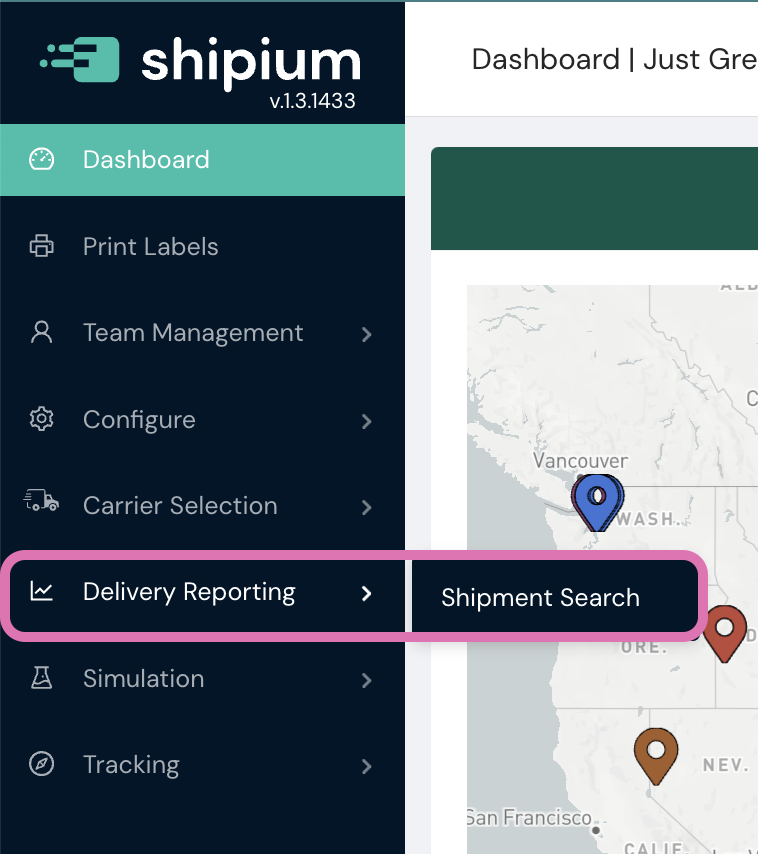
Within the delivery reporting shipment search tool's advanced search, you'll select True from the Include Partial Shipments dropdown menu to have any partial shipments included in the search results.
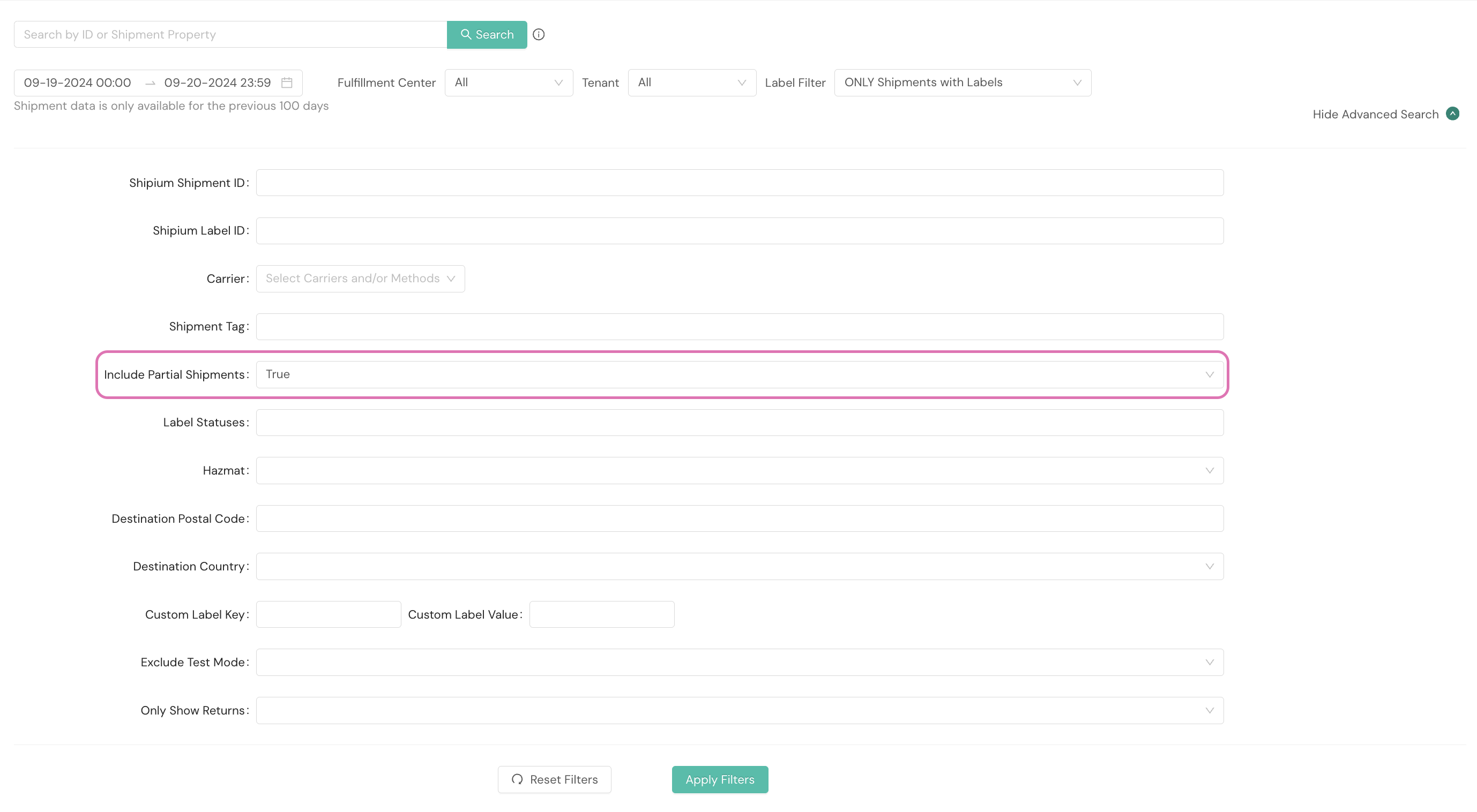
Partial shipments are denoted with a value of True in the Partial Shipment column of the search results.
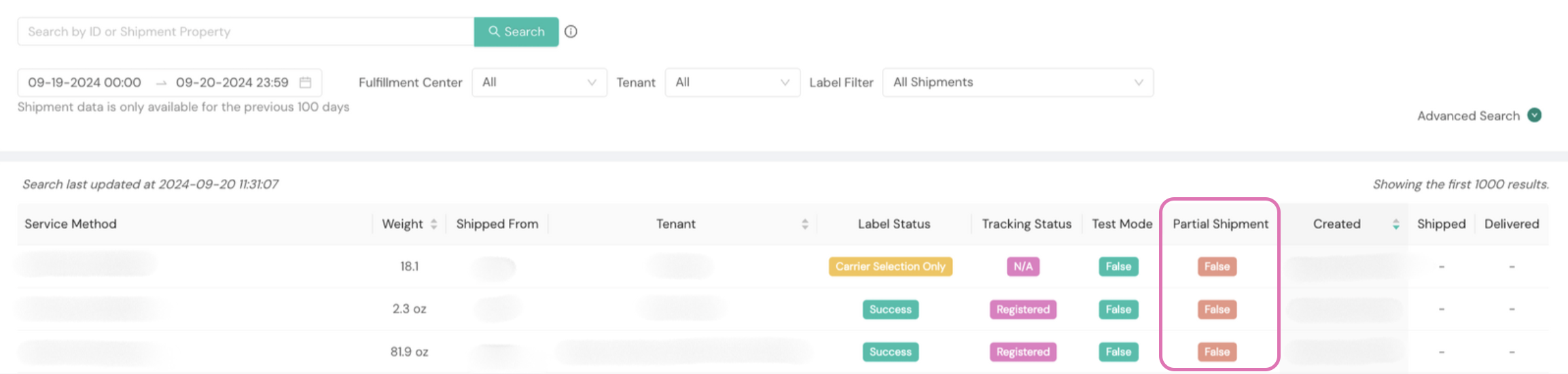
Export partial shipment data
When exporting shipment data via the carrier selection shipment export tool, you can choose to include partial shipments in the exported file. To access the export tool, you'll select Carrier Selection and then Shipment Export from the navigation menu at left.
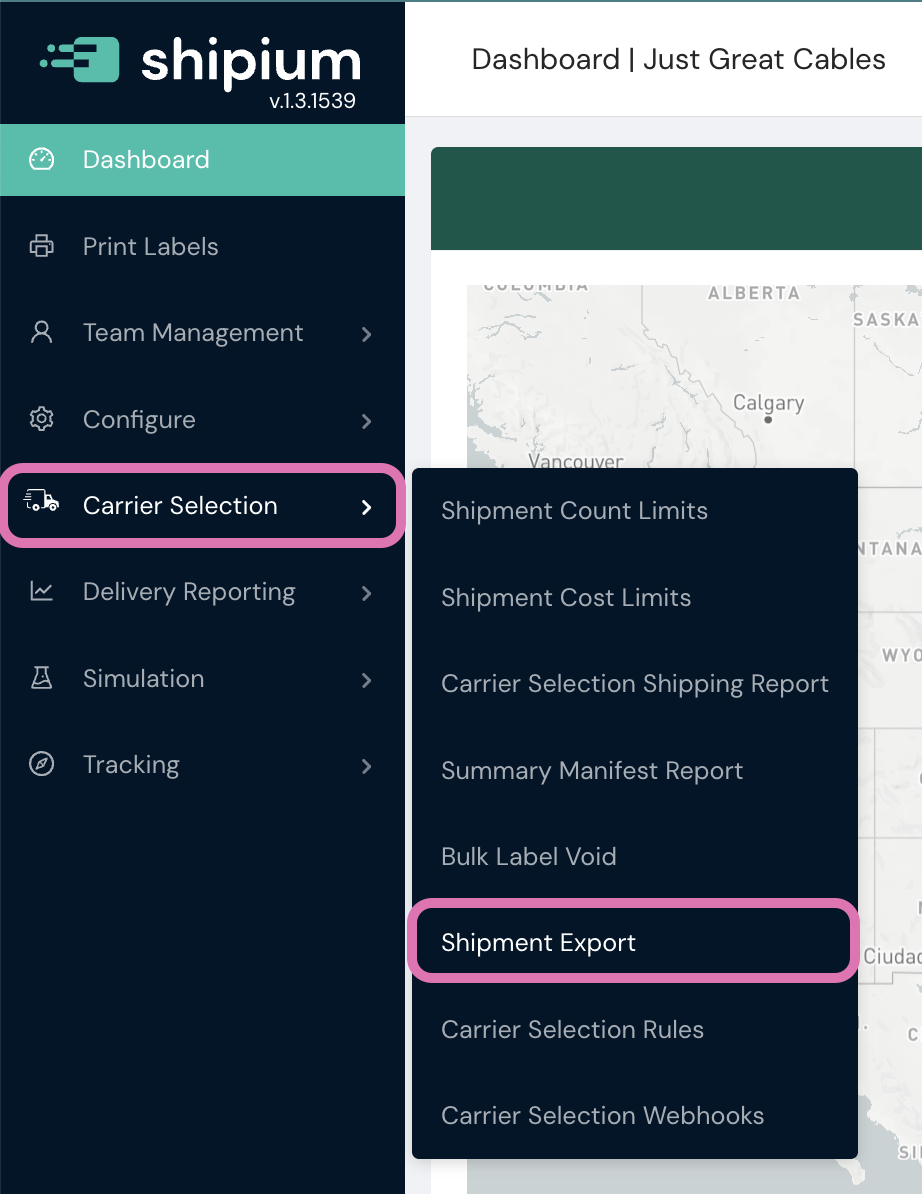
When the shipment export parameters window appears after you select an existing export or opt to create a new one, you'll select Partial Shipments for the API Response Type.
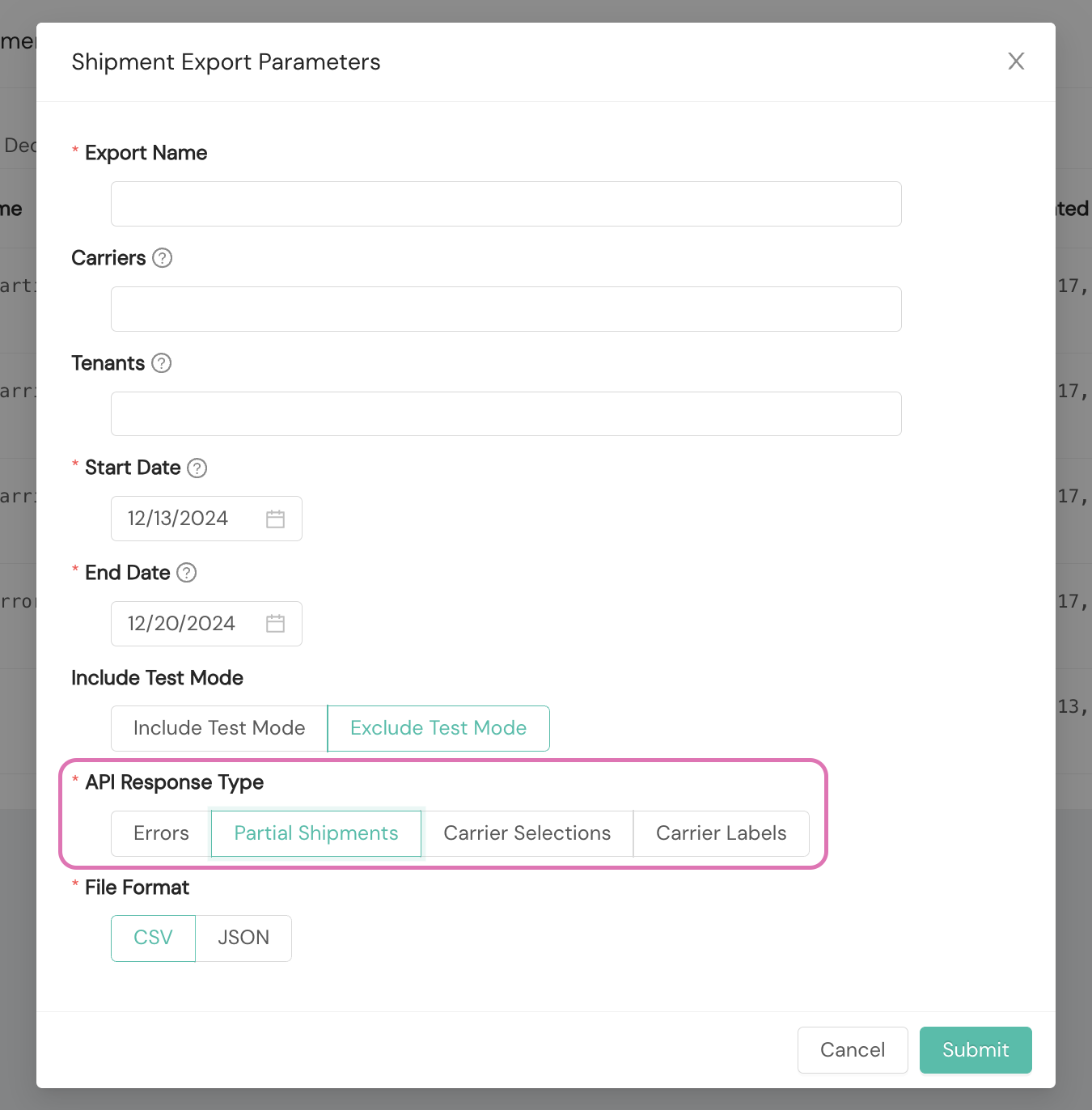
Resources
Your Shipium team member is available to help along the way. However, you might find these resources helpful:
More information on the API responsesAs with all Shipium API responses, this API follows the API Response Codes standards unless otherwise specified.
Updated about 1 month ago
