Export Shipment Data
Export shipment data from the Shipium Console.
About shipment data
Shipment data can provide key insights into your organization's business, customers, and operations. The Shipment Export tool in the Shipium Console allows you access to your shipment data in a downloadable file.
You can retrieve a 6-week range of data dating back as far as 100 days from the Shipium platform. If you need data outside these time constraints, you'll want to submit a request to Shipium Customer Support.
Export shipment data
Once you've accessed the Shipium Console, you'll need to navigate to Carrier Selection, then Shipment Export, as shown in the following screenshot.
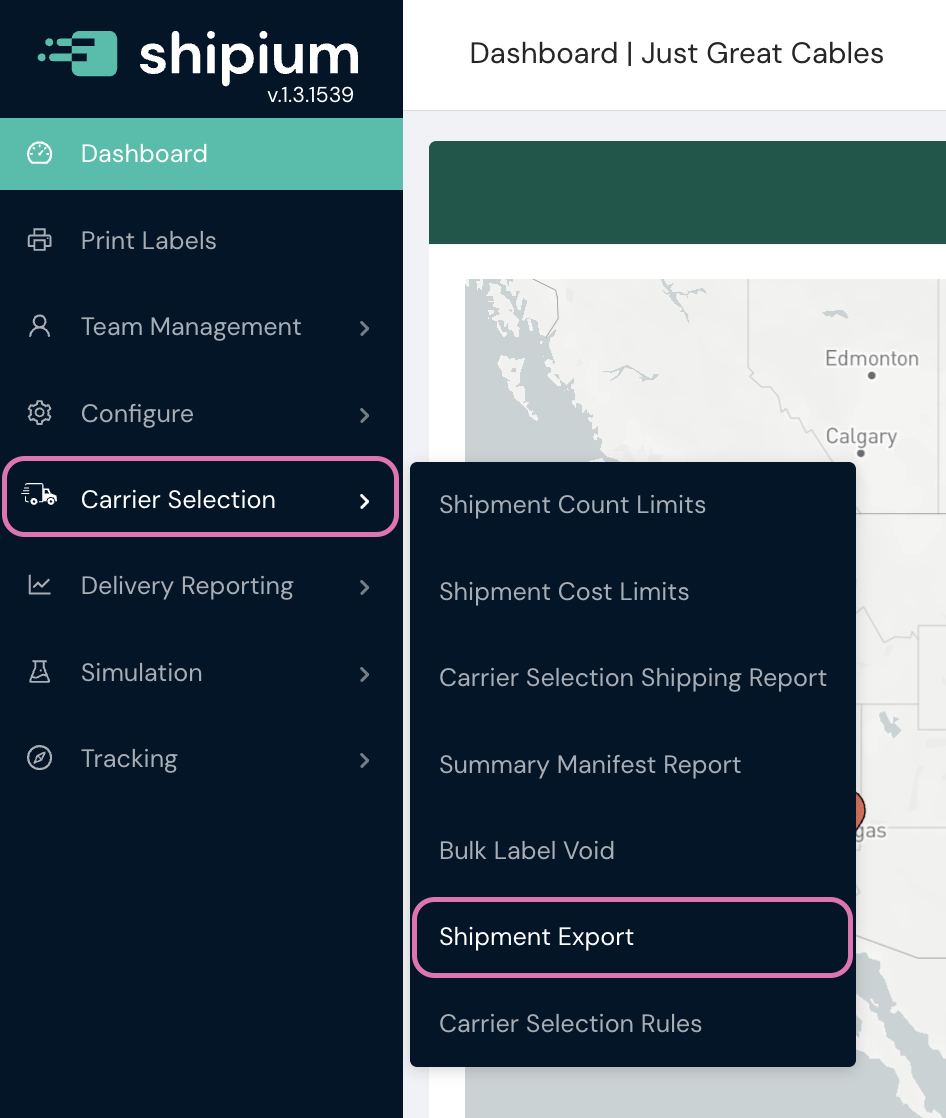
To create a new shipment data export, you'll select the Create a New Export button in the upper right of the screen.
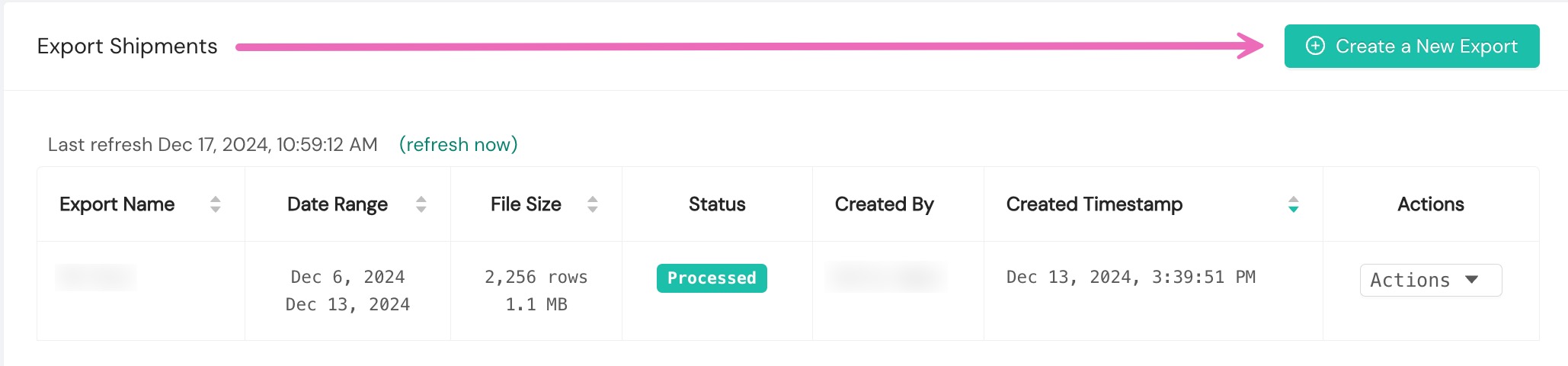
Next, you'll provide information for the shipment export parameters:
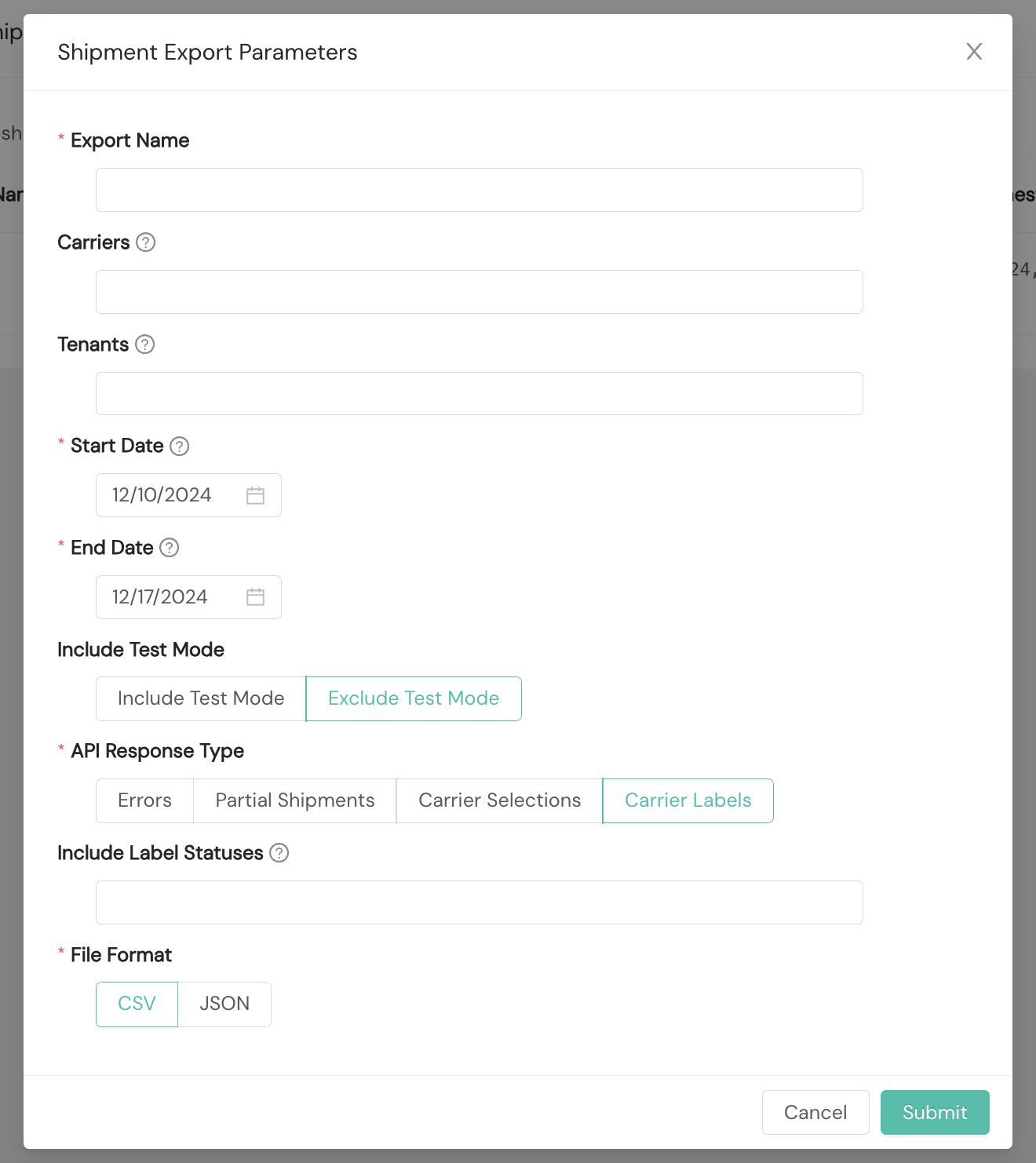
- Export Name. Required. A human-readable name you will use to refer to the shipment export
- Carriers. Optional. You can multi-select carriers from the dropdown menu; if you select no carriers, all carriers configured in your network will be included.
- Tenants. Optional. You can multi-select tenants from the dropdown menu; if you select no tenants, any tenants configured in your network will be included.
- Start Date. Required. The beginning date for the shipment data; data on this date will be included. By default, the start date will be one week prior to the date on which you are creating the export. The start date must be no more than 100 days prior to the current date.
- End Date. Required. The ending date for the shipment data; data on this date will be included. By default, the end date will be the date on which you are creating the export. The date range must not exceed 6 weeks.
- Include Test Mode. Optional. You can include test mode shipment data in your export; if you do make a selection, this value defaults to "Exclude Test Mode", meaning that no test mode data will be included in the export.
- API Response Type. Required. The response type allows for customization of the data you wish to include in the shipment export. Your selection determines other parameter values that you will need to enter.
- Errors. Shipments that resulted in errors will be included in your export. Additional information is not required.
- Partial Shipments. Shipments that were partially created and then completed at a later time will be included in your export. Additional information is not required.
- Carrier Selections. With this selection, you also will need to choose which carrier selection statuses you want to include in the export. You can multi-select the following statuses for Include Carrier Selection Statuses: No Decision, Uncosted, Error, and Success. If you don't make a selection, all statuses will be included by default.
- Carrier Labels. With this selection, you also will need to choose which label statuses you want to include in the export. You can multi-select the following statuses for Include Label Statuses: Success, Failover, Failure, Carrier Selection Failure, and Voided. If you don't make a selection, all statuses will be included by default.
- File Format. Required. You will choose between CSV and JSON formats for the shipment export file.
Once your export request has processed, you will see it listed in the Export Shipments page, with a status of Processed. You can download the file or delete the export using the Actions menu.
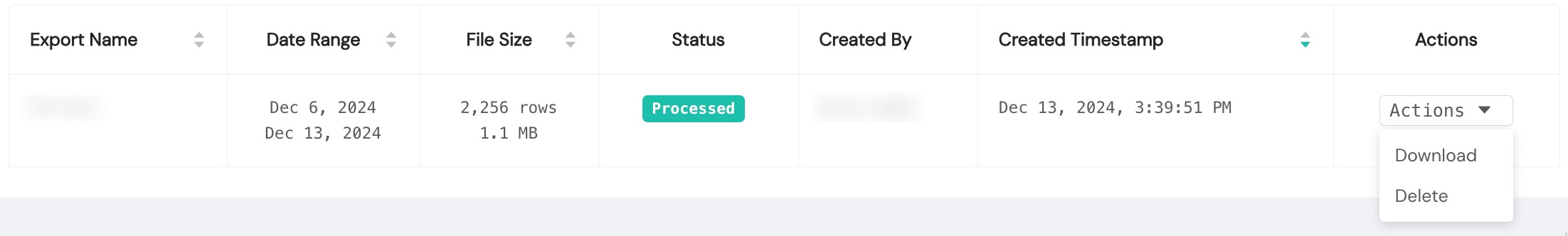
Shipment export fields available per API response type
The column fields that are included in the shipment export file are defined in the following table. Not all fields will have data populated; the data is dependent upon the export file parameter selections you make and your network configurations within the Shipium Console.
For each field, the type of API response that applies is indicated with a green checkmark in its column. If a checkmark appears in the column for that API response type, the field is included in the shipment export file.
Column name | Description | Type | Carrier selections | Carrier labels | Errors | Partial shipments |
|---|---|---|---|---|---|---|
shipment_created_date_time_utc | The timestamp for when the shipment was created in Coordinated Universal Time | String | ✅ | ✅ | ✅ | ✅ |
shipium_shipment_id | The Shipium unique identifier for the shipment that was shipped | String | ✅ | ✅ | ✅ | ✅ |
partner_id | Your organization's unique identifier | String | ✅ | ✅ | ✅ | ✅ |
partner_shipment_id | An optional unique identifier for the shipment | String | ✅ | ✅ | ✅ | ✅ |
reference_identifier | An optional identifier passed to the carrier for the shipment | String | ✅ | ✅ | ✅ | ✅ |
shipment_tags | A collection of free-form tags for the shipment | String | ✅ | ✅ | ✅ | ✅ |
currency_code | The three-character standard currency code associated with the invoiced shipment costs | String | ✅ | ✅ | ✅ | ✅ |
shipped_date_time | The shipped timestamp when the package departed your origin facility | String | ✅ | ✅ | ✅ | ✅ |
origin_id | The reference identifier for the ship-from location within your network | String | ✅ | ✅ | ✅ | ✅ |
origin_name | The name for the ship-from location within your network | String | ✅ | ✅ | ✅ | ✅ |
origin_slug | A combination of the origin name and address details into a single string suitable for reporting or aggregation | String | ✅ | ✅ | ✅ | ✅ |
origin_state_region | State or region from which the package was shipped | String | ✅ | ✅ | ✅ | ✅ |
origin_postal_code | Postal code from which the package was shipped | String | ✅ | ✅ | ✅ | ✅ |
origin_country_code | Two-character country code from which the package was shipped | String | ✅ | ✅ | ✅ | ✅ |
origin_timezone | The timezone of the address from which the shipment was sent | String | ✅ | ✅ | ✅ | ✅ |
destination_address_type | The address type code for the location to which the package was shipped: | String | ✅ | ✅ | ✅ | ✅ |
destination_state_region | State or region to which the package was shipped | String | ✅ | ✅ | ✅ | ✅ |
destination_postal_code | Postal code to which the package was shipped | String | ✅ | ✅ | ✅ | ✅ |
destination_country_code | Two-character country code to which the package was shipped | String | ✅ | ✅ | ✅ | ✅ |
destination_timezone | The timezone of the destination address for the shipment | String | ✅ | ✅ | ✅ | ✅ |
destination_is_po_box | Boolean indicating if the location to which the package was shipped was a post office box: | Boolean | ✅ | ✅ | ✅ | ✅ |
delivery_signature_option | Boolean indicating if the package required an adult signature upon delivery: | Boolean | ✅ | ✅ | ✅ | ✅ |
package_material | The type of packaging material used: | String | ✅ | ✅ | ✅ | ✅ |
package_length | The longest side of the package in | Float | ✅ | ✅ | ✅ | ✅ |
package_width | The second longest side of the package in | Float | ✅ | ✅ | ✅ | ✅ |
package_height | The shortest side of the package in | Float | ✅ | ✅ | ✅ | ✅ |
package_linear_unit | The unit of linear measure for the package: | String | ✅ | ✅ | ✅ | ✅ |
package_weight | The total weight of the package, including packaging and contents in | Float | ✅ | ✅ | ✅ | ✅ |
package_weight_unit | The unit of weight measure for the package: | String | ✅ | ✅ | ✅ | ✅ |
shipment_properties | A list of high-level properties about the shipment | String | ✅ | ✅ | ✅ | ✅ |
fulfillment_context_id | The unique identifier of the fulfillment context associated with the shipment | String | ✅ | ✅ | ✅ | ✅ |
tenant_name | The name of the specific tenant account the shipment was executed on if one or more tenants are configured under your Shipium account setup | String | ✅ | ✅ | ✅ | ✅ |
tenant_id | The unique identifier of the specific tenant account the shipment was executed on if one or more tenants are configured under your Shipium account setup | String | ✅ | ✅ | ✅ | ✅ |
limited_quantity | Boolean indicating if the package contained one or more limited quantity items | Boolean | ✅ | ✅ | ✅ | ✅ |
bound_printed_matter | Boolean indicating if the package contained bound printed matter: | Boolean | ✅ | ✅ | ✅ | ✅ |
is_injection | Boolean indicating if the shipment involved an injection site: | Boolean | ✅ | ✅ | ✅ | ✅ |
is_hazmat | Boolean indicating if the package contained one or more hazardous materials items: | Boolean | ✅ | ✅ | ✅ | ✅ |
is_customer_return | Boolean indicating if the package is being returned by the customer: | Boolean | ✅ | ✅ | ✅ | ✅ |
ignore_upgrade_spend_limits | Boolean indicating if the shipment can ignore all of your configured upgrade limits for the potential upgrade required to deliver the shipment by the desired delivery date: | Boolean | ✅ | ✅ | ✅ | ✅ |
desired_delivery_date | The original date requested for delivery of the customer order | String | ✅ | ✅ | ✅ | ✅ |
business_days_of_transit | Indicates the number of business days from the ship time by when the shipment needs to be delivered | Integer ($int32) | ✅ | ✅ | ✅ | ✅ |
ship_option | Optional parameter to indicate your preferred ship option; see Ship Options ' for listing | String | ✅ | ✅ | ✅ | ✅ |
carrier_service_method_allow_list | If you restricted the carrier selection to only a specific subset of potential carrier methods, that will be captured here. The array will contain one or more | String | ✅ | ✅ | ✅ | ✅ |
saturday_delivery_requested | Boolean indicating if Saturday delivery was requested for the shipment: | Boolean | ✅ | ✅ | ✅ | ✅ |
test_mode ✳️ | Boolean indicating that a test mode shipment was created, meaning that carrier selection considered carriers and service methods in test mode and label generation generated a test label: | Boolean | ✅ | ✅ | ✅ | ✅ |
carrier_decision_status | The result of the carrier selection call ( | String | ✅ | ✅ | ✅ | |
carrier_service_method_id | The carrier service method identifier for the last mile carrier; | String | ✅ | ✅ | ✅ | |
carrier_id | The carrier identifier for the last mile carrier; | String | ✅ | ✅ | ✅ | |
zone_id | A unique identifier for the carrier zone's | String | ✅ | ✅ | ✅ | |
shipium_estimated_total_cost | The Shipium estimated cost for the shipment, based on the carrier | Number ($float) | ✅ | ✅ | ✅ | |
shipium_estimated_total_cost_with_operational_costs | The Shipium estimated cost for the shipment, based on the carrier, plus injection costs | Number ($float) | ✅ | ✅ | ||
shipium_estimated_total_cost_limit_adjusted | The Shipium estimated cost for the shipment, based on the carrier, plus injection costs and adjustments involved in limit calculations | Number ($float) | ✅ | |||
http_status_code | HTTP status response code returned for the shipment request | Integer ($int32) | ✅ | |||
shipments_failure_reason | The reason the shipment request failed | String | ✅ | |||
label_failover_occurred | Boolean indicating if label failover occurred for the shipment: | Boolean | ✅ | ✅ | ||
failover_failure_type | A code denoting the cause of the failure | String | ✅ | ✅ | ||
label_status | Defines the result of the carrier label call ( | String | ✅ | ✅ | ||
carrier_tracking_id | The carrier-assigned unique label tracking ID assigned at label creation | String | ✅ | ✅ | ||
shipium_tracking_id | Shipium's tracking identification for the package | String | ✅ | ✅ | ||
delivered_at_date | The delivery date provided by the final mile carrier upon delivery of the package | String | ✅ | ✅ | ||
tracking_processing_status | The state of the tracking being | String | ✅ | ✅ |
✳️ Test mode is only returned if you selected "Include Test Mode" in your export parameters.
Resources
Your Shipium team member is available to help along the way. However, you might find these resources helpful:
Updated 2 months ago
