Reporting Applications
Access reporting and analytics tools in the Shipium Console.
About Shipium reporting applications
One of the key features of Shipium is all the reports that exist to help you better understand your business, customers, and operations. While this guide does not cover each report individually, it introduces you to key elements that you can expect to find in Shipium's reporting applications in the Shipium Console.
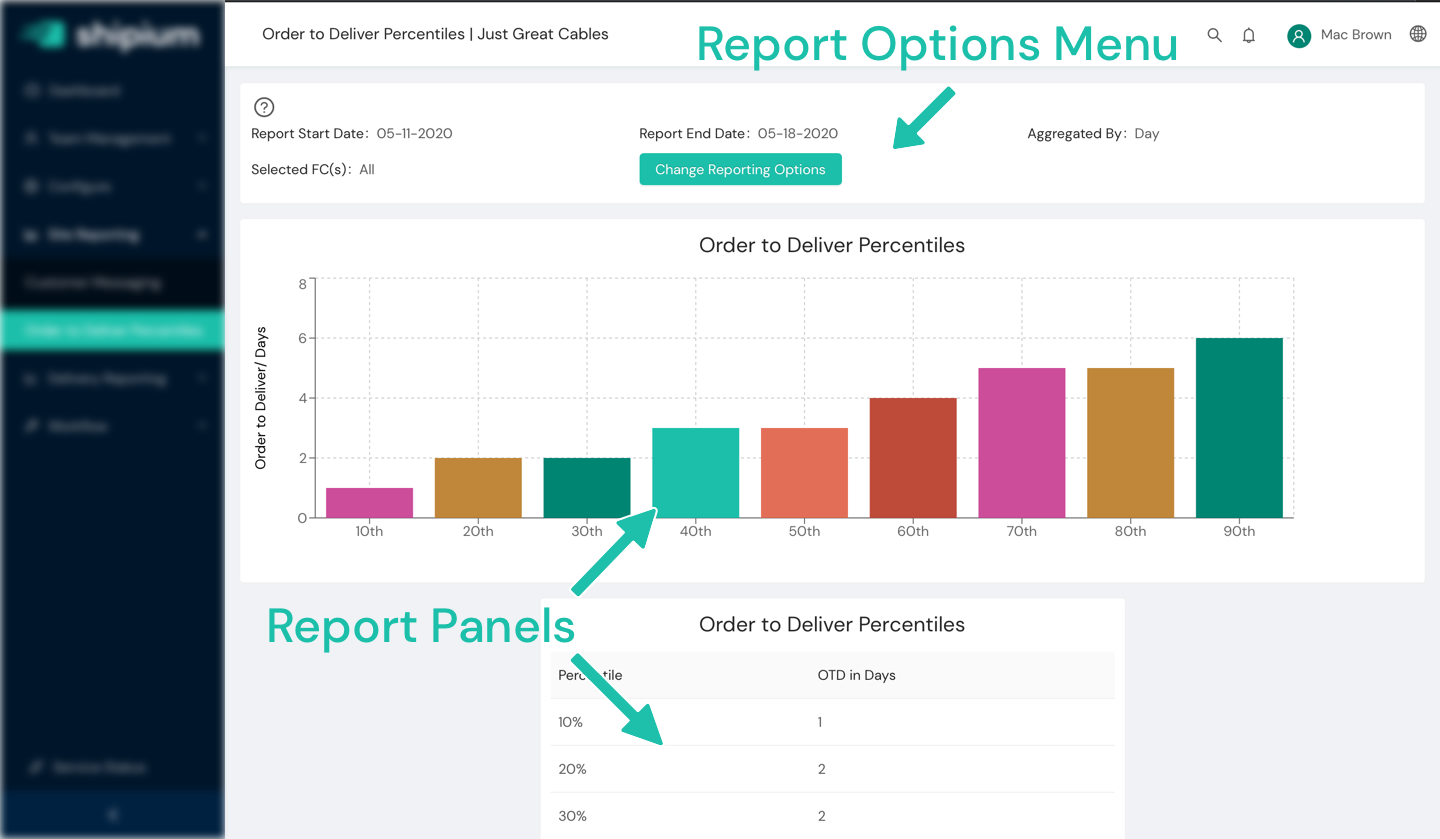
As noted in the above screenshot, two major elements will appear on the reporting applications:
-
Report Options Menu. At the top of any reporting page is the Report Options Menu, which contains all of the controls for the report you are viewing. You'll be able to establish settings like date range, filters, and preferred level of aggregation.
-
Report Panels. In any given reporting application, you'll have one or more representations of the data specified by the report and any options you set in the Reporting Configuration. These might be graphical, like a bar or line chart; or they might be text, like a table or list. Each of these data representations appears in its own section on the page, which we refer to as "Report Panels".
In addition to accessing reports in the Shipium Console, you can export data related to your organization's shipments. The Export Shipment Data documentation provides guidance on exporting your shipment data.
Resources
Your Shipium team member is available to help along the way. However, you might find these resources helpful:
Updated 4 months ago
