Log-In and Password
Set up user log-ins and passwords for the Shipium Console.
About your account log-in
Each Shipium account user has a unique log-in link, but you can also log in from the Shipium Console.

Enter your email address associated with your account and your password and either type Return/Enter or click on the Login button.
Password reset
Underneath the Login button, you will also find the Forgot Password link, in case you need to reset your password for Shipium access.
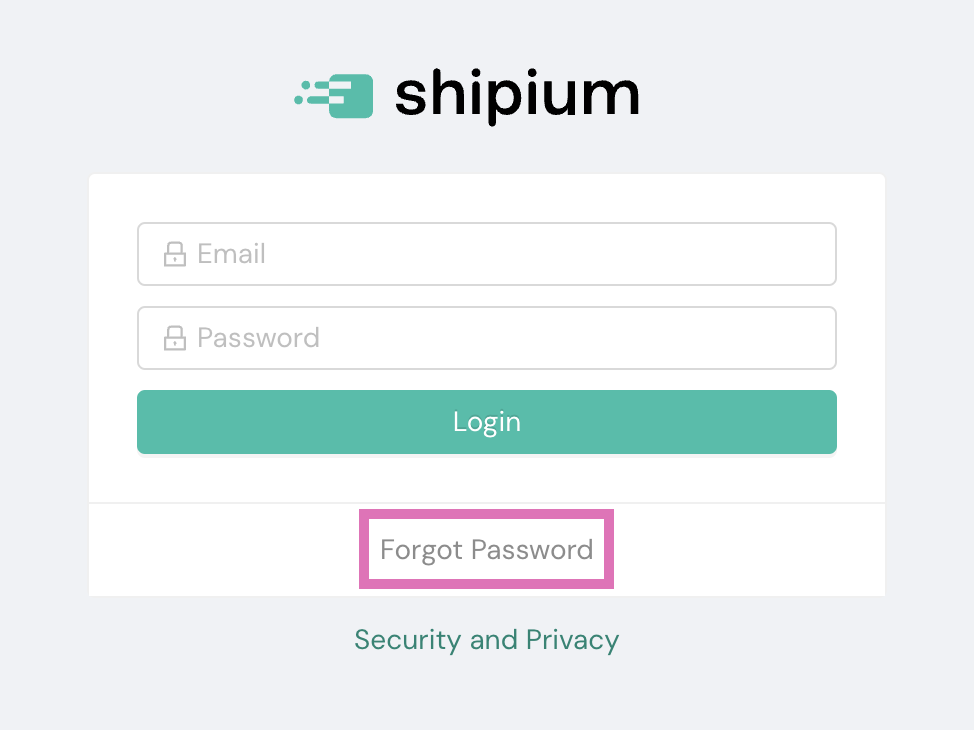
Upon clicking Forgot Password, you'll see a screen to reset your password.
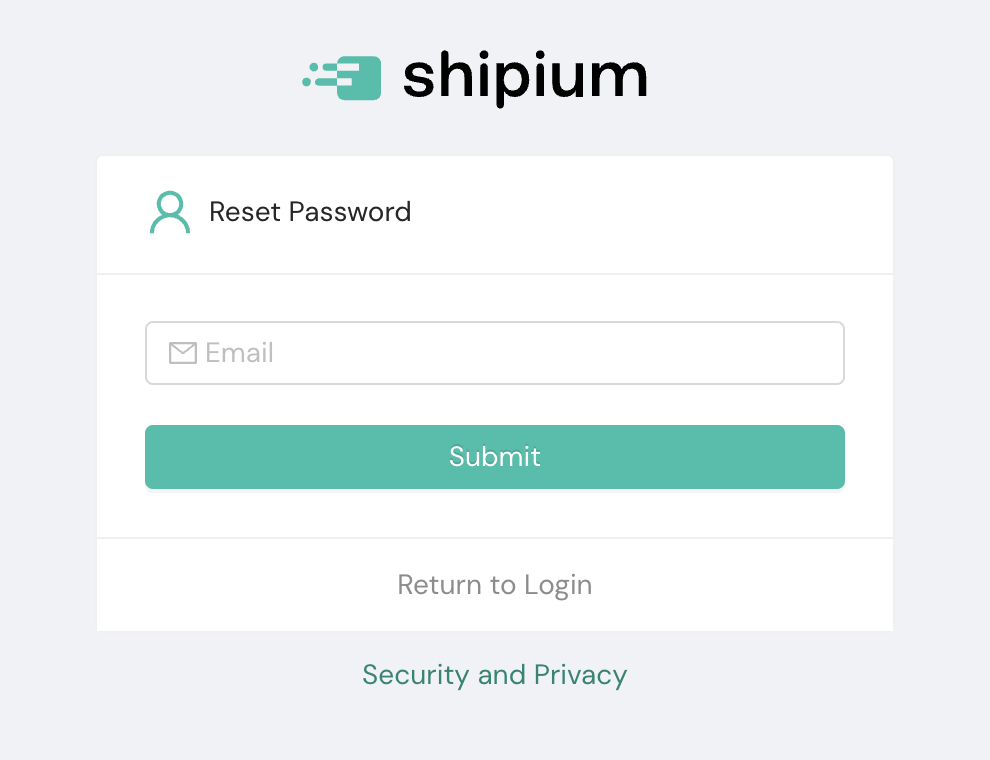
Enter your email and click Submit. You'll receive an email with a one-time link to reset your password. If you do not use this link within the time period specified within the email itself, you'll need to request another password.
Resources
Your Shipium team member is available to help along the way. However, you might find these resources helpful:
FAQ
Q: How often are password resets required?
A: Password resets are required every 90 days, unless your organization uses SSO configuration.
Updated 3 months ago
