LaserShip
Ensure you have provided required credentials to ship with LaserShip.
LaserShip credential requirements
Prior to shipping with LaserShip, you must configure credentials in the Shipium Console. You'll provide a Web Service ID, Web Service Key, and Customer Branch for the Fulfillment Center (provided by LaserShip) as well as the critical pull time and injection time.
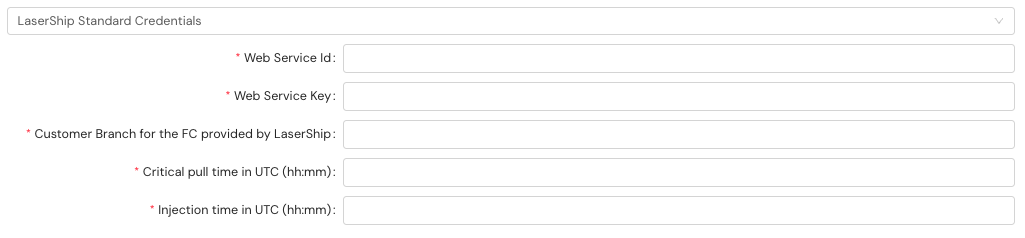
Additional requirements
When shipping with LaserShip, you must include three required fields, listed in the following table, as part of the shipmentParameters, even for domestic shipments, due to the carrier requiring these fields to be present for every label created.
Required fields
Request field | Details |
|---|---|
| Type: String |
| Type: String |
| Type: String |
A snippet of the JSON request for the API call with the required fields is included. This example is for a single-parcel shipment. The request fields for a multi-parcel shipment would be included in multiParcelShipmentParameters.
{
"shipmentParameters": {
"customsInfo": {
"totalCustomsValue": 54.95,
"totalCustomsValueCurrency": "usd",
"customsDescription": "9 mm steel screws",
...
}
}Declared value for packages
When shipping with LaserShip, you may optionally declare a value for the package being shipped by including the fields provided in the table below.
Request field | Details |
|---|---|
| Type: Number (float) |
| Type: String |
A snippet of the JSON request for the API call with the optional declared value fields is included. This example is for a single-parcel shipment. A multi-parcel shipment request would include these fields in multiParcelShipmentParameters.
{
"shipmentParameters": {
"totalDeclaredValue": {
"declaredValue": 5000,
"currencyCode": "usd",
...
}
}Resources
Your Shipium team member is available to help along the way. However, you might find these resources helpful:
Updated about 1 month ago
