Carrier Selection
Set up and maintain your organization's Carrier Selection settings within the Shipium Console.
About Carrier Selection
The first step toward using Shipium's Carrier Selection product is configuring your organization's fulfillment contexts within the Shipium Console. The Fulfillment Contexts documentation provides guidance for setting up each component of the fulfillment context, part of which is carrier contracts. You'll establish origins, or fulfillment centers, to which you'll associate carrier contracts.
The most up-to-date workflow instructionsYou can find instructions for configuring settings for Carrier Selection within the preferred, more modern Fulfillment Contexts workflow.
To configure carrier settings via the Fulfillment Configuration workflow, which is fully supported by the Shipium Console, you should continue to reference this document and Fulfillment Configuration.
Carrier Selection options
In the Shipium Console, the Carrier Selection menu allows configuration of multiple features beyond basic setup requirements:
- Shipment Count Limits. Shipment count limits enable your organization to help manage shipment capacity by origin, carrier, and service method.
- Shipment Cost Limits. Shipment cost limits enable your organization to better control shipment costs when specifying a desired delivery date or business days of transit in your carrier selection and/or label generation.
- Shipment Dynamic Limits. Dynamic shipment count limits enable your organization to help manage shipment capacity by origin, carrier, and service method.
- Carrier Selection Shipping Report. The Carrier Selection Shipping Report provides shipment counts for carrier selection as well as total label cost and average label cost by carrier service method.
- Manifest. Shipment manifests are reports that provide confirmation of package retrieval from a fulfillment center, or origin.
- Bulk Label Void. Bulk label voiding allows you to void multiple shipment labels at one time.
- Shipment Export. Shipment data can provide key insights into your organization's business, customers, and operations. The Shipment Export tool in the Shipium Console allows you access to your shipment data in a downloadable file.
- Carrier Selection Rules. Carrier selection rules enable your organization to configure delivery zone rules to specify a set of one or more carriers to cover a delivery zone as well as establish other criteria for those deliveries.
- Carrier Selection Webhooks. You can register for webhooks to be notified of events related to both carrier selection and label generation.
Carrier Selection basic configuration
To use Shipium's Carrier Selection, you should complete these configurations.
Configure carriers
You can see your organization's configured carrier accounts (and set up new accounts) by logging into the Shipium Console and selecting first Configure and then Fulfillment Configuration from the left navigation menu.
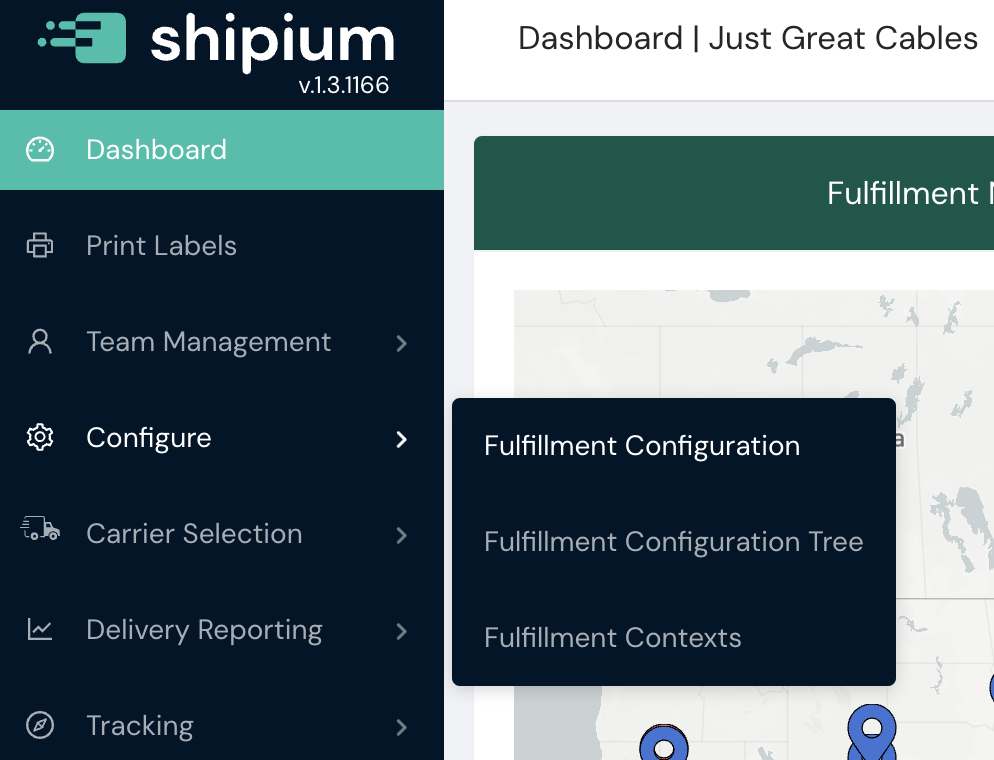
You can find guidance for the following configurations in the Fulfillment Configuration documentation.
Add carrier accounts and determine settings
When you first sign up with Shipium or when you add a new shipping carrier, you'll need to add a new carrier account and determine account settings.
You can find the details for this process here: Carrier Accounts and Carrier Settings.
Add rate tables and service methods, and set surcharge modifiers
Once you have added a new carrier, you will need to create a rate table and associate it with the desired carrier service method. For each carrier service method that you add, you will also need to update any surcharge modifiers associated with your account.
You can find the details for adding rate tables here: Carrier Rates and Carrier Rate Sets.
Add carrier contracts
For each carrier you add to your network, you'll need to configure a contract for it.
You can find details for adding a carrier contract here: Contracts.
Set carrier limits for shipment counts or costs
Shipment count limits enable your organization to help manage shipment capacity by origin, carrier, and service method. If you employ tenants in your network, you also can establish limits at the tenant account level. Shipment cost limits enable your organization to better control shipment costs by establishing cost limits.
You can find details for setting carrier limits here: Carrier Limits.
Configure label settings
For each of your carriers, you'll need to configure label settings for each origin, or fulfillment center. Until you have configured the label settings, you won't be able to print labels.
You can find details to configure your label settings here: Label Configuration.
Configure package sizes
If you're using Carrier Selection or package selection services, you'll likely want to set up packaging sizes so that you can refer to them by ID or use fulfillment center defaults in place of passing a list of package sizes each time.
You can configure your package sizes and fulfillment center package size mixes here: Packaging Configuration.
Configure tenants
Within Shipium's platform, tenant refers to a customer on whose behalf your organization provides shipping services. If you engage with tenants, you may want to configure settings for each of your tenants, for a subset of your tenants, or for all your tenants at once.
You can find details to configure tenants here: Tenants.
Resources
Your Shipium team member is available to help along the way. However, you might find these resources helpful:
Updated 4 months ago
